Continuing our blog series on how to support remote contact center agents that use UCaaS/UCaaS applications, we’ll cover how to do that for NICE. On the same topic, in the past we talked about Genesys, RingCentral, Five9, 8×8, MS Teams, Zoom.
The CCaaS offered by NICE is called CXone. It’s a cloud-based contact center platform that manages customer interactions across multiple communication channels. It includes features such as omnichannel routing, workforce optimization, automatic call distribution (ACD), and interactive voice response (IVR) system.
The NICE Approach
Similar to most CCaaS providers, NICE has a testing procedure that can assess if an agent laptop is set up properly and whether the network connectivity can deliver acceptable voice and video quality. Here is a screenshot from part of their instructions (found in the last link):
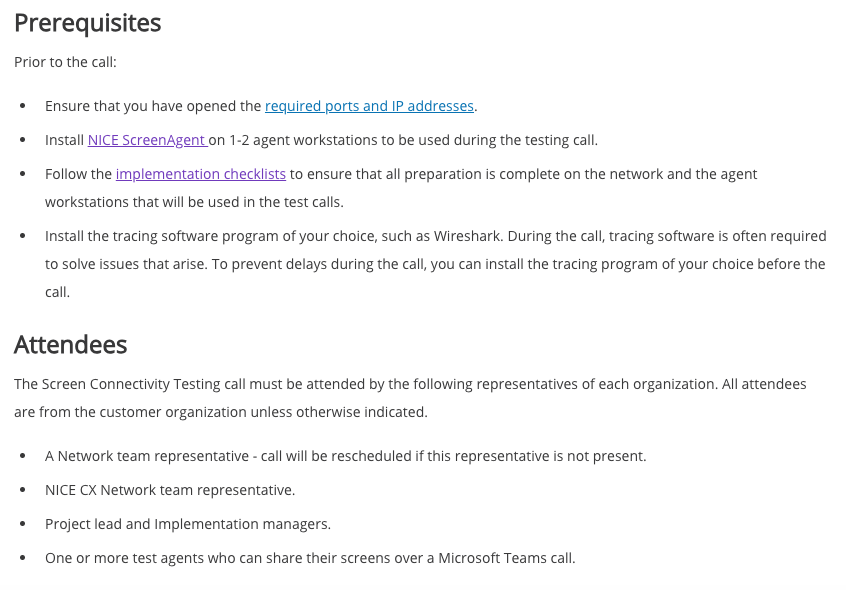
As you can see there are several steps involved, and requires at least two attendees to carry out the test.
Although that is a very detailed process and provides a very accurate assessment, it has some drawbacks:
- Unscalable: requires support and call center agent to work together over the phone
- Cumbersome: it’s manual and takes several steps to complete
- Reactive: it can be done only after an agent has opened a ticket for an issue
- Lacks historical data: there is not baseline to compare current with past performance
The NetBeez Approach to NICE Agent Monitoring
NetBeez monitors the digital experience (DEX) of call center agents by installing a lightweight endpoint on their laptops. The installation can be done remotely for managed laptops by using tools such as Intune or SCCM:
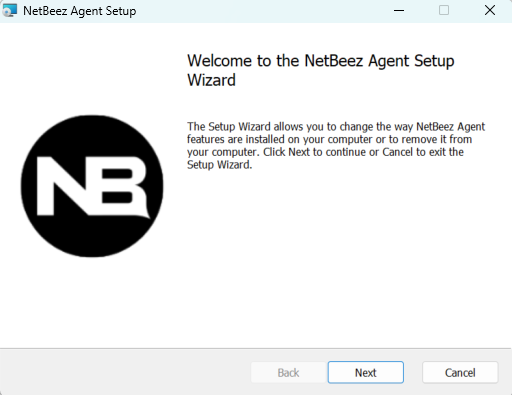
Once the endpoint is installed on the agent’s laptop, its functionality is managed fully from the NetBeez dashboard.
NICE has done a great job with their documentation and they have a detailed list of all their ports, FQDNs, and IPs needed for inbound/outbound traffic to their services. Depending on your setup, you should be able to know in what geographical area you call center agents are, and which NICE datacente clusters are used for your services.
Once you have the collected the information that matches your setup, you can create a target on the NetBeez dashboard that monitors the performance to NICE’s infrastructure in terms of latency, DNS resolution time, HTTP response, and Path Analysis. The target looks like this:
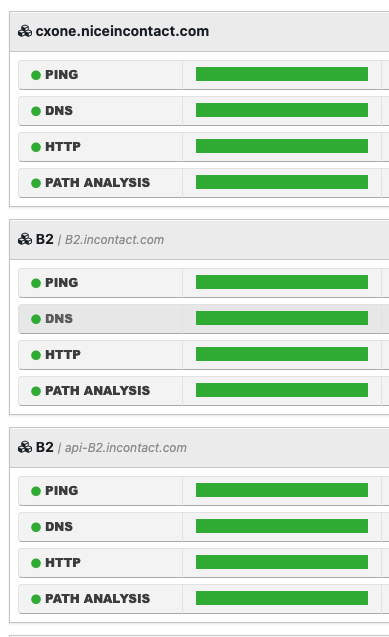
Once that is setup, you can start monitoring performance from all your remote call center agents to NICE’s infrastructure with a few clicks. That is easily set up for hundred or thousands of agents.
For example, in the following screenshot you can see the agent running on my laptop monitoring latency and packet loss to my local router and performance to the B2 NICE cluster as well as their Global Softphone IPs in Frankfurt, Los Angeles, and Signapore.
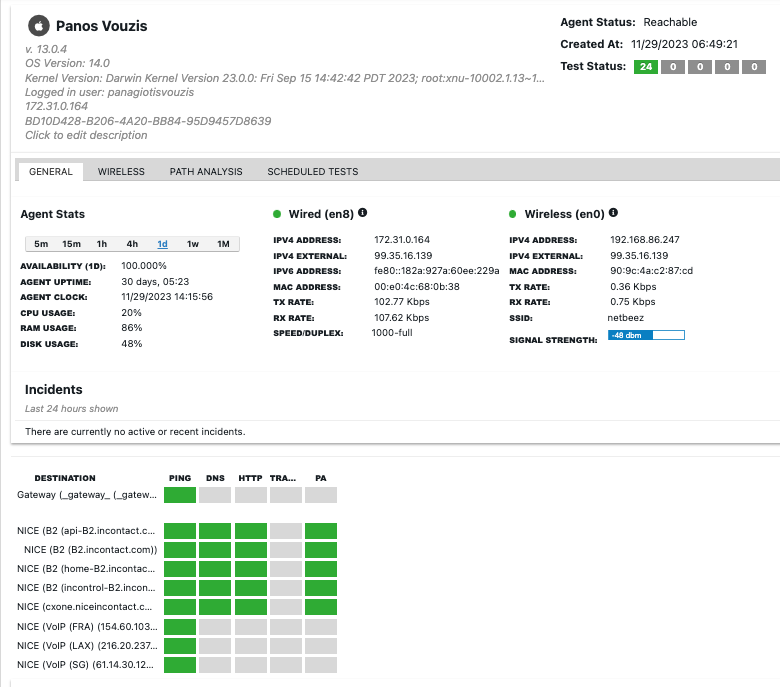
The agent runs continuously in the background and collects information that creates baselines that can be easily reviewed for support or troubleshooting purposes by the help desk.
Here is an example, where I detected high jitter (green line) and choppy MOS (purple line) to my connection to B2.incontact.com.
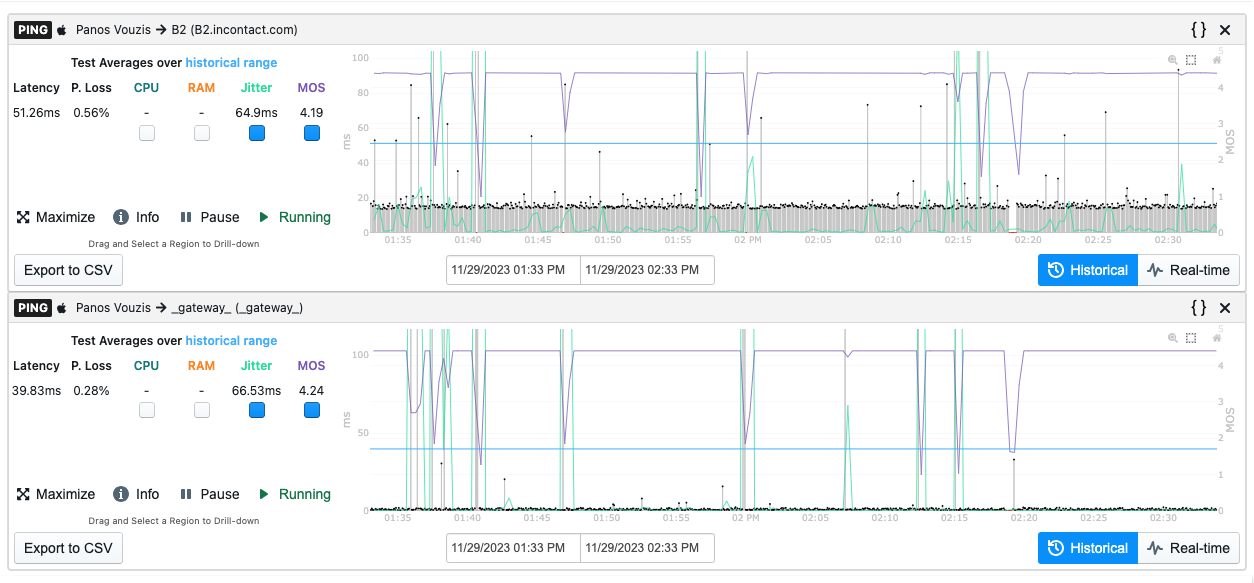
Investigating a bit further I found out that my local ping gateway to my router also showed the same pattern in terms of jitter and MOS which make me conclude that the issue was related to my LAN and had nothing to do with my ISP or the NICE infrastructure and services.
Concluding, with NetBeez you are able to monitor continuously call center agent connectivity and performance to NICE’s services and infrastructure that is:
- Scalable: deploy and collect data from hundred or thousands of agents
- Productive: troubleshooting is at the help desk’s fingertips with hard data
- Proactive: can detect issues based on alerting and historical information





