Networks handling VoIP traffic must deliver UDP traffic with minimal jitter and packet loss to achieve a good audio quality level. Not only, but to ensure a good call quality conversation, VoIP packets must arrive in order. As most network engineers know, this is not the case of most TCP connections, such as email exchanges, or file downloads. In those cases, the TCP protocol handles lost or out of order packets. In this article, we’ll analyze how networks can provide quality and reliable VoIP calls.
There has been a great deal of research on how to encode and route voice traffic through IP networks:
- On the encoding side, there are several algorithms that trade off compression with required bandwidth.
- On the routing side, QoS marking can improve the deliverability and timing of voice packets.
May of us have experienced in the past poor VoIP quality. The truth is that we can’t avoid latency, jitter, and packet loss in real world networks. What we can do is minimize their damage. Let’s see how these three factors affect VoIP quality and how we can measure and monitor the audio quality we offer to our employees.
Latency and VoIP
Audio latency consists of two parts: the time it takes to encode the audio and the travel time of the packet. The latency itself doesn’t affect the quality of the delivered audio, but it can affect the interaction between the two end users. At 100 ms of latency, the users start talking on top of each other, and at 300 ms, the conversation becomes impossible to follow..
Jitter and VoIP
Jitter is the variation in the delay of received packets. High jitter results in choppy voice or temporary glitches. VoIP devices implement jitter buffering algorithms to compensate packets that arrive at high timing variations. These algorithms will also drop packets that arrive with excessive delay.
Packet loss and VoIP
Telephony is all UDP based, and packets may not arrive at the destination, or get discarded if they arrive delayed or contain errors. This results in missing audio information at the destination.
Mean Opinion Score (MOS)
The industry has adopted the Mean Opinion Score (MOS) as the universal metric to measure and classify the conversation quality that happens over a network. As the name suggests, it is based on the opinion of the user and ranges from 1.0 to 5.0 with the following classifications:
| MOS | Quality | Impairment |
|---|---|---|
| 5 | Excellent | Imperceptible |
| 4 | Good | Perceptible but not annoying |
| 3 | Fair | Slightly annoying |
| 2 | Poor | Annoying |
| 1 | Bad | >Very annoying |
Typically, the highest MOS score that can be achieved is 4.5 for the G.711 codec. The cutoff MOS score for calls that can be tolerated is around 2.5. Ideally, the MOS score is calculated by asking the participants to put a score to the conversation. However, this is not practical, and there are ways to estimate the call quality based on the network’s latency, jitter, and packet loss. The most popular method is based on the E-model, which calculates the rating factor, R, which then is used to derive the MOS score.
For an R-value larger than 93.2, we get the maximum MOS score. Depending on latency, jitter, and packet loss we need to deduct from 93.2. This may sound like a magic number, but if you want to learn more about how it’s derived and the E-model you can take a look here.
Effective Latency
Latency and jitter are related and get combined into a metric called effective latency, which is measured in milliseconds. The calculation is as follows:
effective_latency = latency +2*jitter + 10.0
We double the effect of jitter because its impact is high on the voice quality and we add a constant of 10.0 ms to account for the delay from the codecs.
We reduce R based on effective latency as follows:
For effective_latency < 160.0 ms:
R = 93.2 - (effective_latency)/40.0
For effective_latency >= 160.0 ms:
R = 93.2 - (effective_latency - 120.0)/10.0
If the effective latency is less than 160.0 ms the overall impact to the voice quality is moderate. For larger values, the voice quality drops more significantly, which is why R is penalized more.
We take into consideration packet loss (in percentage points) as follows:
R = R - 2.5 * packet_loss
Finally, we calculate the MOS score using with the following formula:
For R < 0:
MOS = 1.0
For 0 < R < 100.0:
MOS = 1 + 0.035*R + 0.000007*R*(R-60)*(100-R)
For R >= 100.0:
MOS = 4.5
Considerations of the VoIP MOS
It’s interesting to see how the three parameters affect MOS. If you do the math, you will see that for a packet loss larger than 20%, the MOS is lower than 2.5. Below we see the MOS for packet loss 0%, 10% and 15%, latency 0 to 1000 ms and jitter 0 to 500 ms.
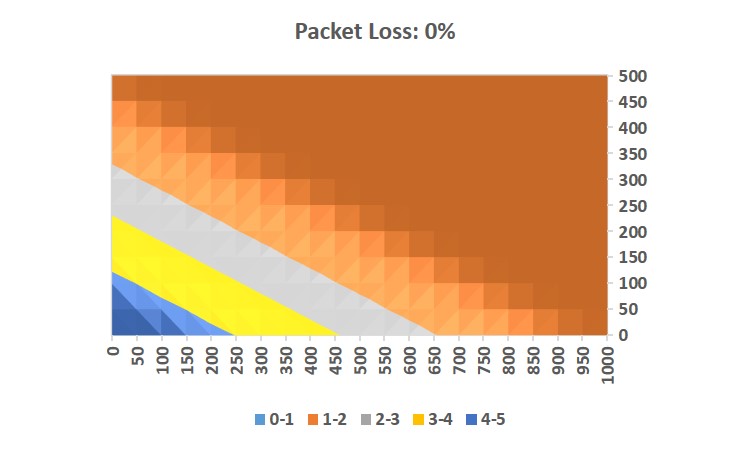
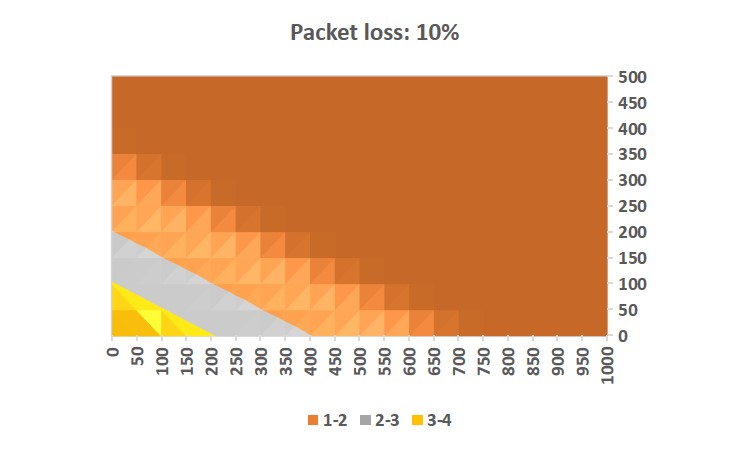
For each 100 ms latency and 200 ms jitter increase, the MOS score drops by one point. Overall, for latency less than 200 ms and jitter less than 100 ms, the MOS is above 3 points. This is an acceptable value and means you can have a comfortable conversation. The impact of jitter being twice as degrading as latency is also reflected by the effective latency calculation where jitter is multiplied by two.
The VoIP systems can calculate the MOS during a placed call and report it. This gives you the ability to detect poor VoIP performance. The catch is that you detect and measure MOS only when two users place a call. This is difficult when there is data to help you calculate it.
NetBeez VOIP Monitoring
At NetBeez, we follow a proactive approach to measure MOS. The tool generates VoIP traffic between two agents to measure latency, jitter, and packet loss. This enables early detection of VoIP quality degradation without waiting for a user to place a call. Below you see the historical data of the MOS score between our San Jose and Pittsburgh offices that goes over our cloud VPN. Every five minutes we run a 30 second G.711 stream and measure latency, jitter, packet loss. From that we derive the MOS.
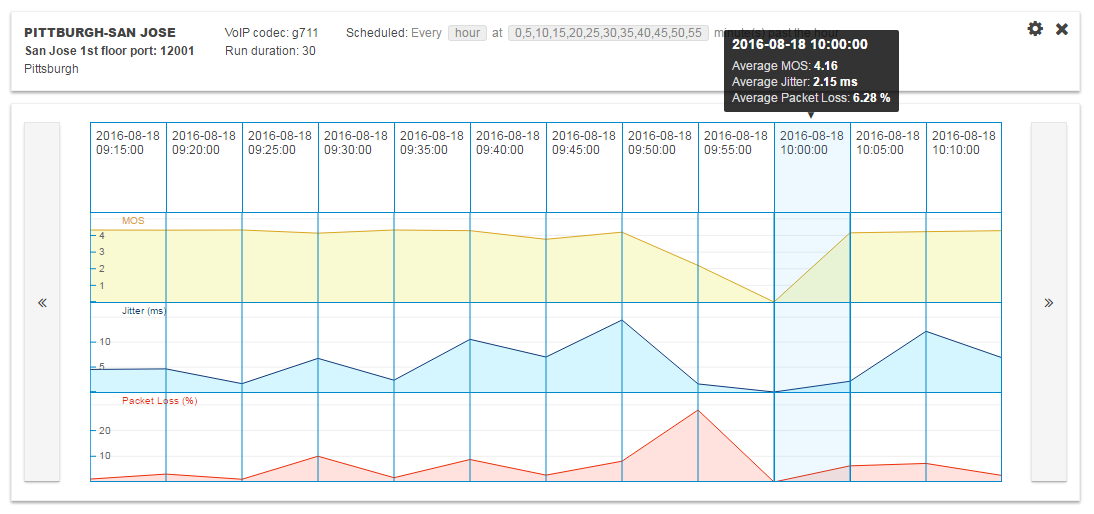
NetBeez also supports VoIP performance monitoring of third party VoIP systems such as Zoom, MS Teams, and Five9. Thanks to its jitter and MOS estimate algorithm, NetBeez provides network administrators with proactive performance alerting of VoIP performance issues. The following screenshot provides an example of the jitter estimate against a cloud target.
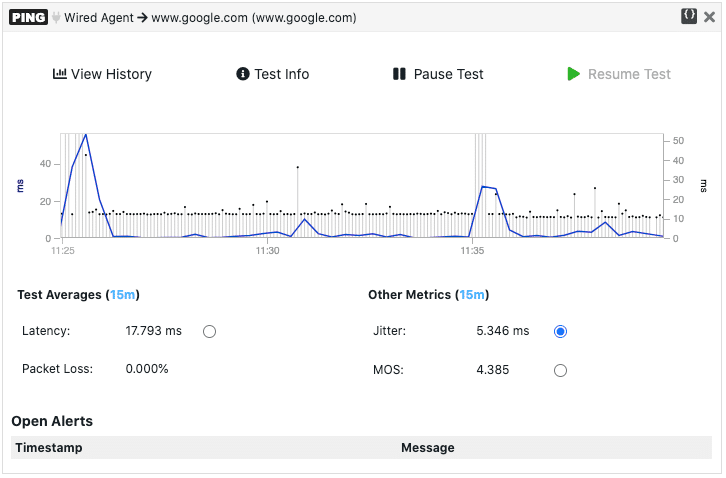
Conclusion
Monitoring jitter, packet loss, and latency is necessary to proactively detect network performance issues that impact VoIP experience. MOS is a golden metric to assess and monitor the call quality of VoIP. NetBeez provides a simple and powerful method to proactively detect and troubleshoot VoIP performance issues. Request a demo to learn more about it.





