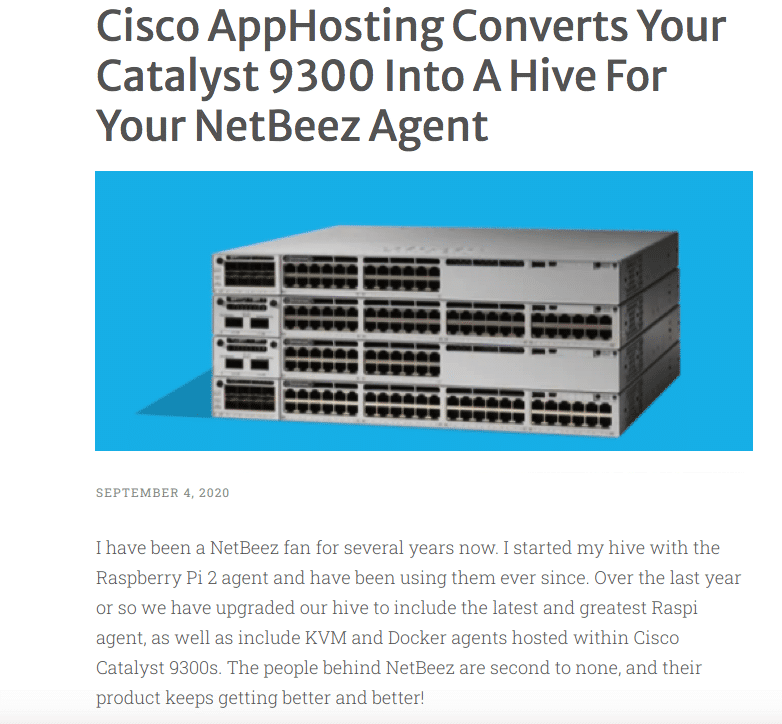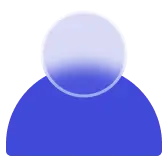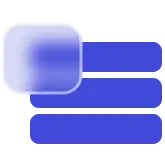Solution
Network Performance Monitoring
Remote, end to end, and from the end-user perspective
NetBeez is a distributed network monitoring solution that runs end-to-end performance tests from the end-user's perspective. Compared to legacy network monitoring solutions that just report device status information, and are centralized, NetBeez provides network engineers with data and intelligence to troubleshoot network incidents and end-user experience issues in the most complex infrastructures. Appliances and software monitoring agents capture the digital experience for remote users, thanks to real-time and historical performance metrics.
Granular, raw data for detecting intermittent issues
Sampled data doesn’t tell the whole story, especially when troubleshooting network performance issues in complex and distributed environments. NetBeez delivers granular, raw data to cut down troubleshooting times. You can get the whole picture over time versus samples.
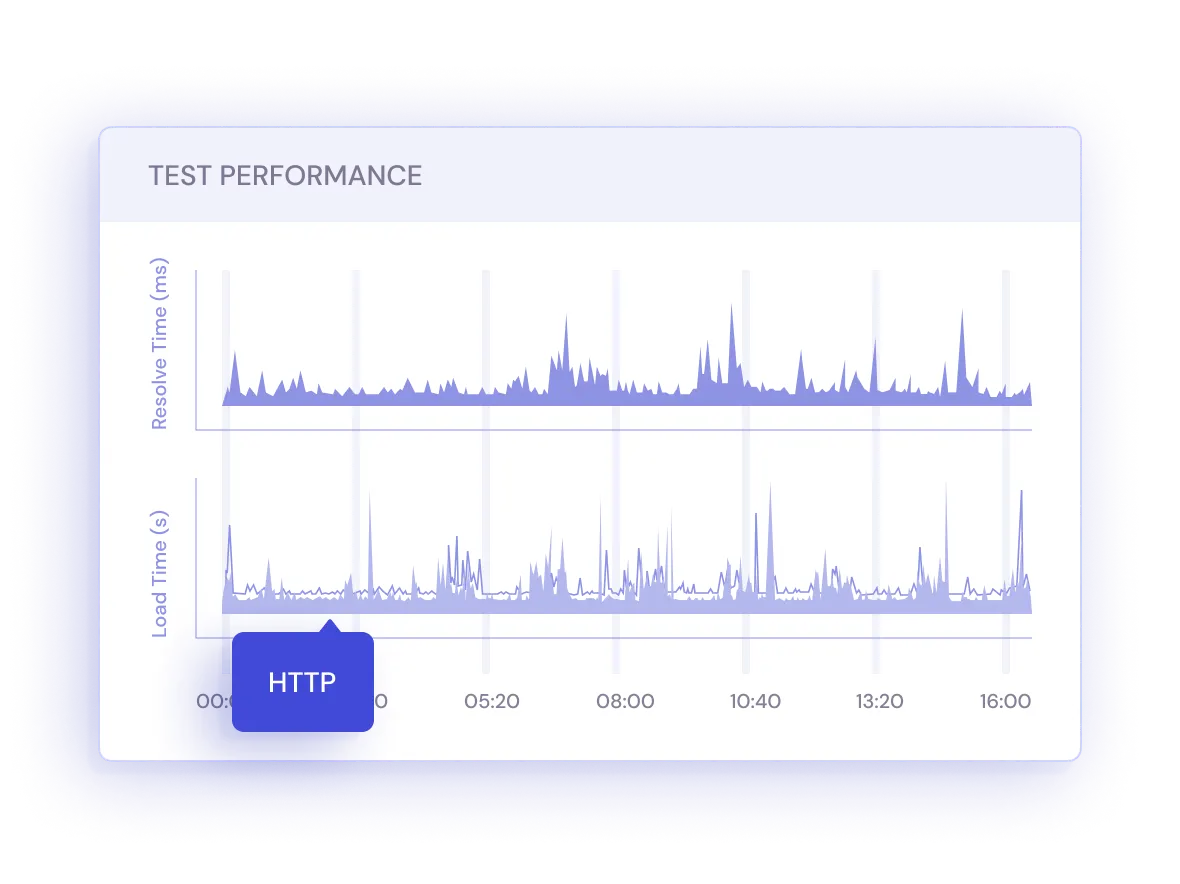
Integration with leading Networking Vendors
NetBeez virtual and Docker images run on Cisco Catalyst and ISR, Extreme Network switches, and virtualization environments such as VMware, Nutanix, and KVM systems. Check out our documentation integrations list to learn more about each one of them.
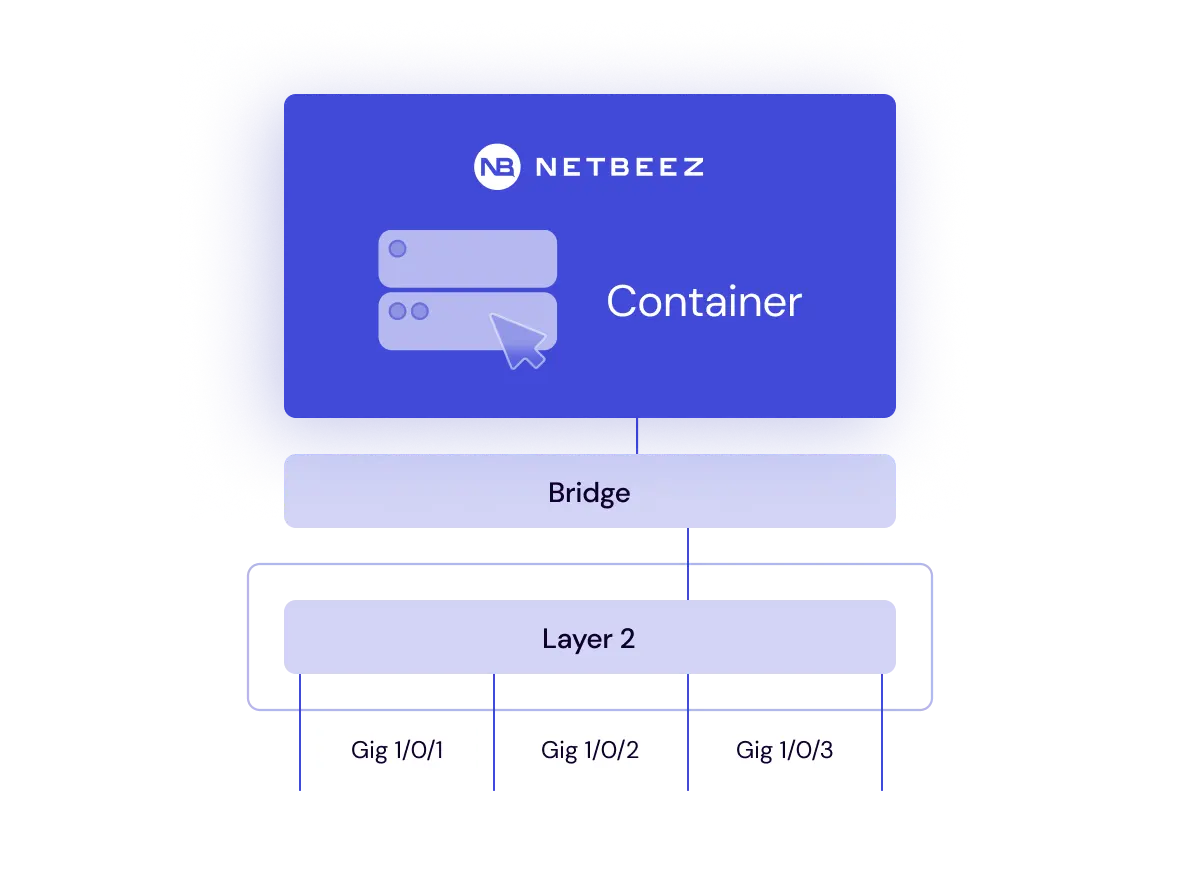
Network Monitoring Testimonials

USA
With NetBeez, we are able to see how traffic is routing back to our data centers from the local offices, which helps us identify latency, packet loss, and asymmetric routing problems ... in NetBeez currently, we can monitor not only resources our users connect to in our data centers, but access to resources in the cloud.
Systems Architect
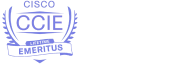
South Africa
The data from the NetBeez sensors shed light on metrics that we weren’t able to capture before with traditional network monitoring tools based on SNMP and NetFlow. Thanks to the active and end-to-end performance tests run by NetBeez, our support team can now save time and resources in addressing remote network performance issues.
Technical Director at Myria Solutions
Handle complex networks
See the issues from the user's perspective

Get network availability under control
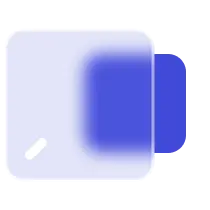
Reduce ticket resolution time up to 80%
Get started with NetBeez
Request a demo
Check out the product and get professional consultation with our network engineering consultant.