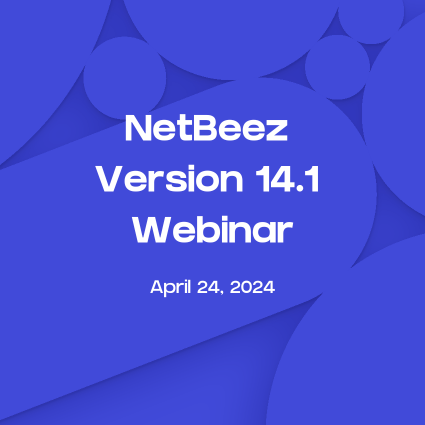Earlier this year, we highlighted 3 ways customers are using NetBeez. Today I want to share more NetBeez configurations and use cases so you can picture what that may look like in your environment. In my experience as a customer success engineer, I always present five different use cases to customers that explain how they can use NetBeez in their environment. A sixth use case emerged while meeting with our customers. Here they are:
- Proactive Detection
- Performance Monitoring
- Wi-Fi Monitoring
- Network Troubleshooting
- Remote Worker
- Change Management
Let’s review each one of them!
Proactive Detection
Proactive detection is focused on finding problems as soon as they occur, ideally before the end-users report them to the help desk. This is the most popular use case that I see in our customer base. It relies on NetBeez’s granular data, customizable testing and alert detectors. It enables Network Operations Centers to detect network issues within seconds. Detection can occur from both internal locations, via hardware or virtual agents, or from external clouds, such as AWS or MS Azure.
Typically these kinds of deployments focus primarily on setting up a slew of targets including: public websites or SaaS such as Google or Salesforce, UCaaS or CCaaS solutions, thanks to jitter and MOS estimates, and mesh testing via end-to-end ping tests across agents deployed at remote branches. These customers also rely on a mix of dashboard visualizations, APIs, and out-of-the-box integrations, such as Splunk and Slack. Lastly, configuring NetBeez built-in accident detection is important to get immediate notification about discovered outages.
Performance Monitoring
The goal of performance monitoring is to build a baseline of a network infrastructure to identify areas where SLAs are not met. This can be accomplished in two ways. The first one is with scheduled tests, such as network speed and iperf for throughput, and VoIP for MOS. The second one is by collecting performance statistics, such as latency and packet loss, from the targets. These customers focus on staying within certain performance thresholds and use NetBeez to verify that the network is meeting predefined SLAs. For this reason, the targets are configured with watermark alert profiles. Dashboard reports are also a very important feature to review daily, weekly, and monthly performance trends.
This is the example of one nationwide insurance company that has a Software-Defined Network based on VMware NSX technology. For its IT team, identifying network performance and its impact on VoIP applications in such a large virtual network was daunting. Traditional network monitoring tools offered little help. For this reason, NetBeez gave them a method to cut through the noise and proactively identify performance bottlenecks.
Wi-Fi Monitoring
The main goal of Wi-Fi monitoring is to verify that users can connect to one or more SSID, obtain an IP address, and access Internet and other applications. This use case relies on the deployment of NetBeez Wi-Fi sensors that provide, on top of the same monitoring tests and performance metrics as a regular wired or virtual agent, Wi-Fi data, such as signal strength, and connection timing. Thanks to Wi-Fi hopping users monitor two or more SSIDs, such as a corporate, private network and a guest, public one. Also in this case it’s important to measure network throughput via scheduled tests such as network speed and iperf on top of configuring a mix of internal and external targets.
If you want to review a real customer story, read about the University of Rhode Island that is using NetBeez sensors to capture the students’ network experience in classrooms and dorms, reducing the number of tickets while increasing students’ satisfaction.
Network Troubleshooting
One of NetBeez’s strengths is providing raw, granular data that can be kept for up to two years depending on your retention policy. This allows users to troubleshoot issues with very much detail, as you’ll have both the real time and historical data available to compare current performance with historic baselines. Our customers’ goals for network troubleshooting are to collect historical data that can be used to isolate network issues and identify root causes.
NetBeez also offers the ability to run ad-hoc tests, which are helpful should a user complain about having an issue with an application that is not included in a target. For Wi-Fi sensors, ad-hoc testing also includes packet capture, which is a very valuable feature for identifying client drivers issues, a common issue in 802.11 networks.
Remote Worker
Remote Worker Agents (RWA) are Windows or macOS software clients that give you visibility into the performance, stability, and connectivity of a work from home or remote user’s network. With these clients, users can view Wi-Fi connection history, test against internal and external web applications, configure tests to run solely over the VPN interface, test their local gateway, and run scheduled tests such as network speed to enforce SLAs with Internet Service Providers. RWA also reports endpoints resources’ consumption, such as CPU and RAM utilization. This is key to verify if an end-user experience issue is caused by a lack of resources or it is network related.
Typically, organizations with a remote workforce deploy Remote Worker Agents within an entire team or the whole company. The goal is to enhance tech support and drastically reduce ticket resolution and escalation times. Rather than spending time remotely connect into a home laptop or asking users to run speed tests, a help desk analyst has the entire suite of NetBeez testing as well as historical and real time data at their disposal. You can dig deep and run tests without even bothering the end user. For this use case, we are seeing many customers using API to build a public service status dashboard that can be used to offer a high level view on remote users’ performance.
Change Management
The goal of this use case is to leverage NetBeez’s real time testing to verify that the configuration changes applied to the network equipment did not degrade performance or cause complete outages. This is the case as documented by AmWINS, an Insurance Distribution Services company with more than 80 branch offices. The team at AmWINS needed a quick way to validate configuration changes without having to remotely test from so many remote locations.
The dashboard provides the ping grid view to verify end-to-end reachability and performance amongst the different locations didn’t change. Another way to perform configuration changes validation is via alerting: the engineer that has performed the change can make sure that no alerts were triggered by the agents right after the configuration was applied.
Conclusion
NetBeez was built as an enterprise product to fill major gaps in the network monitoring world. We have seen customers deploy NetBeez sensors in large hospitals to verify network connectivity to all of the interactive smart devices needed for patients’ rehabilitation; Internet Service Providers all over the world test performance and availability of hundreds of transit links, and so on … There is so much that NetBeez can do and we love hearing how our customers are finding new ways to find value out of the product.