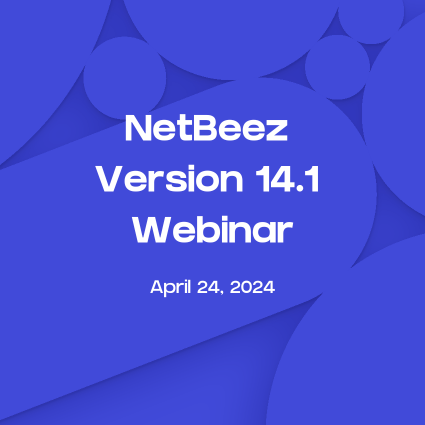There is absolutely no doubt that the past two years have changed the landscape of business forever. It was revealed that companies had to be agile in order to meet the ever changing demand of its customers. That is a key advantage of being an agile technology company that has been customer focused since day 1.
Today we are going to discuss three interesting use cases in which our customers are leveraging NetBeez. These are: Network monitoring for remote workers, the shifting and evolutions of infrastructure monitoring and monitoring WiFi and performance in Universities, specifically dorms.
Remote Worker Monitoring: A History
When I was brought on board in 2019, NetBeez was a unique network monitoring tool that was unlike its competitors. We gave customers access to tremendous raw data, we were centralized (not distributed), and we were perfect for all kinds of enterprise environments. None of those capabilities have changed, however, our customers’ needs did. Overnight.
Suddenly, customers were scrambling for a solution to monitor and troubleshoot peoples home networks. What most of our customers were doing is, scheduling zoom meetings, remotely connecting into the systems, installing 3rd party tools (sometimes unapproved tools) and taking hours away from both their time and the other employees’ time. They were trying to isolate what is causing applications like zoom to drop. This was causing a huge strain on the network teams, and HUGE loss in productivity from the other workers.
No one had a solution, literally no company had a fully fleshed out enterprise scalable solution to fix this issue. And when our customers reached out, we began immediately. In a short 6 months, with the help of many of our key customers who spent time Beta testing the product, we released one of the first fully fleshed-out, enterprise, scalable solutions for monitoring the networks of remote users at home.
Remote Worker Monitoring – Key Features
- NIC Connectivity (Top Left)
- Ability to see which NICs including VPN are active
- WiFi Connection History (Top Right)
- Look at current and historical disconnect, reconnects and network connection failures
- CPU & Memory Utilization (Bottom Left)
- Verify network issues such as Zoom drop offs are not due to limited system resources
- VoIP Statistics (Bottom Right)
- Verify targets like Zoom have a strong voice/audio connection
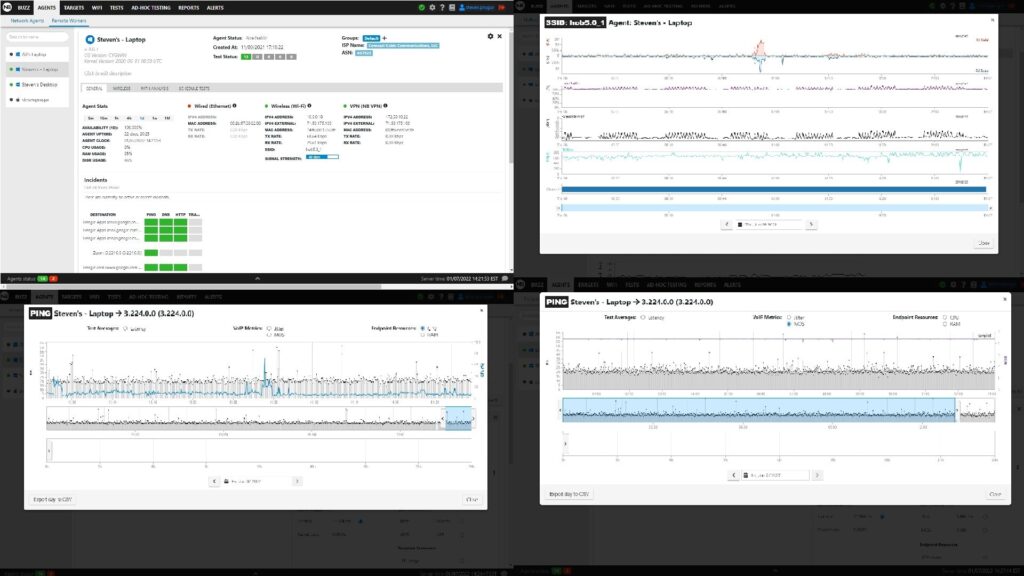
But those are just the most key features. Just like our network agents, you can configure tests to any reachable target, setup performance alerting to meet SLAs, run scheduled tests such as speed test and run ad-hoc testing for troubleshooting. Another awesome feature is Path Analysis and this is probably the most useful tool available.
Here is the scenario, you get a ticket in that a website 2 hours ago had issues loading. You look at a few traceroutes from that time and it looks good. The user said the problem went away but now there was a user issue with an unknown cause and no real resolution.
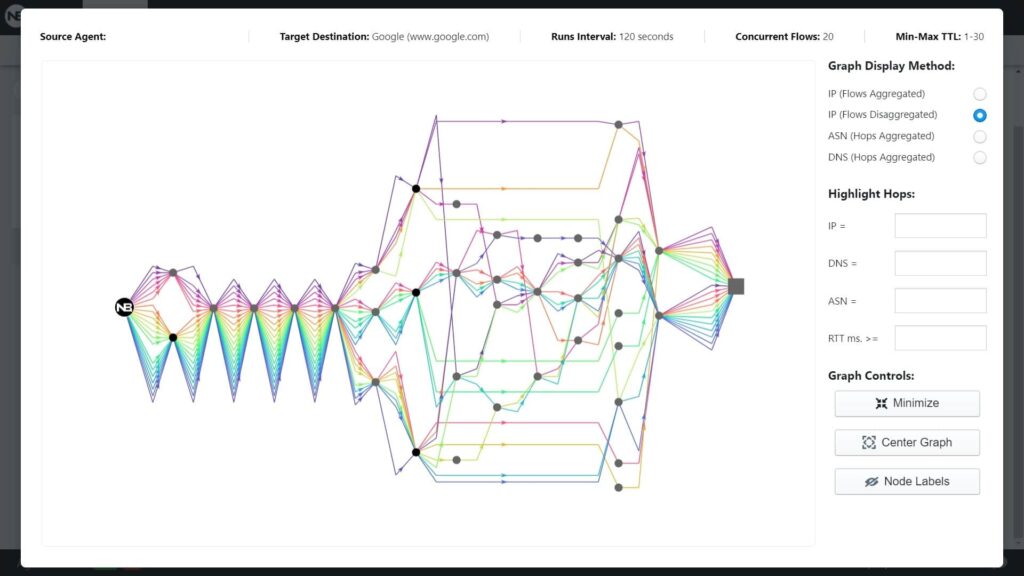
What we can see here is, 2 out of 10 pathways had a node that was performing very poorly. Both of these nodes are owned by Google and in the case of the ticket, there is a good chance that the user may have hit that switch or node during that period of time. We found the issue, isolated it to an issue with Google’s infrastructure. Now you can document it and close the ticket with confidence. And this takes all but a minute to do as well!
Infrastructure Monitoring
One of the key benefits to NetBeez is, we measure performance and reachability from the end-user perspective. Since our hardware agents connect to a switch or router, the agent acts as a network device feeding raw results to the dashboard but capturing this from an outside perspective, like what a user on a laptop or desktop would experience.
However, we have seen an additional need for customers to also leverage NetBeez as an infrastructure monitoring tool. The main difference is, location of the agents and in some cases the types of agents leveraged.
The key difference with this type of monitoring is, you’re not so much concerned about the remote offices and the issues the users are facing, but rather what your network is doing. How is the throughput from the remote offices to the data center? How about the cloud architecture, are we getting our guaranteed throughput from the ISP laid out in their SLAs? Are we meeting our own SLA’s that we guarantee to our customers? These are all questions that NetBeez can answer with infrastructure monitoring.
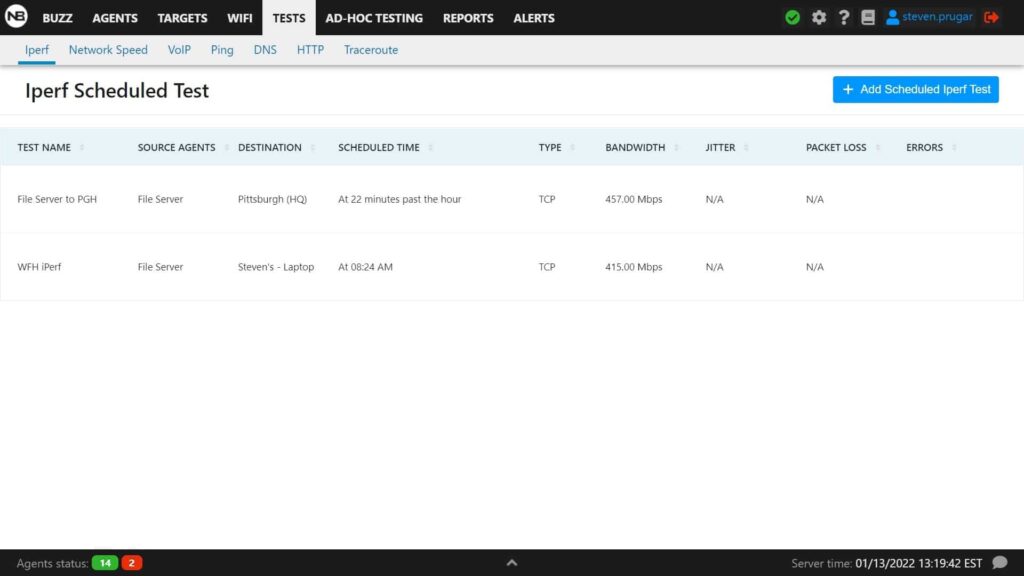
In this screenshot without any additional context one would think this performance looks fine, however when we dig deeper we find out that is not the case.
Work From Home Network Monitoring
The WFH iPerf test results are what is expected over a Wi-Fi 6 interface to the AP at that location. But from the File Server to the PGH Agent, we would expect close to a 1G connection. So we are getting about half of the performance that we are expecting.
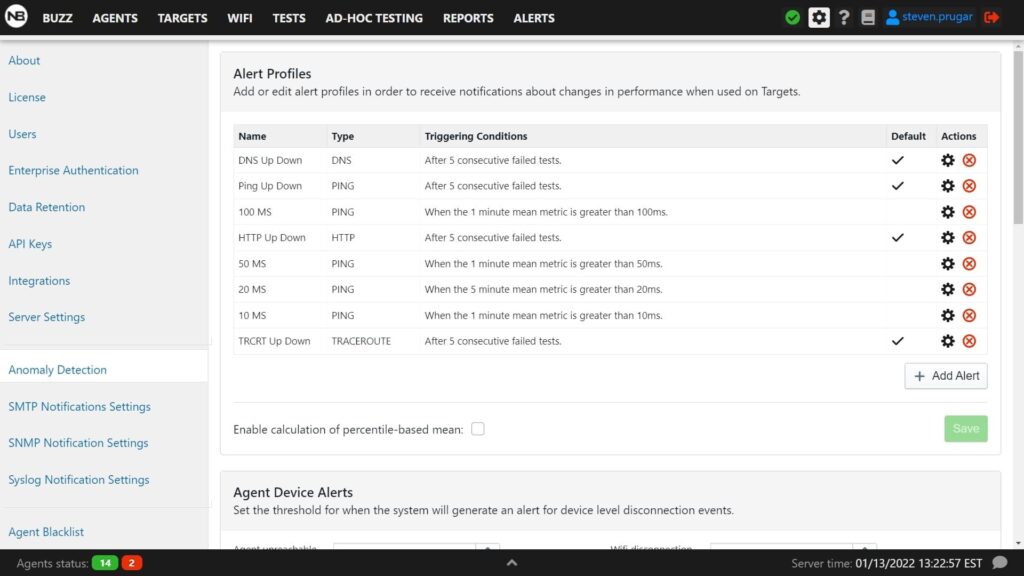
The Anomaly Detection is incredibly useful for setting up metrics to verify that your network is hitting SLAs or measuring performance variability. Typically, when setting specific metrics, you would use a watermark test where you can dial in precisely what metrics your network must meet or an alert will be sent out.
If you’re measuring to make sure the network is not having varying performance, then baseline would be more ideal. This is because it will only alert you if the performance exceeds or goes below a threshold based on the average performance over time. An example would be, if the Packet loss is greater than 2 times the 1 month average over any given 5 minute interval.
The other big advantage of this feature is, you can set the interval snapshots or periods to be as short as 1 minute and as long as 4 hours. So depending on how granular and reactive you need your monitoring system to be, NetBeez has it covered!
You can measure the following metrics in both watermark and baseline:
- Ping (Packet loss & RTT)
- HTTP (Lookup time & failed test)
- DNS (Response time & failed test)
- Traceroute (Mean hop count & failed test)
WiFi Monitoring: A School’s Approach
We have seen several applications of NetBeez at universities over the years (watch the webinar with Curtis and Chris to learn more) and in the K-12 environment as well. But the last 2 years we have seen a spike, specifically in Wi-Fi monitoring. With hybrid learning now at the forefront at many colleges due to concern and convenience, the campus’s Wi-Fi network is having a new and unusual strain.
Let us talk about one of our recent customer stories because I think it really hit home on what happened. Depending on university size, there could be as many as 10,000 students living on campus at any given time. Many of those students are gaming, watching Netflix, etc. But those applications don’t consume as much bandwidth as you’d think. Watching 720p Netflix on a tablet, phone or laptop isn’t as demanding as it used to be. Video compression has gotten much better and available bandwidth has increased significantly and has become cheaper.
However, one area the ISP industry has not improved upon is uploading. Video games contrary to popular belief require a stable and consistent connection, not a fast connection. But if they are streaming to Twitch or YouTube, that takes up a lot of bandwidth. And many connections favor download bandwidth over upload. Zoom, where you’re uploading a video stream from your device to a cloud server is also demanding. Now multiply that by a few thousand connections starting from 8am all the way through 9pm, maybe later.
That is the reality of what our University Customers are dealing with. And this is why NetBeez is so important. Being able to measure Wi-Fi connectivity, making sure the network is up, testing important school resources over the Wi-Fi are all things our customers needed to do.
When looking at this example, we see the red/green marks every hour because this agent is set to reconnect every hour to verify that devices can successfully connect to the network. You can set this as often as 5 minutes and as infrequently as once every 6 hours. We had a blip around 6am where the connection was lost; this would have sent out an alert that the connection was dropped and the team would have investigated it.
We have also seen Wi-Fi applications for our universities that are tied to major medical institutions. The most interesting use case is in the advanced medical facilities where they are using industry leading technology for treatment and rehabilitation of patients. One university mentioned that they have smart rooms that have all of their functionalities controlled in ways where people with limited mobility can use them. Even as much as eye tracking control. And with all of these high end smart technology, stable, consistent and fast Wi-Fi is important. So in some cases there may be a NetBeez in nearly every room!
Conclusion
This is the huge benefit of an enterprise solution that has scalability. Whether you only need sensors to cover 20 remote offices and 300 remote users or a fortune 50 company with 500+ offices around the world with tens of thousands of employees, NetBeez has you covered.
The best feeling in the world for us is when customers use our solution and find new and innovative ways that we didn’t foresee. We are able to take those ideas, improve upon the use cases and the feature sets to improve our solution even more. One of our big missions is feature improvement – stay tuned!