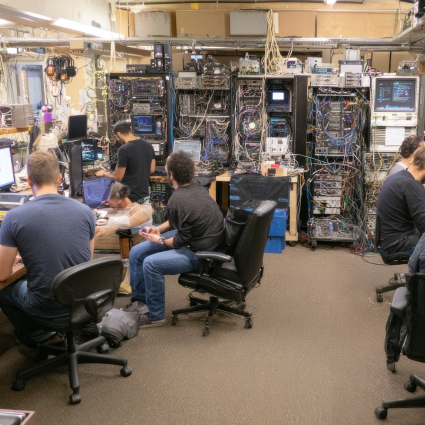Introduction to Synthetic Network Monitoring
Synthetic network monitoring relies on agents that run scripts to emulate user interactions with SaaS and web applications. The agents, also called synthetic monitors, are installed on end-user workstations or dedicated hosts. They can be located at multiple locations on a private or public network. The agents run synthetic tests to generate real user traffic with critical business transactions, recording response times to measure performance.
Synthetic monitoring tools aim to collect end-user experience data, proactively alert teams when key performance indicators degrade. These tools also retain historical data for trend analysis and performance management. In fact, thanks to continuous synthetic testing, system and network administrators can be immediately informed about total or partial outages. This is possible without relying on real users to find the issue and open a ticket. For this reason, this proactive monitoring approach is a game changer. Organizations that seek to reduce service downtime and mean time to resolution need to implement this network monitoring technique.
How Synthetic Network Monitoring Works
Core Concepts
Synthetic monitoring has unique characteristics that distinguish this technique from traditional methods of network monitoring:
- Proactive Performance Testing. Synthetic monitoring solutions simulate real user interactions with applications or networks to proactively assess performance and identify potential issues before they affect real users.
- Scripted Transactions. A network synthetic monitor uses scripted sequences to mimic real user behavior allowing for consistent and repeatable testing of application functionalities and user flows. Scripted transactions can operate at different levels, from the network layer to the application layer.
- Geographical Distribution. Synthetic network monitoring tests are often executed from multiple locations to evaluate performance across different regions. This strategy ensures a comprehensive understanding of user experiences worldwide. The distributed nature of synthetic monitoring facilitates pinpointing the root cause of end-user performance issues.
- Continuous Monitoring: Synthetic tests are run at regular intervals, providing continuous insights into application and network performance. Frequent checks and continuous data collection aids in early issue detection.
On the other hand, this type of network monitoring has common traits to traditional monitoring solutions, such as:
- Benchmarking and Baseline Establishment. By collecting performance data over time, organizations can establish clear benchmarks and baselines to measure against. This facilitates the identification of performance regressions or improvements.
- Alerting and Reporting. Synthetic monitoring tools often include alerting mechanisms to notify teams of performance issues, along with reporting features that provide detailed insights for troubleshooting and optimization.
- Integration with Observability Platforms. A synthetic monitoring platform is commonly integrated into broader observability solutions, combining with real user monitoring and other data sources to provide a holistic view of system performance.
Tools Used for Synthetic Network Monitoring
NetBeez is a leading synthetic monitoring solution that offers real-time, distributed network performance monitoring with dedicated agents. The agents proactively detect issues before they impact users, alerting the IT team via email or other integrations.
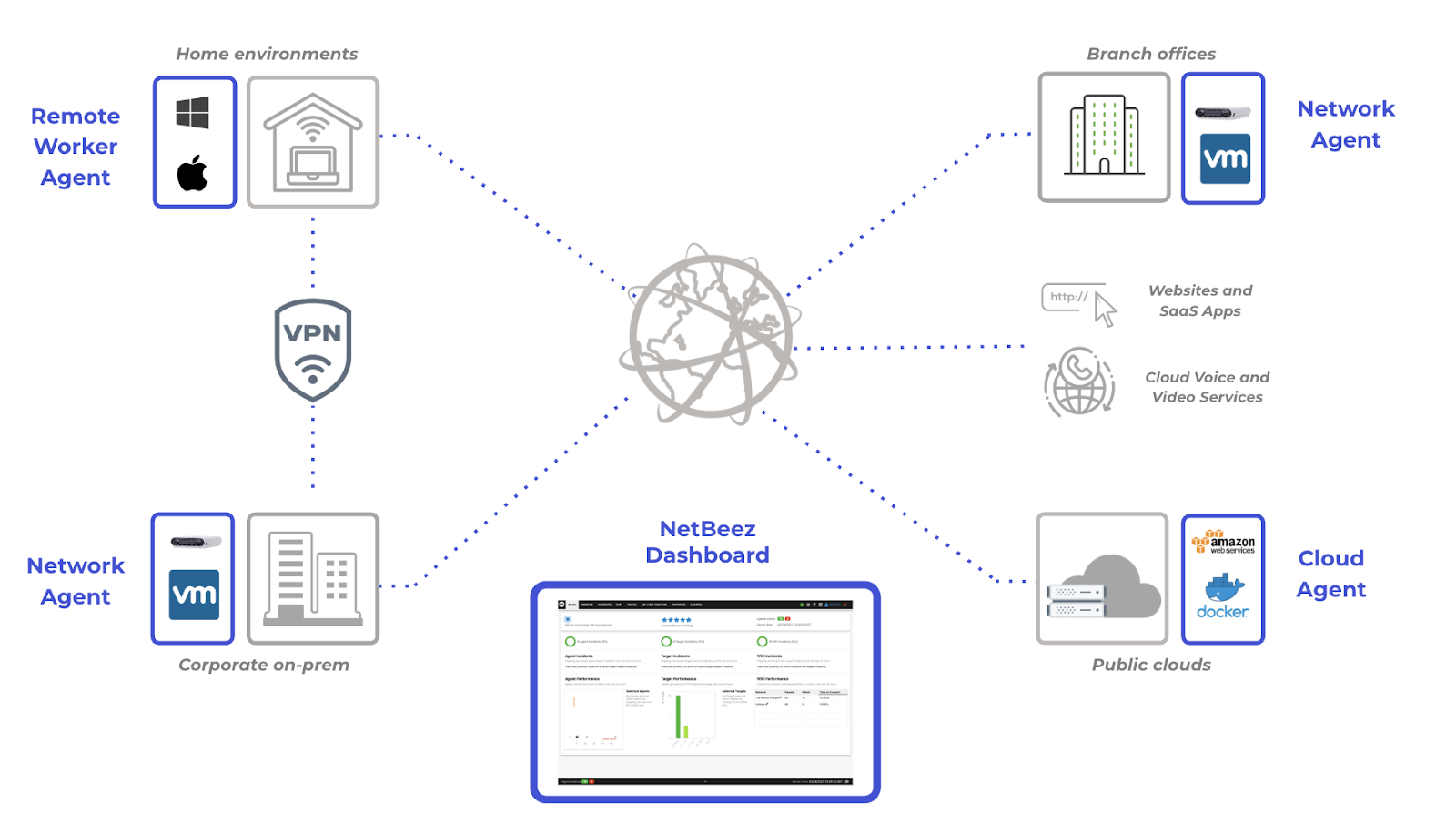
NetBeez offers two types of synthetic testing, real-time and scheduled tests. The real-time tests are called as such because they provide a high sampling rate, down to the second if needed. Real-time tests include:
- Ping for packet loss, network latency, jitter, and Mean Opinion Score (MOS),
- DNS for name service resolution time and availability,
- HTTP/S page load timing and success rate,
- Traceroute and path analysis for network topology discovery and performance.
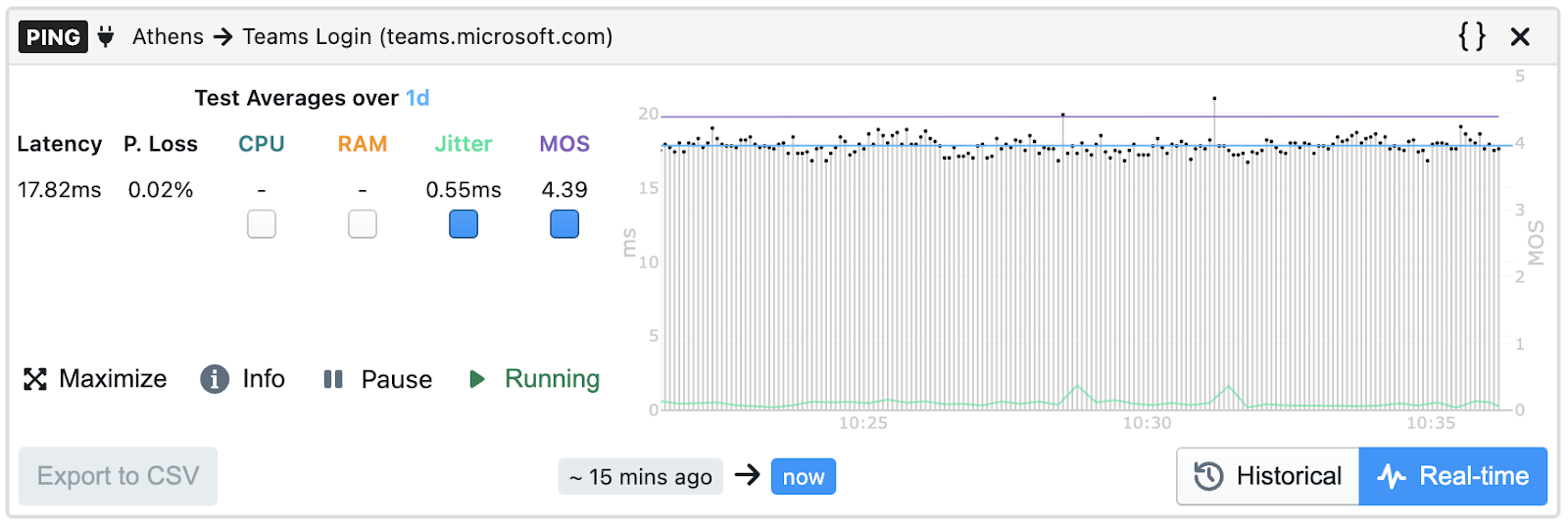
Scheduled tests run according to a user-defined schedule, which can be once an hour, twice a day, and so on. In essence, they are designed to run less frequently than real-time tests. Scheduled tests can be:
- Iperf measurements to generate TCP/UDP network traffic and estimate throughput available between two or more sites,
- Network speed tests to measure download, upload, and latency to internet speed test servers,
- VoIP tests between two NetBeez agents to measure MOS score between two agents.
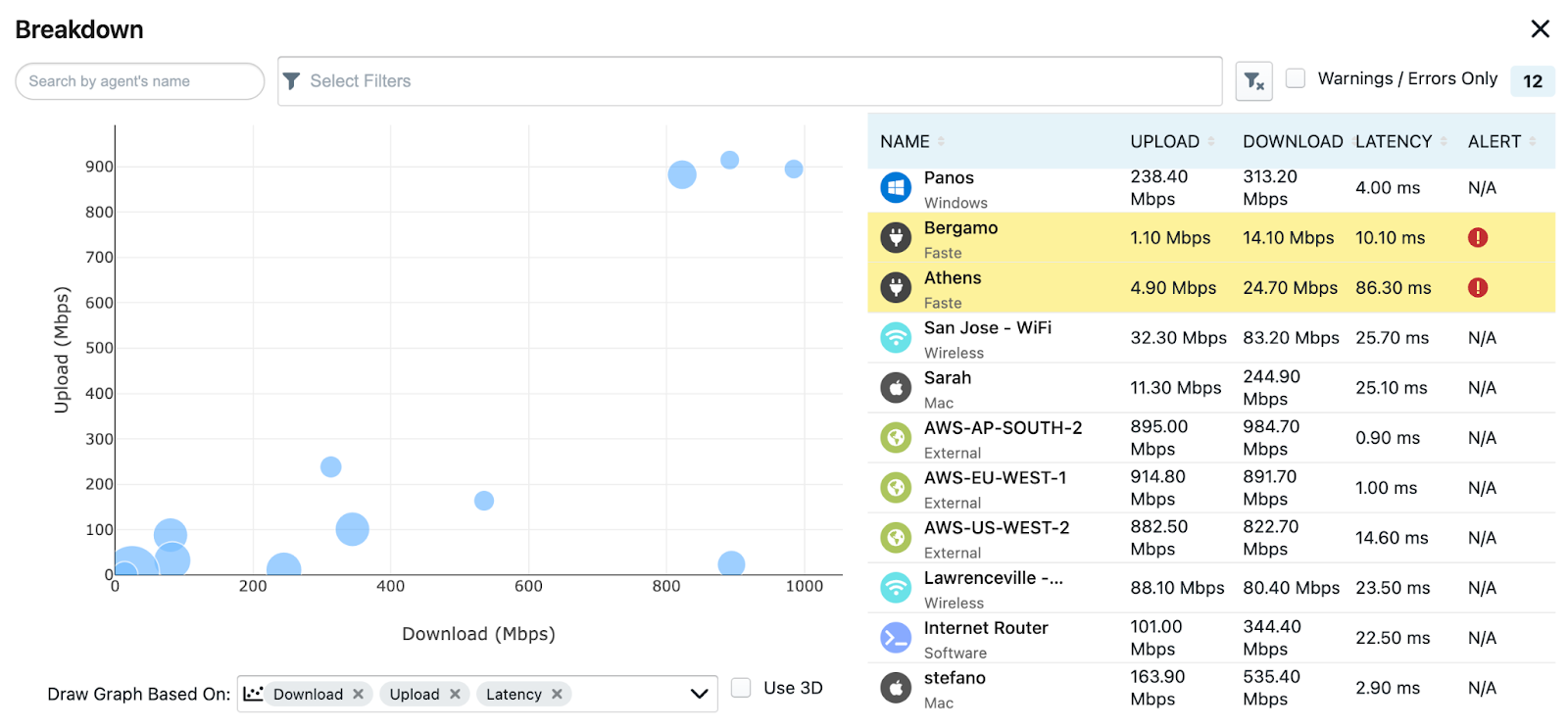
Geographically distributed monitoring ensures visibility across different network segments, while integration with observability platforms helps correlate synthetic data with real user metrics. Additionally, teams can use threshold-based alerting to trigger notifications when performance deviates from expected baselines. This enables faster network troubleshooting and proactive optimization. By combining these tools and techniques, organizations can effectively maintain high network reliability and user experience quality.
Benefits of Synthetic Monitoring
Improving User Experience
To improve user experience, it’s essential to measure it first. As the saying goes, ‘If you don’t measure it, you can’t improve it,‘ and this applies here as well. To measure user experience is first important to deploy a network monitoring agent that acts as a robot client that simulates typical user behavior with a specific application or service. The agent performs different tests to verify the whole user experience on different layers, from the network to the application. Let’s see what are the options available to organizations that are seeking to improve network performance and user engagement.
Proactive Network Health Assessment
Proactive network health assessment requires running continuous synthetic testing and analysis of network performance to detect problems before users do. Issues detected by such tools include network and application slowdowns, packet loss, increased latency, etc. A tool like NetBeez that constantly monitors network and application performance enables organizations to increase performance and reliability of their network infrastructure and digital services. It provides an alerting system that factors real-time and historical performance, trend analysis and baselines to automate alerting and notification. This is a key factor in achieving proactive alerting. NetBeez provides three types of alerting that are based on the performance metrics collected by the system:
- Up/down alerting profiles are the simplest and they are used to detect complete network or application outages. A reverse rule can also verify proper network segmentation or content filtering.
- Performance baseline, which compares a short-term baseline (e.g. 5 minute average) with a long-term baseline (e.g. 1 month average). This alert rule is adaptive based on the individual performance of the specific location where the network synthetic monitor (agent) is located. This alert profile is capable of detecting changes in performance that could impact the user experience.
- Performance watermark, which compares a short-term baseline (e.g. 5 minute average) against a fixed value, also called threshold. This type of alert rule is great to enforce SLAs in terms of application performance monitoring (e.g. page load time) or network performance (e.g. packet loss or bandwidth).
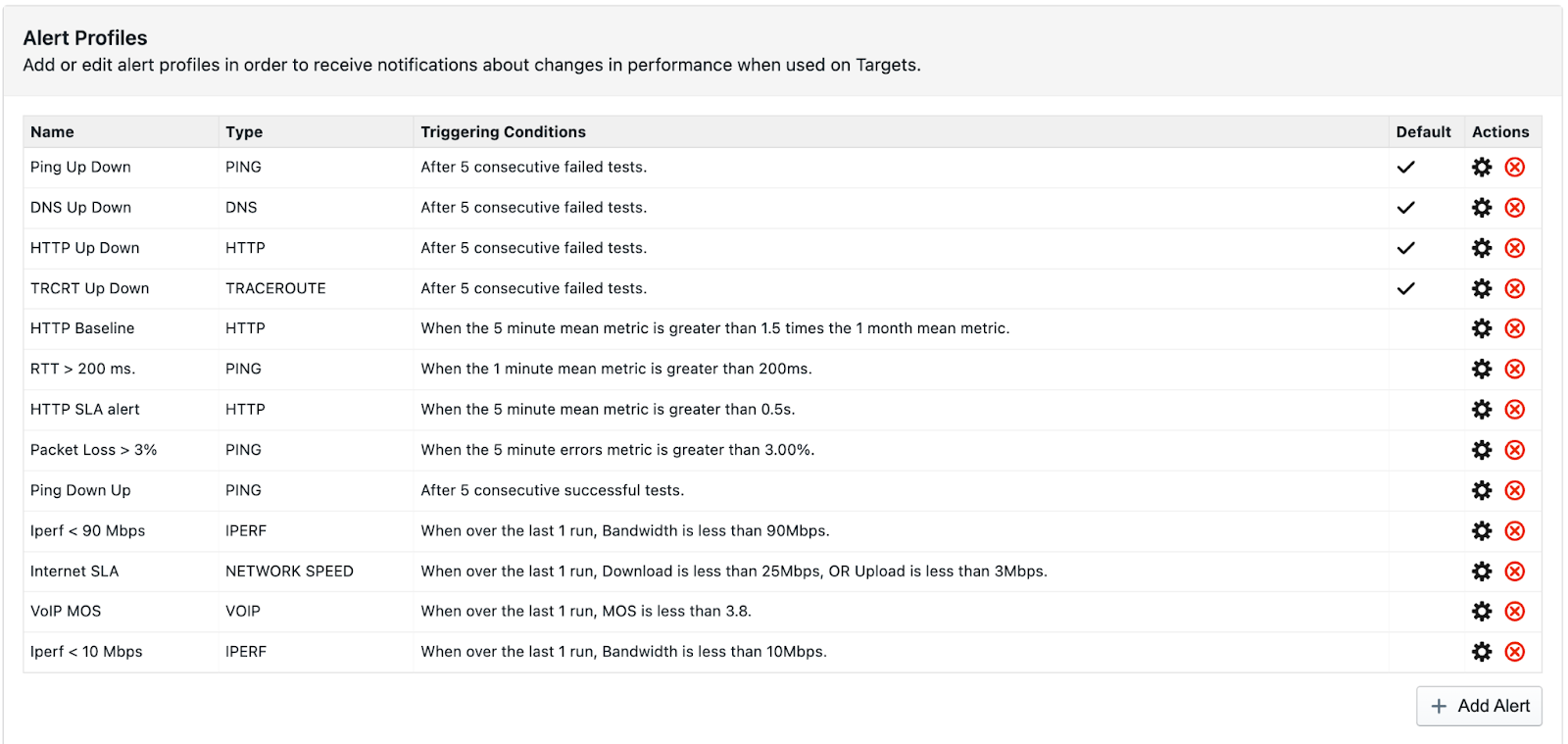
This approach enhances overall network resilience, reduces downtime, and ensures a seamless digital experience for end-users.
Challenges in Synthetic Monitoring
While it’s clear that synthetic monitoring brings several benefits to network performance, it also comes with its own set of challenges. The most common challenges are:
- Accuracy in capturing real user experience. The main challenge is that synthetic tests simulate, rather than reflect, actual user actions, making them less than 100% accurate. Users may always run into unexpected usage patterns, or they could run into transient performance issues that are difficult to replicate or detect.
- Agents’ location and distribution. For synthetic monitoring to be effective, it’s very important to decide on what networks and locations agents should be placed. Organizations must strategically place monitoring agents to ensure comprehensive visibility across different network segments, which can be complex in large, distributed environments.
- Test frequency. Network administrators managing a synthetic network monitoring platform should consider how often to run the synthetic tests. If the interval is too relaxed, there may not be enough data to accurately detect significant changes in performance. However, if a large number of agents run tests too frequently on a digital asset, it may overload the resource. It’s important to find a good balance between frequency, visibility, and resource consumption.
Comparing Synthetic and Real User Monitoring
How does synthetic monitoring compare to another similar technique called real user monitoring? While both techniques have the common goal of ensuring end-user experience, the main difference is in how they accomplish that goal.
Synthetic network monitoring proactively assesses network performance by simulating user traffic and measuring key metrics. On the other hand, real user monitoring is based on passive monitoring, which relies on capturing real user data to understand the experience they are getting. The two methods are complementary, but not always they are used in the same way. In general, passive network monitoring is better suited for post-mortem troubleshooting of user-reported issues. The problem with this approach is that passive monitoring requires a large amount of storage. In fact, the tool needs to capture every single connection and transaction that the user does in a given time period. Moreover, in some jurisdictions, passive network monitoring may pose legal challenges related to privacy violations. Active network monitoring requires less storage and doesn’t intrude into users’ privacy as it generates its own traffic to estimate the user experience.
Best Practices
During the deployment and operation of a synthetic monitoring solution, it’s important to follow a few best practices recommended to maximize its effectiveness. Some of the most common recommendations we give at NetBeez are:
- Target selection. In NetBeez, a target is a digital resource (e.g. SaaS or web application) that users access to perform a specific task or job. The recommendation is to monitor the most commonly used applications so that the network team can proactively identify potential bottlenecks, latency spikes, or outages.
- Agents placement. The monitoring agents should be located in strategic network locations close as much as possible to the end-users. Some solutions, such as NetBeez, also offer the ability to run synthetic agents on different device types, including end-user workstations.
- Alert tuning. False positives and alert fatigue can be major concerns, as poorly configured tests may trigger excessive alerts for minor fluctuations, leading to unnecessary troubleshooting. For this reason, configuring meaningful thresholds and alerts is necessary to prevent noise while ensuring critical issues are promptly identified.
Synthetic Monitoring Use Cases
Synthetic monitoring has proven invaluable across various industries, enabling organizations to proactively manage and optimize their network performance. Here are three compelling use cases:
- Healthcare Sector: Enhancing Network Reliability
A large university medical center, encompassing five hospitals and numerous clinics, faced challenges with prolonged root cause analysis (RCA) times, often taking weeks to resolve network issues. By implementing synthetic monitoring, the center reduced RCA times by 75%, allowing the network team to shift focus from reactive troubleshooting to strategic initiatives, thereby improving overall service quality and patient care. Read the use case. - Financial Services: Managing Complex Networks with Limited Resources
A national mortgage lender operating over 50 remote branches with a small IT team struggled with latency, packet loss, and VoIP performance issues. Traditional monitoring tools were insufficient for timely root cause analysis. The adoption of synthetic monitoring provided faster insights, accelerating problem resolution and enhancing team productivity by more than 50%. This proactive approach ensured consistent network performance, crucial for financial operations. Read the use case. - Semiconductor Industry: Ensuring Global WAN Performance
A global semiconductor leader with over 30 sites worldwide required high network uptime to maintain productivity and customer satisfaction. Traditional monitoring tools lacked the necessary visibility for swift issue identification. By deploying synthetic monitoring, the company achieved real-time insights into WAN performance, enabling rapid detection and resolution of network problems, often before users were aware, thus maintaining high operational efficiency. Read the use case.
These examples illustrate how synthetic monitoring empowers organizations to proactively detect and address network issues, leading to improved performance, reduced downtime, and enhanced user satisfaction across various sectors.
Future Trends in Synthetic Monitoring
One of the most promising trends in synthetic network monitoring is the integration of agents with artificial intelligence. The current state of network monitoring is mostly based on a pre-set of tests and transactions that are configured by the network administrator. As we discussed in the challenges section of this article, not always the synthetic tests accurately mimic all the possible scenarios that concern the real user flows. AI-based agents could dynamically adapt to evolving conditions, automating more use cases and reducing the network management burden on IT teams.
Conclusion on Synthetic Monitoring Tools
Synthetic network monitoring has become an essential tool for organizations looking to proactively manage network performance, minimize downtime, and enhance user experience. By simulating real-world traffic and continuously testing key applications and network paths, synthetic monitoring enables IT teams to detect and resolve issues before they impact end users. With strategic agent placement, well-configured alerting, and integration with broader observability platforms, businesses can gain deep insights into network health and performance trends. Despite challenges such as balancing test frequency and capturing real user behavior, synthetic monitoring remains a powerful complement to real user monitoring, offering a proactive approach to network reliability. As advancements in AI and automation continue to evolve, the future of synthetic monitoring will likely bring even greater efficiency and intelligence, further strengthening organizations’ ability to maintain seamless digital experiences.
If you are looking to implement synthetic network monitoring in your network, check out NetBeez: request a demo, or start a free trial.