Supporting people who work from home is something I can relate to since I’ve been one of those employees for more than a year now. I work from my home in San Jose, CA and the rest of the NetBeez team is in Pittsburgh, PA. Being a technical person, I am my own IT support. In addition, the Pittsburgh office has technical people, so if something comes up it’s easy to communicate the problem and troubleshoot it. But not everyone is as lucky.
Typically, remote employees use the ISPs available in their area and their own modem and/or router. Also, they can be located across a wide geographical area in the US as well as abroad, and dispatching an IT support person is cost prohibitive. When an issue comes up, the support is done either over the phone or over remote desktop, and in cases that network connectivity is broken, the latter is not an option.
The most common complaints are “The Internet is slow,” “The Internet is down” or “You are breaking up. Can you please redial the bridge number?”
And you are faced with the task of going through this routine:
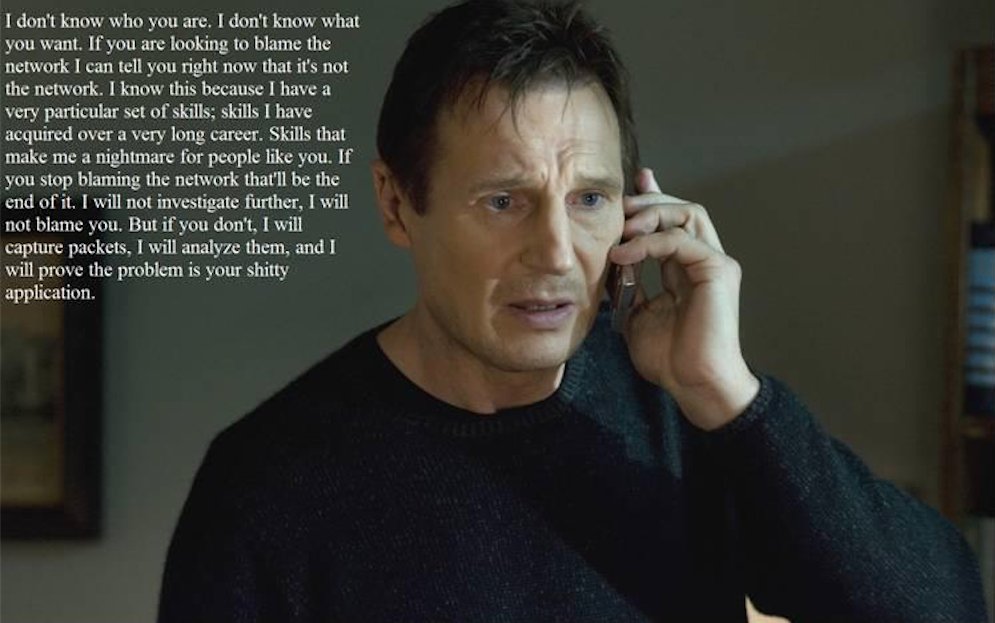
In addition, troubleshooting after an issue comes up is a reactive way to address it. And while you are troubleshooting, the employee stays idle, gets frustrated, and his work falls behind.
Two things can be done better and make a huge difference:
Proactive Detection
If you wait until an issue is reported by the remote employee, it’s already too late. There is great value in being able to proactively know about issues that remote users face because you reduce time to detection and frustration by proving you are on top of things and working to solve their problems. You save the day
Troubleshooting Data
Relying on the employee’s input and cooperation to troubleshoot is frustrating for both them and you, and it’s a slow process. Having the data to know when the problem started, when it stopped, and if it’s intermittent is invaluable. In addition, baselining each employee’s connection in terms of bandwidth, latency, DNS, traceroute, and application performance enables you to identify the root cause of your issue.
One of our customers needed exactly this information for their remote employees. In total, they have over 10,000 employees, and a few dozen working permanently from home. Each time they need to offer support it’s a nightmare to coordinate with them to resolve their issues, and they are highly paid which means that every minute of downtime has a direct monetary cost as well as reputation cost for the IT team.
They have improved their support and response times by deploying a NetBeez agent at each employee’s home. The agents work as sensors that monitor the network and application performance from each home and report the information to a centralized dashboard.

The NetBeez wired and wireless agents.
The customer is interested in two main pieces of information:
ISP baselining
Each remote employee users their own Internet connection and they want to know what is the average Internet speedtest from each home. This way they know if performance degrades, but also they can hold ISP accountable if they don’t meet their SLAs they have promised.
In this screenshot, you see they are monitoring Internet speed via speed tests for AT&T, Charter, Frontier, SkyFi, and Skyrunner.
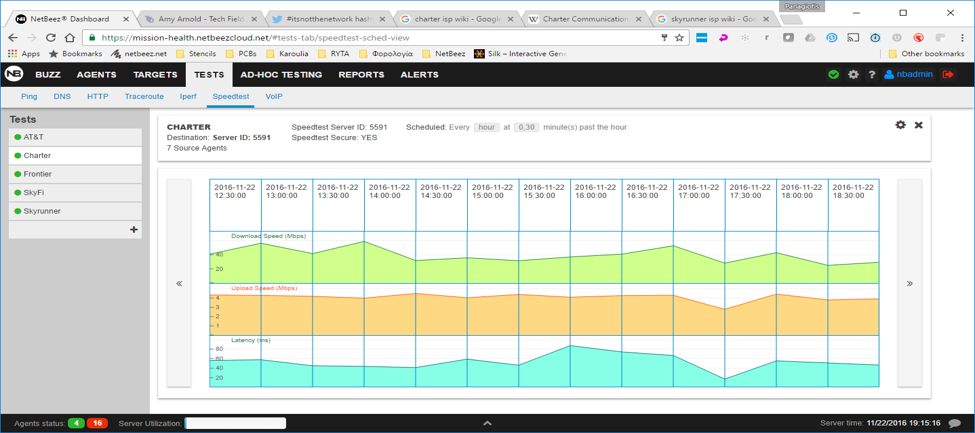
Basic Internet Services Availability
Each employee needs to be able to access a CRM APP that runs in the organization’s data center, their portal, and Google. With the three targets shown in the screenshot they have continuous performance monitoring in terms of latency, DNS, HTTP response, and traceroute. This creates a baseline of performance for each remote employee, and when there is a degradation they get alerted proactively to make sure they can catch issues before they escalate.
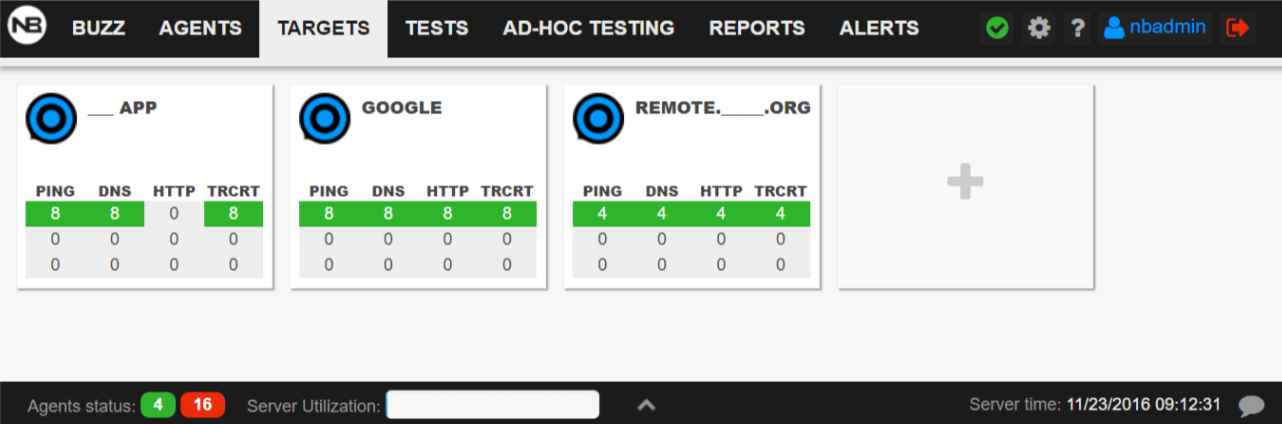
We are used to the centralized type of monitoring that involves a server in the datacenter polling and running ping tests against WAN sites to measure latency and monitor connectivity. Centralized SNMP-based monitoring is simply not applicable to monitor WFH users that are not connected to a WAN. The NetBeez agents give a distributed view of the network from each user’s location.
If you want to learn more how you can monitor remote networks, schedule a demo with us to learn more about our WFH monitoring solution.





