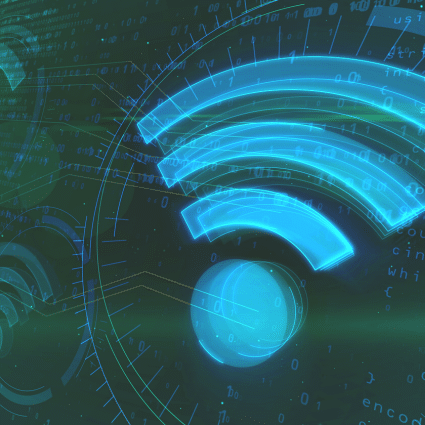Like most of you, my home network is equipped with only one wireless router, which is located in the living room. As result, some areas of my house, like my bedroom and studio, are not covered very well by the wireless signal of this single router. Frustrated by the poor quality of my video streaming, I decided last week to purchase a wireless repeater to extend the wireless signal to where it was most needed.
I bought a dual mode wireless extender that can support 2.4GHz and 5.0GHz. The setup was quite easy – it only took me a few minutes to configure the extension of my dual-mode wireless network with the WPS button. I decided to test the bandwidth speed improvements with Iperf using my NetBeez agents.
Testing Wireless Extender Performance
To compare the WiFi throughput with and without the wireless extender, I used one wired agent (GigE) and one WiFi agent (802.11ac). The wired agent was plugged into the switch of my all-in-one router, switch, and wireless access point. The WiFi agent was connected wirelessly and deployed at the remote end of my house, where the wireless signal had to be extended. I hope that the following diagram explains the setup.
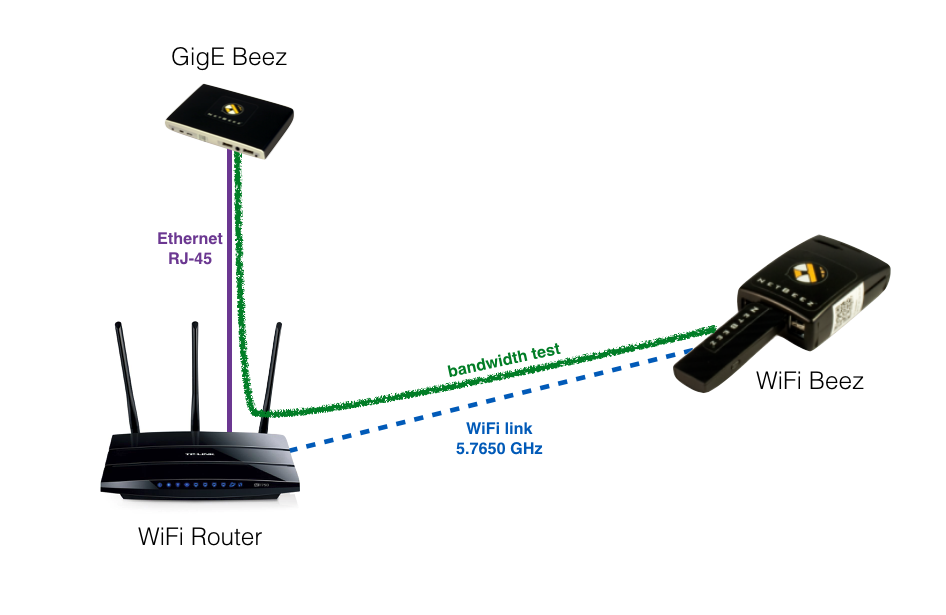
I ran an iperf TCP maximum throughput test between a wired agent and the WiFi agent located in the area that had poor coverage. Keep in mind that with the TCP iperf test, the send and receiver will try to transfer as much data as the network can sustain. The iperf bandwidth test averaged 3.38 Mbps in a 20 second test before I installed the wireless extender:
------------------------------------------------------------ Client connecting to 192.168.0.10, TCP port 5001 TCP window size: 0.31 MByte (WARNING: requested 1.00 MByte) ------------------------------------------------------------ [ 3] local 192.168.0.13 port 55994 connected with 192.168.0.10 port 5001 [ ID] Interval Transfer Bandwidth [ 3] 0.0- 1.0 sec 0.25 MBytes 2.10 Mbits/sec [ 3] 1.0- 2.0 sec 0.12 MBytes 1.05 Mbits/sec [ 3] 2.0- 3.0 sec 0.00 MBytes 0.00 Mbits/sec [ 3] 3.0- 4.0 sec 0.12 MBytes 1.05 Mbits/sec [ 3] 4.0- 5.0 sec 0.12 MBytes 1.05 Mbits/sec [ 3] 5.0- 6.0 sec 0.25 MBytes 2.10 Mbits/sec [ 3] 6.0- 7.0 sec 0.38 MBytes 3.15 Mbits/sec [ 3] 7.0- 8.0 sec 0.50 MBytes 4.19 Mbits/sec [ 3] 8.0- 9.0 sec 0.75 MBytes 6.29 Mbits/sec [ 3] 9.0-10.0 sec 1.12 MBytes 9.44 Mbits/sec [ 3] 10.0-11.0 sec 0.25 MBytes 2.10 Mbits/sec [ 3] 11.0-12.0 sec 0.12 MBytes 1.05 Mbits/sec [ 3] 12.0-13.0 sec 0.25 MBytes 2.10 Mbits/sec [ 3] 13.0-14.0 sec 0.38 MBytes 3.15 Mbits/sec [ 3] 14.0-15.0 sec 0.62 MBytes 5.24 Mbits/sec [ 3] 15.0-16.0 sec 0.38 MBytes 3.15 Mbits/sec [ 3] 16.0-17.0 sec 0.38 MBytes 3.15 Mbits/sec [ 3] 17.0-18.0 sec 0.50 MBytes 4.19 Mbits/sec [ 3] 18.0-19.0 sec 0.75 MBytes 6.29 Mbits/sec [ 3] 19.0-20.0 sec 0.75 MBytes 6.29 Mbits/sec [ 3] 0.0-20.2 sec 8.12 MBytes 3.38 Mbits/sec [ 3] MSS size 1448 bytes (MTU 1500 bytes, ethernet)
In the second test, I turned the wireless extender on. The second test had to validate that the throughput would reflect the coverage improvements of the wireless extender. I made sure that the WiFi agent would connect to the BSSID associated to the wireless extender. Here’s the resulting diagram of the second test: The WiFi Beez is connected to the BSSID associated to the wireless extender. The iperf test now reflects the throughput gain from the wireless extender.
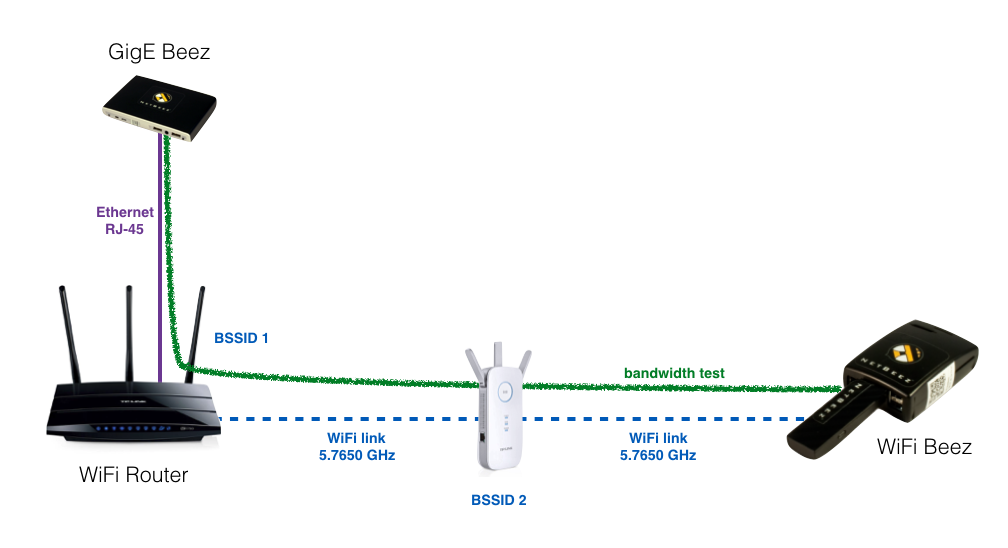
In NetBeez, this procedure is very simple: from the interface management configuration, I can force an agent to connect to a specific BSSID. Once I got confirmation from the dashboard that the agent was connected to the BSSID associated with the wireless extender, I ran another Iperf TCP throughput test.
This time, the average throughput was much higher that the previous measurement.
------------------------------------------------------------ Client connecting to 192.168.0.10, TCP port 5001 TCP window size: 0.31 MByte (WARNING: requested 1.00 MByte) ------------------------------------------------------------ [ 3] local 192.168.0.13 port 37541 connected with 192.168.0.10 port 5001 [ ID] Interval Transfer Bandwidth [ 3] 0.0- 1.0 sec 6.75 MBytes 56.6 Mbits/sec [ 3] 1.0- 2.0 sec 6.75 MBytes 56.6 Mbits/sec [ 3] 2.0- 3.0 sec 6.88 MBytes 57.7 Mbits/sec [ 3] 3.0- 4.0 sec 7.25 MBytes 60.8 Mbits/sec [ 3] 4.0- 5.0 sec 7.62 MBytes 64.0 Mbits/sec [ 3] 5.0- 6.0 sec 7.12 MBytes 59.8 Mbits/sec [ 3] 6.0- 7.0 sec 6.75 MBytes 56.6 Mbits/sec [ 3] 7.0- 8.0 sec 6.88 MBytes 57.7 Mbits/sec [ 3] 8.0- 9.0 sec 6.88 MBytes 57.7 Mbits/sec [ 3] 9.0-10.0 sec 6.12 MBytes 51.4 Mbits/sec [ 3] 10.0-11.0 sec 6.38 MBytes 53.5 Mbits/sec [ 3] 11.0-12.0 sec 6.38 MBytes 53.5 Mbits/sec [ 3] 12.0-13.0 sec 7.00 MBytes 58.7 Mbits/sec [ 3] 13.0-14.0 sec 6.50 MBytes 54.5 Mbits/sec [ 3] 14.0-15.0 sec 7.00 MBytes 58.7 Mbits/sec [ 3] 15.0-16.0 sec 6.62 MBytes 55.6 Mbits/sec [ 3] 16.0-17.0 sec 6.38 MBytes 53.5 Mbits/sec [ 3] 17.0-18.0 sec 6.50 MBytes 54.5 Mbits/sec [ 3] 18.0-19.0 sec 6.50 MBytes 54.5 Mbits/sec [ 3] 19.0-20.0 sec 6.75 MBytes 56.6 Mbits/sec [ 3] 0.0-20.0 sec 135 MBytes 56.6 Mbits/sec [ 3] MSS size 1448 bytes (MTU 1500 bytes, ethernet)
This test run confirmed that the extender did its job, and that it was a good purchase. I was glad to see that the throughput gained by the extender was ten times higher (give or take). I also observed that the quality of my video streaming was highly improved, as well as the responsiveness of my applications. Still, like a good network engineer, thanks to the iperf test, I was able to gather quantitative data about the performance improvement of my home network.
Conclusion
Wireless re are a good option for home environments where you can’t deploy Enterprise wireless infrastructure. In business environments, proper signal coverage is addressed by proper planning and design; a site survey will help define the correct placement of the access points along a specific area. But this is not enough. Once the network is in production, the wireless engineer should constantly monitor and verify the wireless end user experience with a sensor-based solution, and periodically run bandwidth assessment tests like the one that I just described.