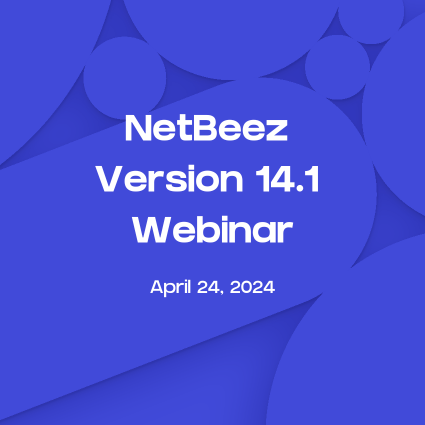I am happy to announce that NetBeez has release support for slack with an out-of-the box integration. Let’s dig into this …
The Buzz around Slack
I have been using Slack for more than a year now. Initially, I signed up because of the buzz around it. I liked Slack, and it took me a month to convince the whole company to come onboard. Now it’s an integral part of our daily communication. It’s called an “email killer” for a reason.
The beauty of Slack is the way it organizes chat groups, or channels, as they are called. For example, I have seen networking teams with channels for design discussions, customer support, technologies, and many other topics that fit their needs. The troubleshooting channel is always one that sees heavy daily use.
Another feature that has helped Slack increase traction is easy integration with third-party services and applications, such as Google Drive, Dropbox, and Zendesk. Slack is becoming the centerpiece productivity tool for discussions, document sharing, and collaboration for thousands of companies around the world.
The NetBeez Slack Integration
It was natural for us and our customers to integrate NetBeez with Slack. With this integration, we want to facilitate information sharing for when the whole networking team is trying to synchronize intel on alerts, performance data, and troubleshooting.
In the screenshot below, we see an example of an alert on the #troubleshoot Slack channel. We see that at 21:26:59, Agent 12 was not able to ping baidu.com, and at 21:27:49, the problem was restored. When an event like this occurs, everyone subscribed to the channel is able to follow and contribute to the discussion while NetBeez is pushing alerts in real time.
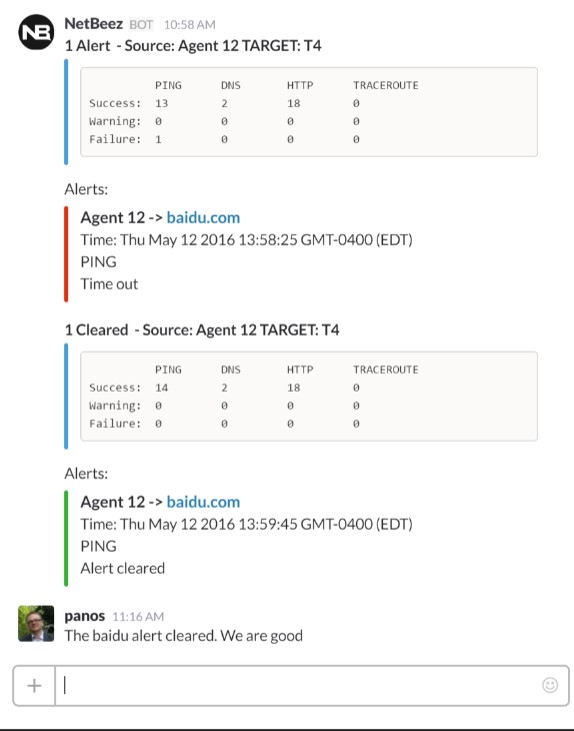
The Slack-NetBeez integration is straightforward. You can find the step-by-step instructions on our help center at: https://netbeez.zendesk.com/hc/en-us (search for “slack”).
To demonstrate how easy the integration is, here are the the two-step instructions:
- Get the Slack “Incoming Webhook” URL from your Slack dashboard. It looks something like this: “https://hooks.slack.com/services/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”
- Plug it into the NetBeez integration settings and click “Save.”
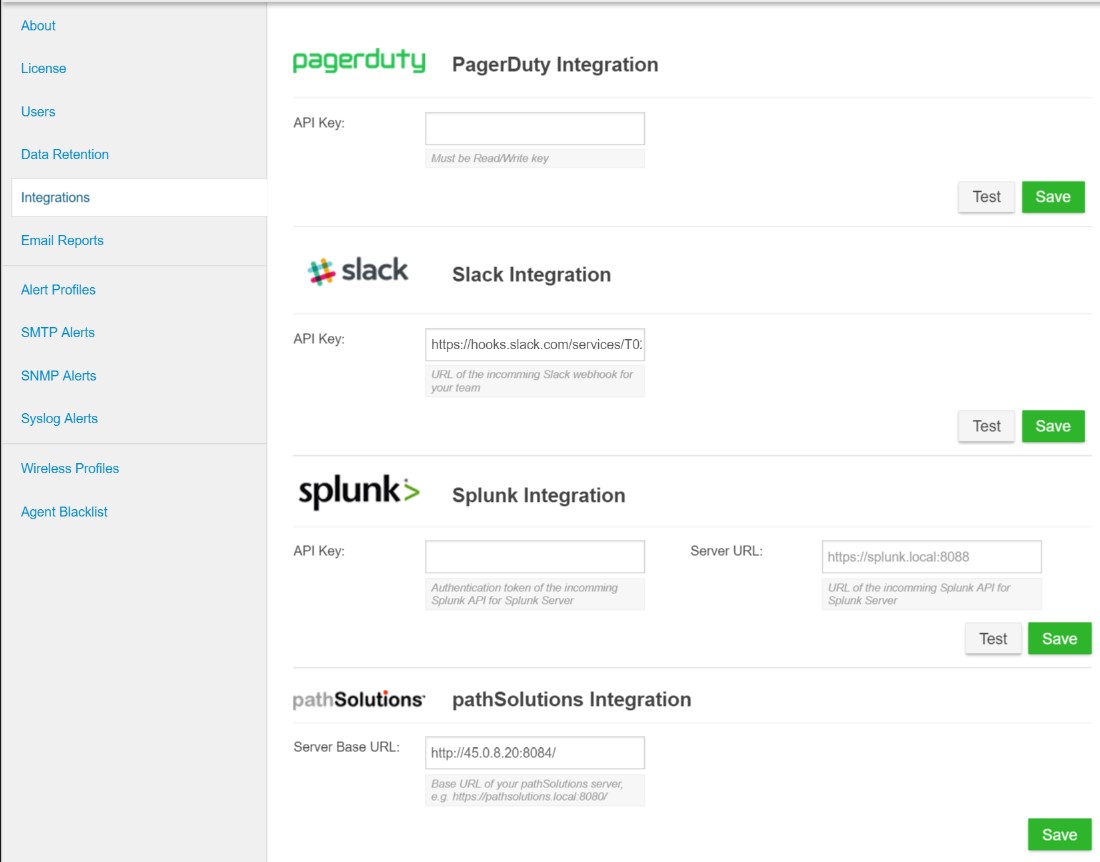
Now create a channel for your new NetBeez alert bot and invite everyone who needs to be in the know about NB alerts and minute-to-minute network status.
In the screenshot above, you can see our other integration options in addition to Slack. The PagerDuty integration was covered in a previous post. Stay tuned for a post on the NetBeez integration with Splunk and path solutions.