Residential ISP and Raspberry Pi
There are more than 8 million Raspberry Pis around the world, and at least a million in the US (I don’t have numbers, but I think this is a safe assumption). In a previous post, I described how to use a Raspberry Pi to monitor your parents’ home network. But what if we took the home network monitoring idea to the next level and shared data and connectivity status updates with everyone else in the world, and more importantly, in our neighborhood or area?
Here is a map of Raspbery Pi owners that have registered their devices with rastrack.co.uk
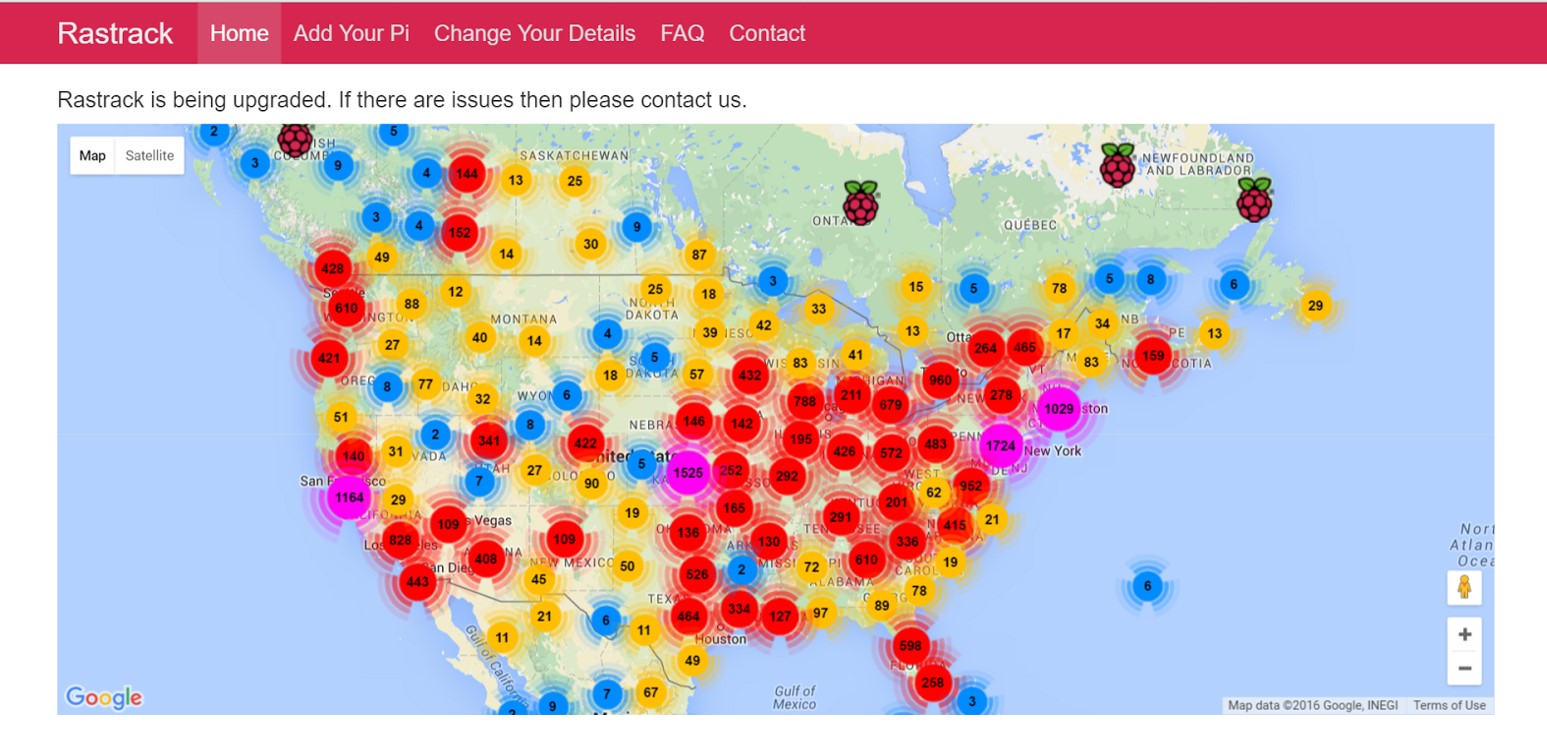
Every Rasbperry Pi owner can use their device to run some basic monitoring tests to check Internet connectivity. For example, a Ping, DNS, HTTP, and Traceroute towards google.com is pretty much what everyone uses when they want to check if the “Interent is working.”
If these results could be uploaded to a map similar to the one by rastrack.co.uk we would have a head map of the Internet connectivity status of each Rasbperry Pi. Red would depict that there are one or more Raspberry Pis with issues at that location. Also, different ISPs could be depicted with different shapes: circle for Verizon, triangle for Comcast, diamond for AT&T, etc.
But, how could we use this information? Here are some use cases:
Is it just me or my ISP?
With enough density of Raspberry Pis, we would be able to check how a neighboring home network is doing. When we have connectivity issues we can quickly check on our cell phone over LTE to see if it’s just us or the whole area having connectivity issues.
How does my home network perform compared to my neighbor’s?
Apart from the yes/no answer about Internet connectivity, we would also be able to compare performance results. We could see how our latency to google.com compares to others in our area with the same or different ISP. If our network is doing worse than average then we could try to troubleshoot a bit more to find out if it’s our router, modem, or wireless. Going down that path is a whole different discussion though…
Is it my wireless or my wired network?
Is there anyone who hasn’t rebooted their wireless router when they sense they have connectivity issues? That’s an easy and low-cost solution that often solves our problems. By having a way to test both our wired and wireless network and keep historical data we might be able to differentiate and know where problems are coming from. Is it the whole router that got hung up and needs rebooting, or is it just the wireless that keeps dropping my connection?
The Raspberry Pi 3 comes with onboard WiFi, but it’s not difficult to add WiFi to an older Rarpberry Pi by plugging in a USB dongle.
This idea is Ripe Atlas project, but for home environments. Of course, it would need somebody to take the lead and build the infrastructure and software to collect and display the data. Ideally, ISPs could implement this type of monitoring on existing set-top boxes or modems that are on every customer’s house. This way they would be able to measure and monitor their customers’ experience and be proactive with issues that affect them.
But first, does anyone else find this exciting or is it just me? I’d love to hear what you think about it.





