An internet speedtest is a bandwidth test that reports the connection speed of a remote user. This information is particularly critical for remote employees, such as remote call center agents that rely on UCaaS systems. In this industry, a slow Internet can lead to degraded voice calls, which translates to bad customer experience. A bad customer experience impacts customer satisfaction ratings and, consequently, revenue.
Many UCaaS platforms, such as Five9 and MS Teams, have tools that can assess a remote worker’s connection. Among other metrics, they use Internet bandwidth speedtest to verify if a worker’s home ISP connection meets their minimum requirements.
Generally, internet speedtests are run ad-hoc. For instance during the onboarding of new call center agents or when troubleshooting call quality issues of a remote user. The problem of this method is that it doesn’t easily scale when managing hundreds or thousands of remote users. Moreover, lack of historical for each agent’s Internet connection, limits troubleshooting and root-cause analysis.
Scalable Internet Speedtest
NetBeez DEX monitoring works by installing a software endpoint on each call center agent’s laptop. The endpoint runs continuously and collects metrics about the user’s internet and LAN connection. The performance metrics collected include gateway performance, DNS and HTTP response time, and internet speedtest.
The screenshot below displays the aggregate download and upload speed of thousands of remote users from a NetBeez network speed test. In this case, the command is using an NDT speedtest server every three hours.

For each run we get the average download, upload, and latency data. If we select a specific run, a scatter plot reports all the results, including each user’s ISP on a table.
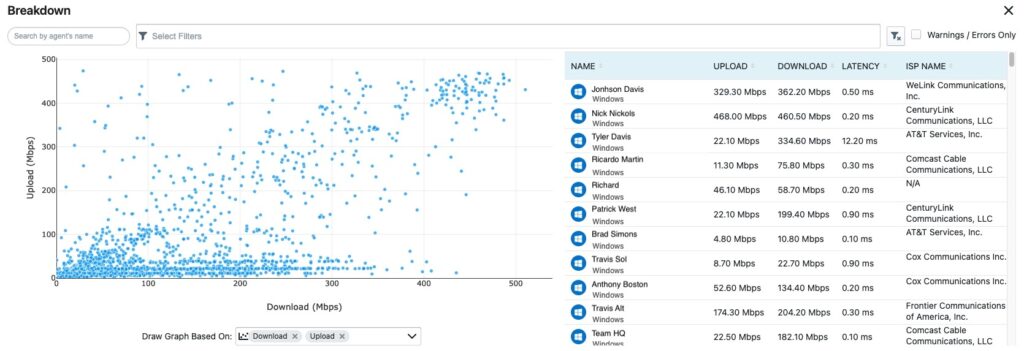
The data reported by this plot is actionable. The network administrator should focus should on the users that sit to the bottom left of it. This area represents remote users that have low internet speedtest results. If we zoom in we can see which users aren’t meeting their minimum bandwidth requirements. This will also include a report of those ISP that aren’t meeting their SLAs.
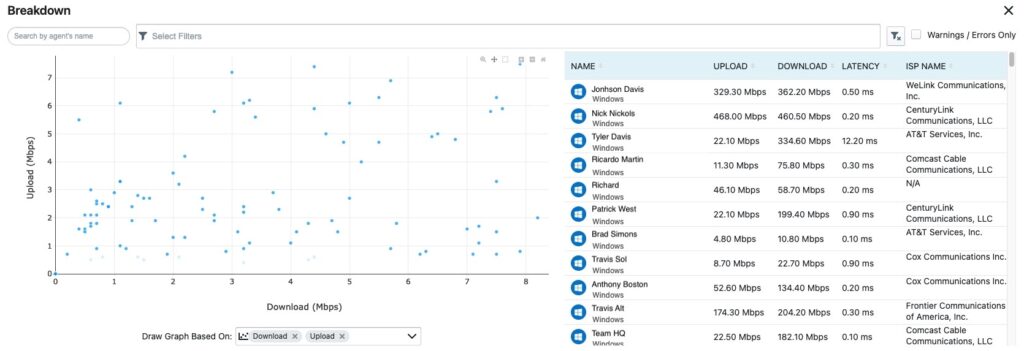
For a specific user, we can drill down even further and see a timeline of their internet speed performance over time. For example, we see below that starting on 9/4/2023 at 8:03:01 PM this user saw a significant degradation in their download speed from 45.50 Mbps down to 4.62 Mbps. During that time their upload and latency speeds remained close to their baseline of 5 Mbps and 27 ms.
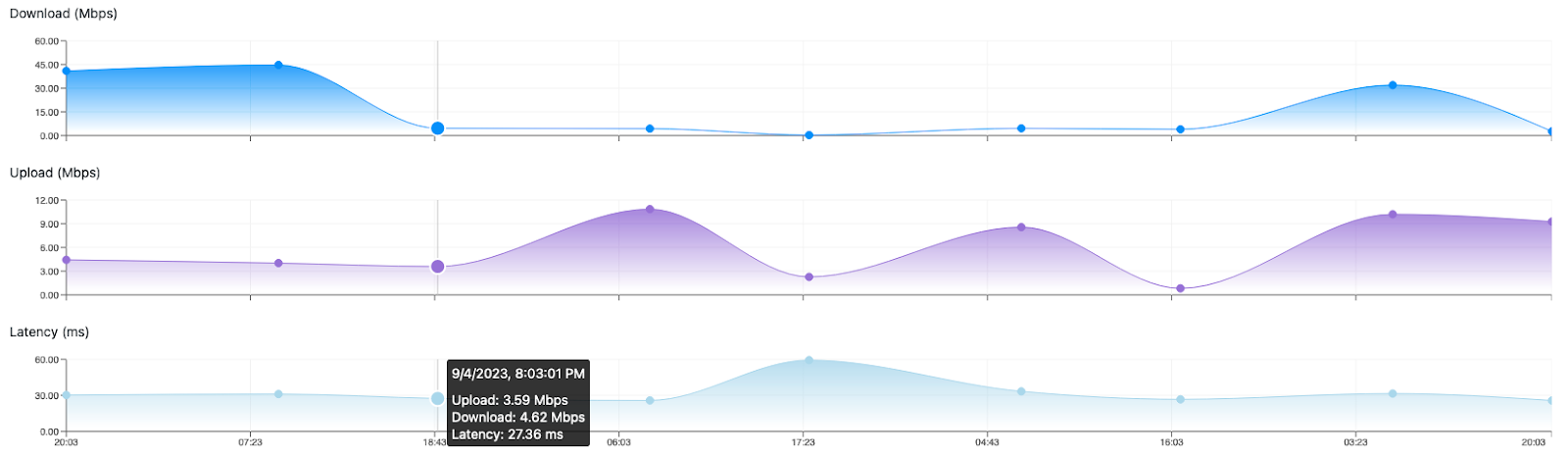
Conclusion on Internet Speedtest with NetBeez
NetBeez lightweight agents for Windows and Mac are excellent options to run internet speedtest at scale. On the NetBeez dashboard, the network administrator can analyze internet speed test results from multiple devices in real-time as well as for historical review. Users with low download speeds can decide to switch to a different internet service provider that have better connections, such as gigabit speeds. Learn how NetBeez enables scalable internet performance monitoring to work from home users, such as remote call center agents: request a demo.





