Introduction to VoIP
Understanding VoIP Technology
Voice over IP (VoIP) is a transformative technology that allows voice communications to be routed via a telecommunications network, such as the internet, rather than the traditional phone lines. By transforming voice signals into digital packets, VoIP enables to reduce the costs and establish efficient communications with anyone that has an internet connection. This is possible thanks to VoIP systems that ensure that voice data is processed and transmitted in real-time. Differently from traditional telephony, a VoIP phone system includes advanced features such as call forwarding, voicemail, and video conferencing. Cost savings, and feature-rich services, makes VoIP an indispensable tool for both businesses and individuals.
VoIP Architecture
A typical VoIP architecture includes several key components:
- VoIP clients (hardware phones, softphones, or mobile devices) for making and receiving calls,
- VoIP servers for managing call routing and services,
- voice gateways for bridging VoIP networks and the PSTN, and
- network infrastructure (routers and switches) for transmitting VoIP packets.
It also involves codecs for compressing and decompressing voice signals and the SIP protocol for managing communication sessions. This architecture relies on an IP network and broadband connections to provide telephony services.
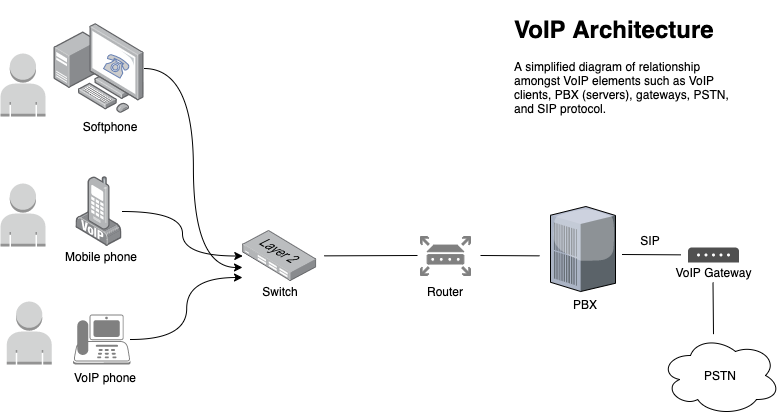
VoIP Codecs
VoIP codecs are software or hardware functions that convert analog signals, such as speech, into digital format for transmission over IP networks. This involves encoding audio waveforms into digital bitstreams, which are then broken into data chunks and sent across the network. The receiving phone decodes these packets back into audio. This process needs to be fast and with minimal delay to maintain voice quality. Various codecs, such as G.711 and G.729, differ in sampling techniques, quality, and bandwidth requirements, impacting call quality.
Introduction to VoIP Monitoring
Importance of Effective VoIP Monitoring
Like any other network application, VoIP systems are vulnerable to network performance issues. Packet loss, network jitter, and high round trip times are network conditions that can lead to poor call quality. To proactively address poor VoIP performance, organizations employ network monitoring tools that help minimize downtime, enhance user experience, and ensure seamless communication.
These tools have VoIP monitoring capabilities to continuously check key VoIP call quality metrics such as network latency, packet loss, and jitter. These three performance metrics determine the Mean Opinion Score (MOS), a metric that assigns a quality score to VoIP network performance. By doing so, VoIP monitoring tools help proactively detect and remediate voip quality issues before they escalate into major outages, enhancing the performance and reliability of voice services within an organization.
VoIP Monitoring Challenges
VoIP monitoring software comes with its own set of challenges and risks. First of all, it’s not always easy to do root cause analysis of poor VoIP call quality. Network complexity, increased adoption of cloud VoIP services, and remote work add more variables (points of failure) to the troubleshooting equation. Before choosing the right tool, organizations need to do some research to find the one that better matches their needs. A web search around “VoIP performance monitoring” will return many options and vendors. In some situations it may be necessary to use more than one solution to monitor VoIP effectively. In fact, there are different types of VoIP monitoring solutions: traffic monitoring, synthetic testing, and device analysis. As we’ll see in the next paragraphs, each one of them provides a specific set of information that is vital to VoIP troubleshooting.
Benefits of Proactive VoIP Monitoring
The main benefit of proactive VoIP monitoring tools is that they alert in real time network administrators when VoIP services are having issues, or the users are having poor call quality. Sometimes it is possible to identify problems before the users even notice the outage. By continuously monitoring key VoIP metrics, such as the MOS score of VoIP calls, these tools can detect potential network issues, such as packet loss, before they turn into major issues.
This proactive approach enables organizations to minimize network downtime, while ensuring user and customer satisfaction. Overall, proactive network monitoring leads to improved efficiency, reduced costs, and a more resilient network environment.
Key VoIP Metrics To Monitor VoIP Quality
Three key performance metrics that impact VoIP calls are latency, jitter, and packet loss. Understanding what affects these metrics and knowing their acceptable values is crucial for maintaining high-quality VoIP performance. These metrics directly influence the user experience, making it essential for network administrators and service providers to optimize them for seamless and reliable voice communication over the internet.
Latency
Latency, measured in milliseconds, is the time it takes for data packets to travel from source to destination and is crucial in network performance analysis. Factors affecting latency include physical distance between the user and the VoIP services, the number of network equipment traversed, and processing time at each network node. High latency can cause lag in conversations, leading to participants talking over each other.
Jitter
Jitter is the variation in packet arrival times, causing packets sent at regular intervals to be received irregularly. This is particularly problematic for real-time applications like voice and video calls, leading to issues such as choppy conversations or metallic-sounding voices.
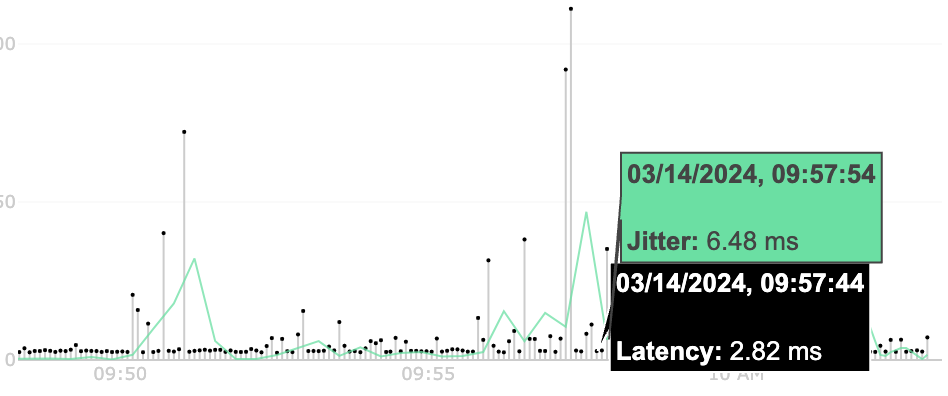
Packet Loss
Packet loss is the percentage of packets that are corrupted or not received at the destination, indicating network reliability. It can result from malformed packets or packets being dropped by congested routers due to oversubscription. High packet loss causes conversations to sound fragmented and distorted. When packet loss is high, users can experience frequent call drops.
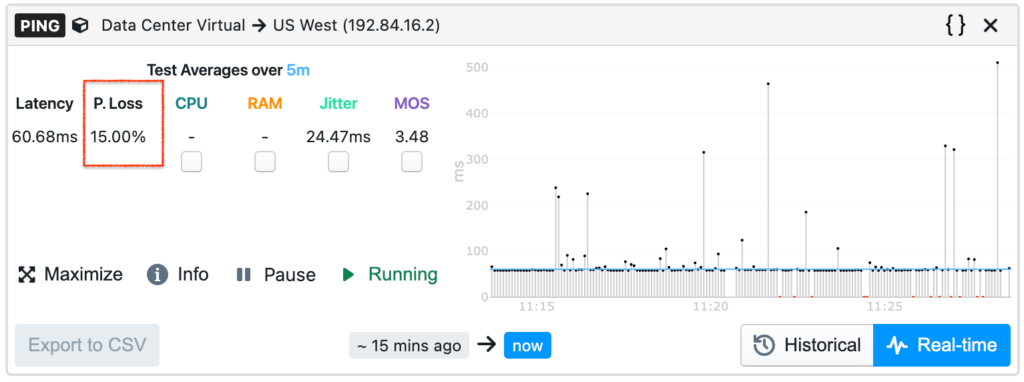
MOS Score
Network performance metrics such as jitter, latency, and packet loss are critical for VoIP call quality. Acceptable values vary by codec but generally need to be within specific ranges. For high MOS scores, latency should be below 150 ms for one-way communication, jitter should be below 30 ms, and packet loss should be 3% or lower. High latency causes delays, excessive jitter disrupts voice playback, and packet loss leads to voice distortion and gaps. Network administrators should regularly monitor and manage these metrics through Quality of Service configurations, bandwidth management, and network optimizations to ensure optimal VoIP call quality.
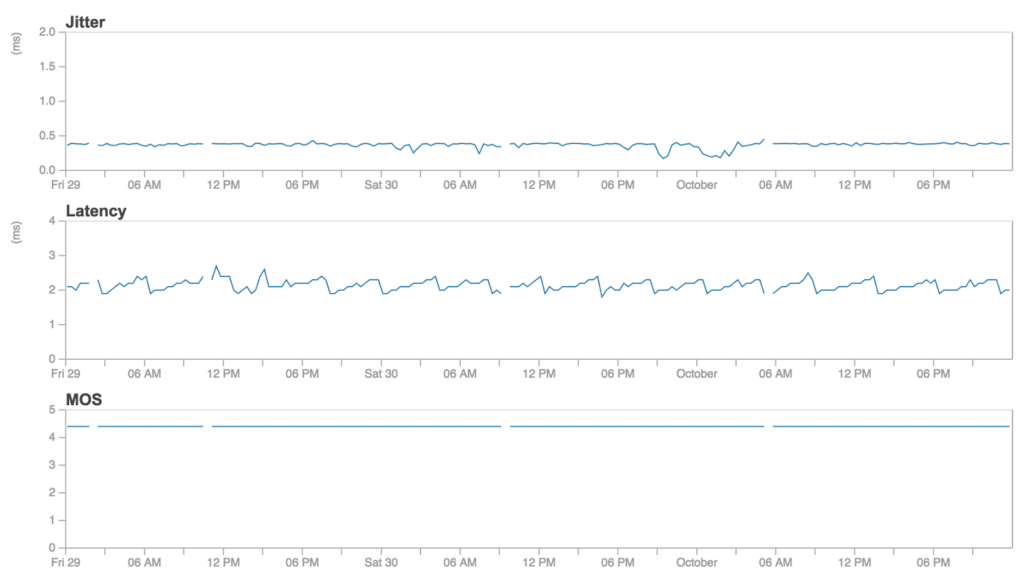
Tools for VoIP Monitoring
When selecting a VoIP monitoring system that ensures optimal VoIP performance and service quality, organizations must think about several factors. First, they need to consider the location of VoIP servers, whether they are on-premises or in the cloud. On-premises VoIP services may require a solution that can be deployed within an enterprise network. This, for instance, removes from the list any SaaS VoIP monitoring solution that is designed to monitor cloud-hosted VoIP solutions.
Another factor to consider is where the VoIP users are located, at the office or at home, and what type of devices they use to make and receive calls. Organizations with an office workforce may be well served by traditional network monitoring tools that integrate with the network infrastructure, and desk phones. These tools may also perform VoIP traffic analysis to gather real-time statistics of call quality. On the other hand, organizations that have a remote workforce and that rely on softphones and VoIP cloud services, will need something considerably different. For work-from-home users, it’s important to rely on a client-based VoIP monitoring software that is installed on remote workers’ laptops. The client gathers real-time monitoring data about the user’s call quality and other network diagnostic statics that help identify the root cause when performance issues occur.
In general, there are three main VoIP monitoring techniques available: device monitoring, traffic monitoring, and synthetic network monitoring. Let’s review each of these.
Device Monitoring
This monitoring technique focuses on the health and performance of all devices involved in VoIP communications, such as IP phones, servers, gateways, etc. Device monitoring continuously tracks metrics such as device uptime, CPU and memory usage, network interface performance, ensuring that these components operate optimally. To accomplish this, VoIP vendors include a diagnostic and performance monitoring section in their administrator dashboard. Vendors also release a set of SNMP libraries, called MIBs, that allow traditional network monitoring tools to directly query the VoIP devices and gather this data so it can be integrated and correlated with other network performance metrics.
Network Traffic Monitoring
Network traffic monitoring involves capturing real time VoIP calls to analyze their quality. This technique helps network administrators identify potential issues with VoIP calls and optimize network devices’ QoS (Quality of Service) configuration. Another goal of network traffic monitoring in VoIP is to detect and mitigate congestion. Congestion occurs when network resources become overwhelmed with traffic, leading to delays, packet loss, and degraded call quality.
Synthetic Network Monitoring
Synthetic network monitoring is a way to perform real-time testing of VoIP services and applications. This is achieved through software agents or hardware sensors that assess network availability and performance. Such monitoring actively reports VoIP performance data, such as MOS score, as well as end-to-end network performance data such as latency, packet loss, jitter, and throughput available.
Best Practices for VoIP Monitoring
NetBeez is a synthetic network monitoring solution that provides complete visibility into VoIP performance. The server can be deployed on-premise or in the cloud, and includes plug-and-play hardware probes for on-premise environments as well as software clients for remote workers. This renders NetBeez a flexible solution that matches the needs of on-premise and cloud installations.
In a few steps the network administrator is able to activate the dashboards and configure the VoIP monitoring tests. Thanks to its support for hybrid environments and multiple platforms, NetBeez delivers a comprehensive view into VoIP performance on WAN locations, home environments, and cloud. If you want to test NetBeez, you can request a free trial or schedule a product tour to learn more.
Step 1 – Deploy the network monitoring agents
In this phase, the network administrator installs two sets of agents:
- Network agents are hardware, virtual or software appliances that administrators install on-premise at remote branch offices, public clouds, and data centers. The data collected by these units help understand what is the overall performance of the VoIP systems from private and public networks.
- Remote worker agents are software clients for Windows or Mac operating systems. The data collected by these units help understand what is the VoIP experience of remote workers. The agent also collects diagnostic data about the user laptop/desktop, the home network, including WiFi and internet service provider’s network. This method is particularly effective for quickly pinpointing the root cause of VoIP issues encountered by remote users.
Step 2 – Create VoIP monitoring targets and tests
NetBeez supports different options for monitoring VoIP performance. Via the user dashboard, the network administrator configures tests some of the following resources:
- Targets to the most common cloud-based VoIP providers (e.g. Five9, RingCentral, …)
- Custom targets to on-premises VoIP servers (e.g. Avaya, Cisco, …)
- Scheduled VoIP tests simulating G.711, G.729, etc. codecs; this capability is comparable to a Cisco IP SLA function
Once the tests are applied to the agents, NetBeez starts collecting real-time performance data from these remote units. The central server does the MOS calculation, alerting if the MOS values drop below a certain threshold or some other metric doesn’t meet service level agreements required by VoIP. The data available on the dashboard provides immediate insights and proactive alerts into VoIP and MOS performance.
The following screenshot displays the MOS values of a VoIP test using the G.711 codec.
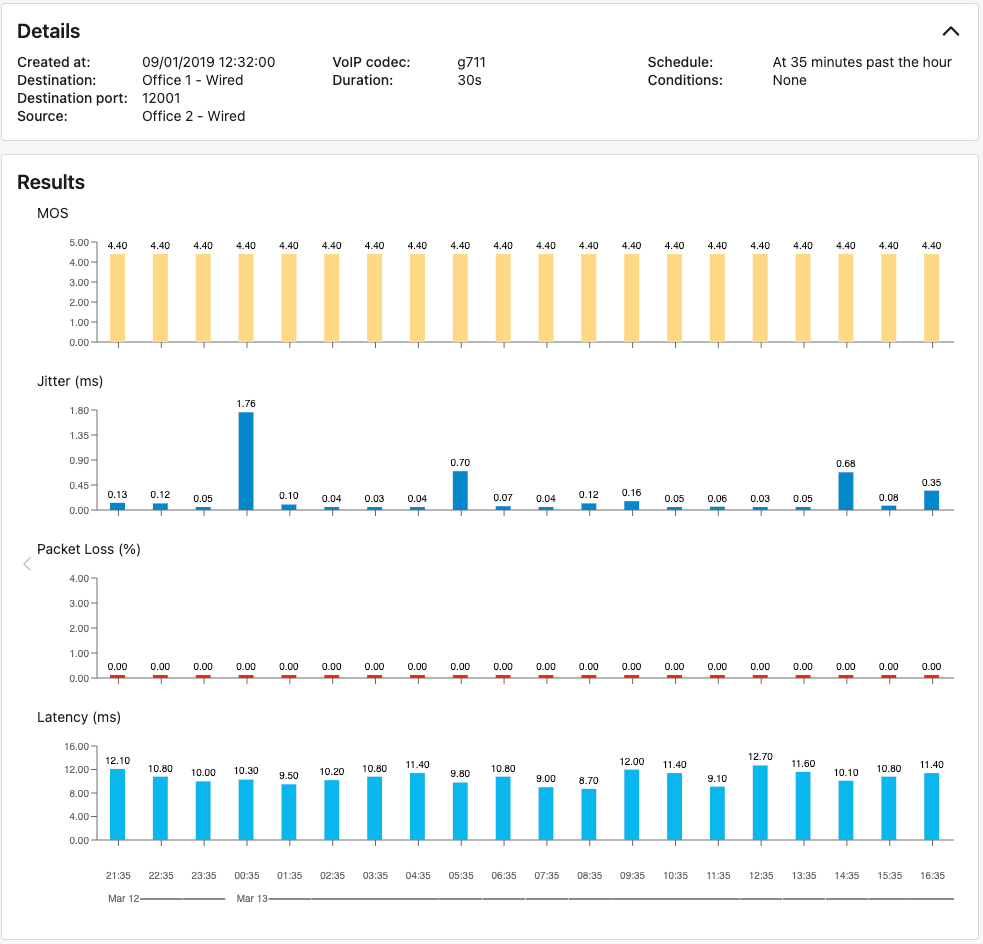
Step 3 – Setup email notification and other methods
The last important step of the configuration is to enable notifications when a VoIP performance issue occurs. The administrator can decide what conditions and metrics to use to alert about VoIP issues. Conditions can be based on up-down service status and performance degradation. To define performance problems NetBeez uses fixed thresholds or moving averages. Once the alerting is defined, notifications will enable network administrators and support teams to receive an email when VoIP issues happen. NetBeez supports sending notifications via SMTP, SNMP, Syslog, webhooks as well as integrations with third-party systems such as ServiceNow, MS Teams, Slack, and PagerDuty.
Conclusion on VoIP Monitoring
Overall, VoIP monitoring is essential for maintaining the integrity, performance, and uptime of VoIP systems. By providing insights into call quality, device status, and network performance, VoIP monitoring tools enable administrators to proactively manage and optimize network resources to deliver a seamless and reliable VoIP experience. NetBeez is a powerful solution that allows you to take control of your VoIP performance and user experience. Request a demo or trial to learn more.





