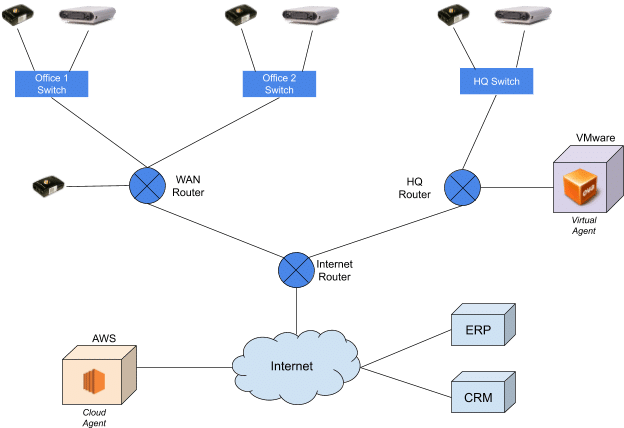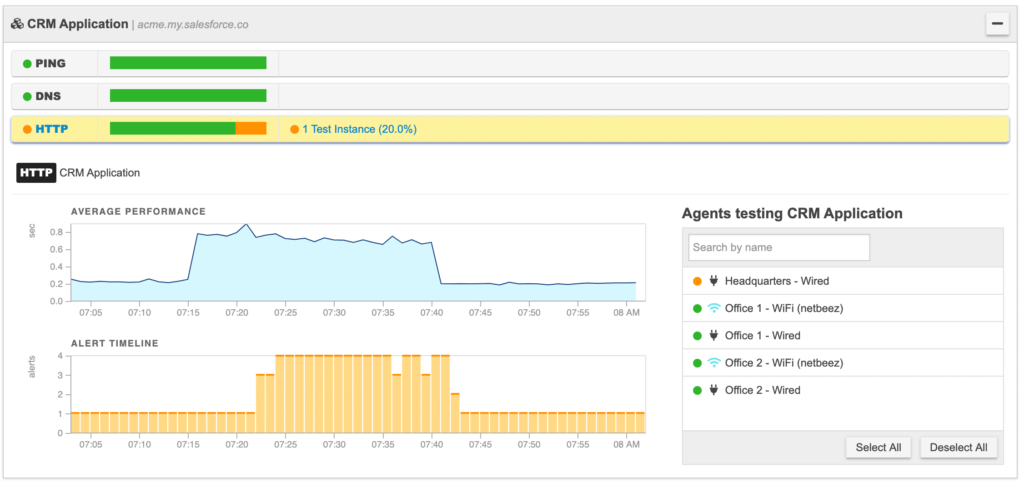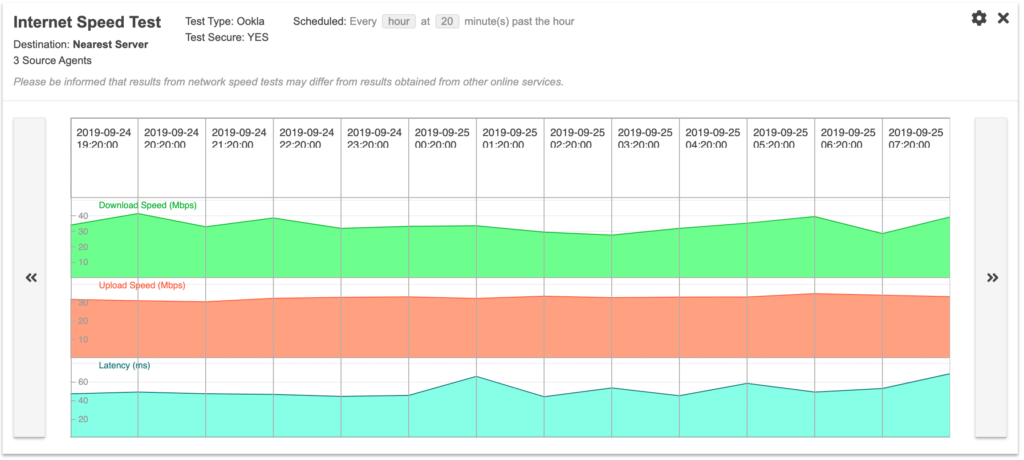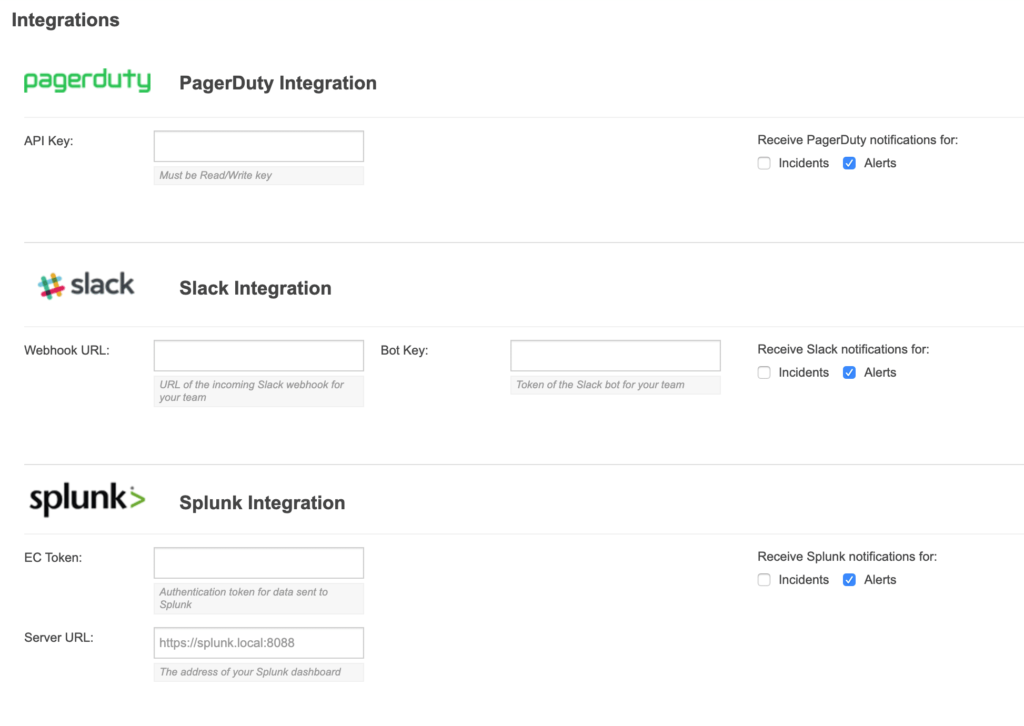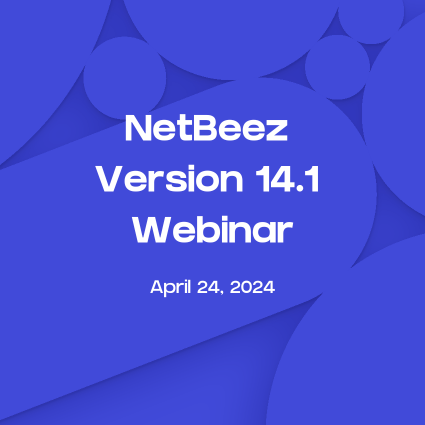In this article I’ll cover six frequently asked questions that many first time users ask us at the beginning of their NetBeez journey.
1. Where can the server run?
The NetBeez server can either run on-premise or in the cloud. The on-premise installation option supports most common VM environments, such as VMware, Microsoft HyperV, or the Linux KVM. In this case, NetBeez delivers a ready to deploy, pre-configured, virtual machine file that gets imported. If the server is running in the cloud, it can be hosted by NetBeez or self-hosted in a public cloud infrastructure such as AWS or Azure. If you want to host the NetBeez server in your cloud, we would privately share an AMI (at the moment, NetBeez is not public in the AWS Marketplace).
2. Where should I place the agents?
Once the server is up and running, the agents can be installed and will show up in the dashboard. NetBeez agents support LAN/WAN, WiFi, virtual, and cloud networks. The software agents are easy to install, only requiring you to copy-and-paste two simple commands that are available in the NetBeez dashboard. The hardware agents come pre-configured and just need to be plugged into the Ethernet port of a switch. These agents can be powered via Power-over-Ethernet (PoE) or external Power Supply Units (PSU). If you want to learn more about deploying WiFi sensors, check out the link provided.
Once the agents are deployed and connected to the dashboard, it’s time to create the first monitoring targets …
3. What targets should I configure?
A target is a resource that needs to be monitored by the remote agents. By monitoring a target, agents verify from their location that users can access the resource. A target can be a website, a DNS server, or just a remote host, including a NetBeez agent. Agents monitor targets by running continuously ping, DNS, HTTP, and traceroute tests. Each test has a pre-defined and default interval, that can also be overridden during setup or later. This way, the continuous and real-time monitoring of the agents assures constant verification of application availability and network performance, baseline analysis, and proactive detection. If you want to learn more about configuring targets in NetBeez, check out our YouTube Live How To on creating targets.
4. How often should scheduled tests run?
Scheduled tests are network performance tests meant to run less frequently than target’s tests (ping, DNS, …). These tests are configured by the user to run at a specific time of the hour, day, week, or month. Example of scheduled tests are iperf, network speed, and VoIP. Iperf executes a TCP or UDP transfer between any two NetBeez agents or between one or more agents and an existing iperf server. The network speed test performs a download and upload test to an Internet server, testing the local site’s Internet speed. The VoIP test simply simulates a VoIP call transfer between two NetBeez agents, and then returns the Mean Opinions Sore (MOS) of the call including jitter and packet loss. Generally we recommend to run scheduled tests once per hour, to get a good baseline of network performance. If you want to learn more about scheduled tests, check out the youtube videos on iperf, network speed, and VoIP.
5. What are some alert profiles that I should configure?
NetBeez supports up-down as well as performance alerts. Up-down alerts are pretty easy to understand and to use. When a host or web server stops responding to ping or HTTP tests, generate an alert. Performance alerts are a bit more tricky, because there’s not always a one size fit for all. Performance alerts generally depends from the application or use case. The two kinds of performance alerts available are the baseline, which uses short-term and long-term moving averages, and watermark, which are comparable to Service Level Agreements (SLAs). The first one is good to detect performance degradation issues with network and applications. The second one is used to enforce SLAs with application or service providers. If you want to learn more about alert profiles, you can check out our online documentation page or our YouTube video ‘how to’.
6. Which integrations does NetBeez support?
NetBeez can send notifications of network, application, or WiFi issues to third party systems. Integrations enables NetBeez to be included with an organization’s help desk support and ticketing systems. The server can send notifications via SNMP, SMTP, and syslog protocols. NetBeez also supports third-party integrations such as Slack, PagerDuty, and Splunk. Integration with ServiceNow can also be enabled via the SMTP protocol.
If you want to read more about the different integrations supported, here’s the documentation page.
Conclusion
I hope this article answered some questions for those who are considering NetBeez as a solution to detect and troubleshoot network problems efficiently. If you have other questions you’d like us to ask, please feel free to share them in the comments section of this article!