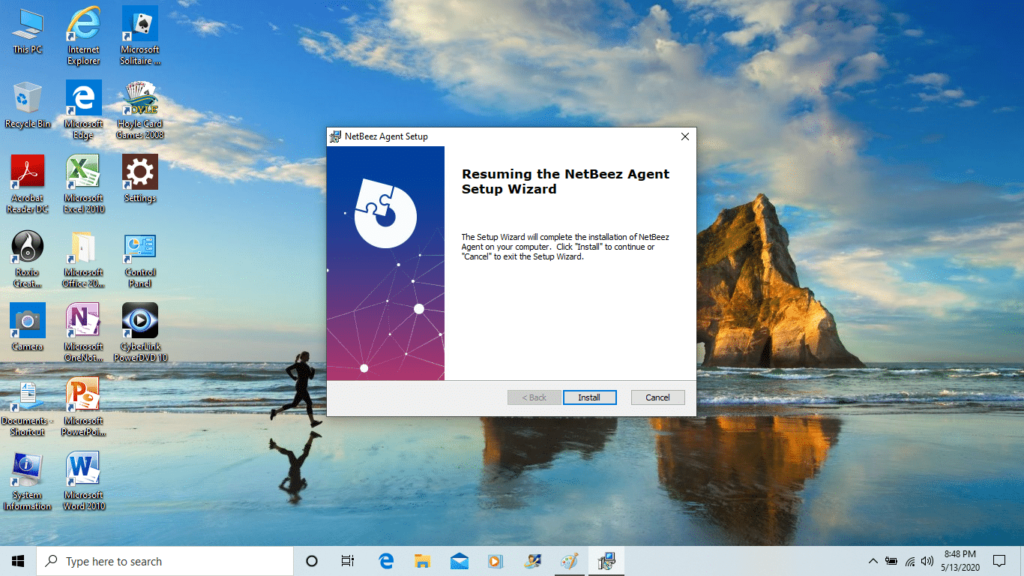If you didn’t get a chance to attend our June webinar on the unique demands of remote worker (#WFH) network management and monitoring you can now attend the on-demand session or read the slides with highlights.
Presenters
Jess (NetBeez’ Digital Marketing Manager) introduced Steven and me. Steven is one of NetBeez’ technical experts. He’ll take us through the demo at the end and some of the product highlights. I really enjoyed working with Jess, Steven and the rest of the team on this webinar.

Agenda
As I review the agenda, I make the point we’ll go very quickly through the slides so we can get to Steven’s live demo and Q&A at the end. That’s another reason for watching the webinar – plus you can advance to the exact section/slide of interest.
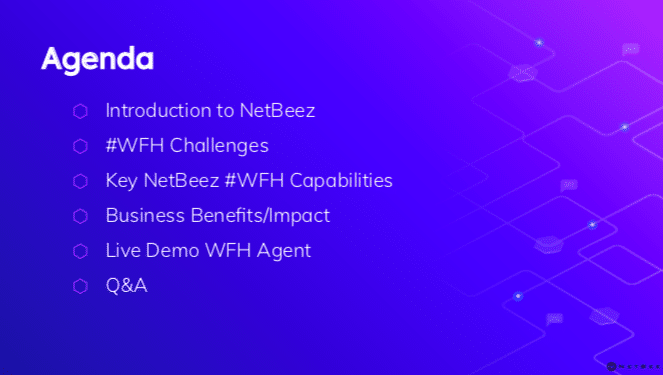
NetBeez Introduction
I kept it quick as promised and so did Steven. I discussed the notion of high performance network monitoring and the use cases, including NetBeez’ focus on end-user experience monitoring.
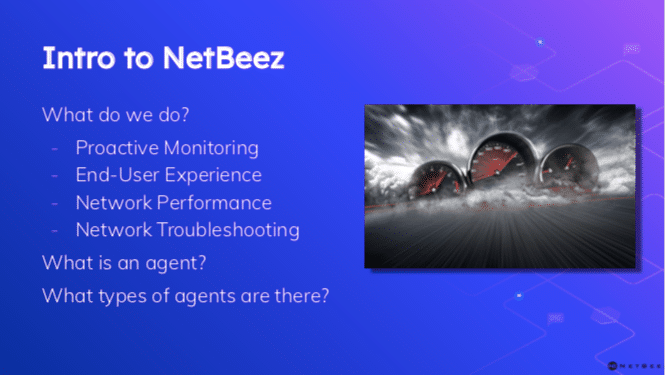
Form Factors and Integrations
I liked the way Steven covered the NetBeez agent form factors and deployment scenarios, from WAN/WiFi to Linux, Docker and the cloud. The two following slides are an excellent intro to NetBeez and the new remote user agent. Steven covers integrations and/or an interoperability with Cisco Catalyst, Extreme Networks and Juniper switches.
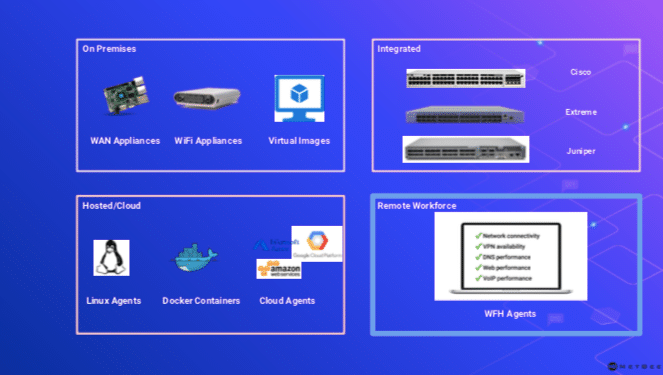
#WFH Challenges
With the arrival of the pandemic, there has been a surge in remote work; network management pros are discovering the difficulties of managing and monitoring networks in support of remote users. Many network monitoring tools don’t measure user experience, making it difficult to conduct remote user root cause analysis. Adding to the complexity are carrier issues, some of which could be multiple hops away on another network.
Intermittent issues can also evade detection, especially from monitoring tools that only sample data. If the sample isn’t collected during the time of the issue the data is of limited value. When root causes of end user issues cannot be quickly detected and addressed, both network engineer and user productivity suffer. Lots of time and cycles can be wasted guessing around.
Often the ISP is blamed, but without the right monitoring solution there is no data, or substance to back the claim. Your assumption may be different than another’s and competing guesswork can impact the enforceability of SLAs.
[While we were planning the webinar my service provider had unscheduled maintenance during a dry run. The week before the service provider went down for someone else during another Zoom session. Then the week following the webinar my service provider was down again, this time for close to 5 hours. Yes, NetBeez would not have fixed these issues, but would have let the network team know what had happened almost immediately without the user having to drop in a hotspot to check the ISPs website or call the 800 number and go through multiple queues.]
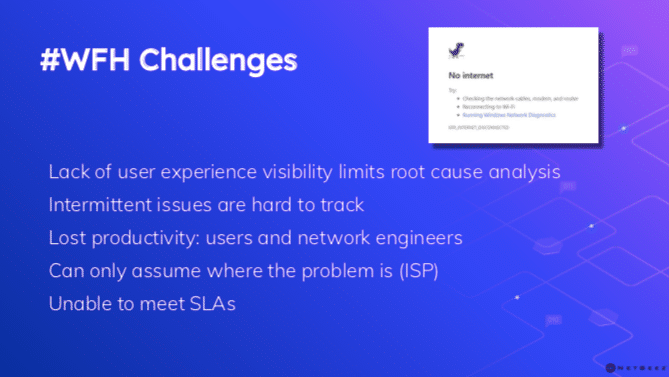
Key NetBeez #WFH Agent Capabilities
How does NetBeez #WFH stack up? It comes down to 5 key capabilities that can make all the difference. As I mentioned before, user experience tracking is critical to conducting root cause analysis for remote users. NetBeez was architected from the beginning to track end user experience.
Statistics are collected in near real time, so you can detect a problem in seconds, sometimes before users can even notice. Visibility into the home network is also key, along with continuous raw data collection, versus sampled data as we discussed on the previous slide.
The variety of hardware and software form factors combined with easy remote installation makes it easy to deploy NetBeez agents anywhere there is an endpoint and network connectivity.
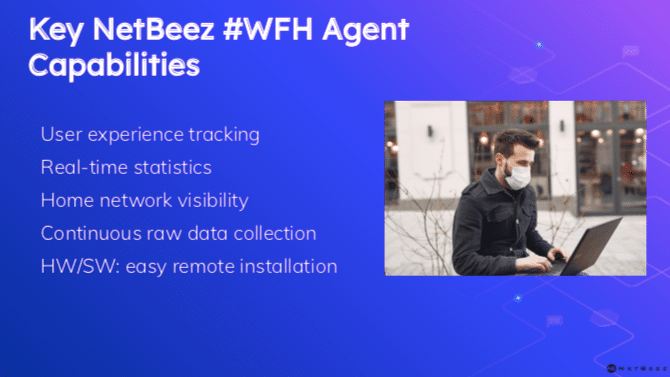
Business Benefits
If you already understand the #WFH challenges and capabilities we discussed, you probably already have an idea of the business impacts. Let’s review them anyway. With NetBeez your team can conduct faster root cause analysis, even if the problem isn’t the network or is on a carrier network multiple hops away.
Performance SLAs are enforceable because problems can be detected (and usually fixed) faster. The NetBeez UI displays the status of multiple endpoints in a single screen so patterns of problems and status can be easily spotted even if they’re geographically dispersed. That translates into much higher engineer and end user productivity.
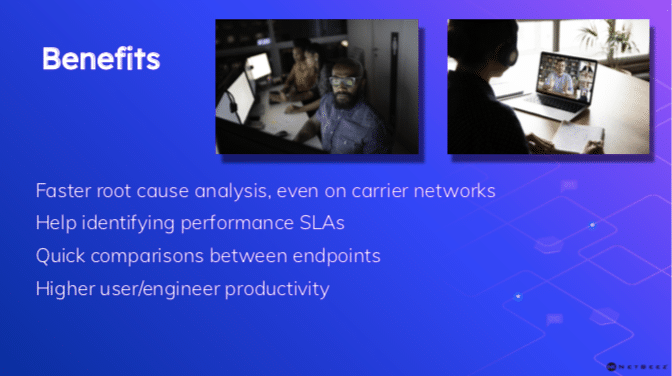
Since describing a live demo is a bit underwhelming, you can use this link to advance to Steven’s recorded live demo and Q&A session. Note that it starts at about the 6:00 mark.
For More Information
Still have a question or want to set up a trial of the NetBeez #WFH remote user agent you can contact us by email at sales@netbeez.net or call us at 1-844-NETBEEZ (638-2339).