Let’s be honest. For us network engineers, dealing with network monitoring is no fun at all. As network geeks, we are primarily concerned with two things:
- Designing networks
- Building networks
… and definitely not “playing” with network monitoring tools! Here are some of the reasons why network monitoring tools are no fun.
Challenge #1: Installation and configuration require assistance and training
Some open source tools cannot be installed unless I spend many hours online finding the configuration that fits my needs. Commercial network performance suites require at least two days of training before I can wrap my head around their features and functions.
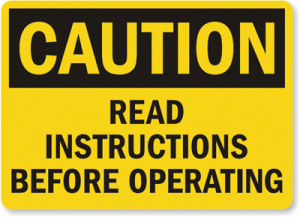
Challenge #2: The operating system has to be updated on a regular basis
Keeping the operating system of your network monitoring server up-to-date with the latest patches and security updates is a challenge and not my primary concern. During the update process, I have to verify that I won’t break the application in case I run into unmet dependencies by the packaging system or, even worse, unsupported updated libraries.
Challenge #4: Network monitoring is not a must to have, it’s a nice to have type of tool
To tell the truth, without network monitoring, the network still works. If a user complains about a problem, I can always telnet to a router or switch and figure out where the problem is without having to review alerts and syslog messages. Plus, I can be the hero of the week if I find the problem before anyone else.
NetBeez
When we started NetBeez we decided to build a network monitoring solution that is simple to install and easy to use. So here is how we did it:
Plug-and-Play
Whether the central server is running on the cloud or on-premises. If on-premises, NetBeez is delivered as a preconfigured virtual appliance, so no installation and configuration of the operating system is required. The same holds for the monitoring agents, which are plug-and-play. The user just have to plug them into the switch and they will automagically report to their designated instance. The user interface is based on HTML5 and is easy to use, requiring less than 20 minutes of training.
Automatic software updates
If the central server is hosted on-premises, the software and operating system updates are automatically pushed and applied to the instance. The user just has to agree with the scheduled installation time.
Network monitoring is a must have, but it must be fun
With all the projects and new technologies that you, as a network engineer, are involved with nowadays, you have very little time to troubleshoot problems. The way that NetBeez helps with that is by giving you actionable intelligence about the scale and the layer of the problem as quickly as possible. This way, you can immediately figure out where you should act to promptly resolve the problem. And, perhaps, having fun along the way proving that, once again, it’s not the network 🙂
Have fun routing and beezing!





