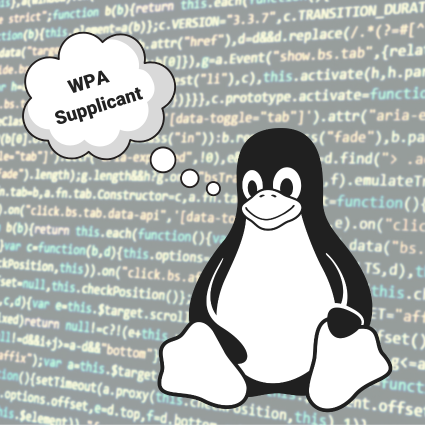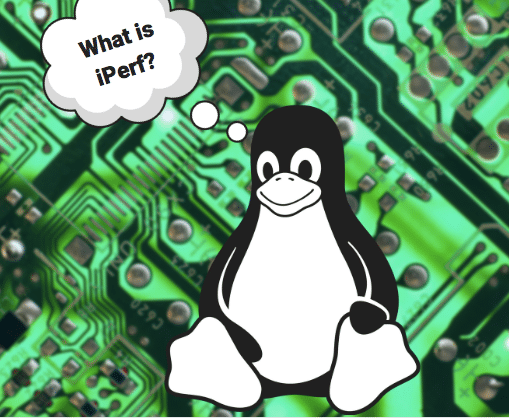When I started blogging about Linux and network engineering I was coming from a strong background in Linux administration, and I was building my networking knowledge. At the same time, some of the largest networking vendors and several newcomers had already started offering integration of networking management with Linux environments. This prompted me to start putting down on the NetBeez blog, what I already knew around networking related to Linux, but also what I was learning in the space for a broader audience.
This eBook reflects part of my journey picking up knowledge around networking management, testing, and monitoring with Linux by including a broad gamut of topics. For example, you will learn how to manipulate the Linux networking stack by adjusting the TCP window size or introducing packet delay/loss/jitter (for testing purposes), but also how to test and measure network bandwidth with iPerf.
A few of the blog topics that Part 1 covers are:
1) How to Set Route Priorities
It describes how to set traffic priorities on Linux hosts that have multiple interfaces. I came across this problem when developing the NetBeez WiFi agent. I had to deal with sending test traffic (ping, dns, HTTP, traceroute, etc) through the wireless interface, but use the wired interface as the control interface for the agent-dashboard communication. In that scenario directing traffic to a specific interface had to do with setting proper routing priorities.
2) How to Adjust the TCP Window Size Limit on Linux
While playing with iPerf performance and trying to figure out why I wasn’t getting as much bandwidth as I was expecting, I realized that the Linux TCP window size was limiting the window size iPerf could use to maximize bandwidth. This is one of my most popular posts, and when I wrote it I didn’t think that many others would be looking for that kind of information. It just put down on black and white what I had learned that day.
3) How to Set Up a TFTP Client/Server
There are many ways to transfer a file between two hosts, and when you are looking for a quick and dirty way TFTP is one of the easiest ways to do it. Of course, I use that for machines on the same LAN that are protected and I don’t care much about security or encryption.
4) How to Use the Linux Traffic Control
The traffic control is mainly used to introduce artificial delay, packet loss or jitter to network traffic. It’s really useful and easy to simulate various network conditions when stress testing network connections and algorithm performance.
5) How to Use iPerf
iPerf is one of the most popular bandwidth testing utilities, and that’s why I have written multiple posts not only on how to use it, but also how to tune it, how to bypass certain bugs it has, and how it compares to other bandwidth testing tools such as speedtest. It’s also one of the most popular posts we have on our blog.
This is the first eBook we are releasing at NetBeez around Linux for Network Engineers, and we chose to include posts that have the highest number of views on our blog. In the future we are planning to release an eBook with more focus on the basics of Linux that a network engineer should know to get started and progress in difficulty as the ‘engineer progresses’ through the Linux content.
To download the eBook, click the image below: