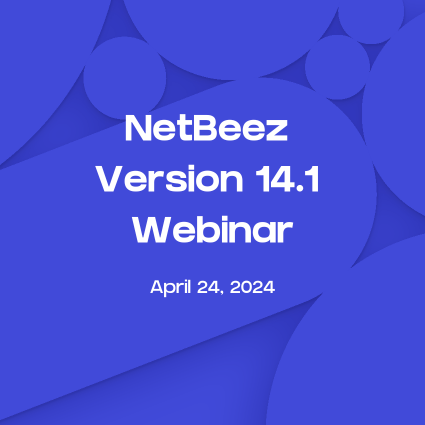An End-User’s Perspective
Hi there, my name is Jordan Scott and this is my first blog post for Netbeez! A little background on myself: I have been an Account Manager at NetBeez for almost two years now! I am typically the first point of contact for anyone that reaches out (so if you ever wonder whose face pops up on NetBeez’ Intercom, it might be mine!). Throughout my time here, I have seen a lot of different examples of how companies are looking to monitor their network. In an effort to describe how NetBeez can help enterprises gain visibility into their neworks, I have thought back about some of my own experiences as an end user; today I would like to talk about the importance of monitoring your company’s customer relations management (CRM) applications.
For those of you not familiar with CRMs, the main use case for this software is the following: CRM software systems are also used in the same way to manage business contacts, employees, clients, contract wins and sales leads. Typically, CRM software is most widely used at an enterprise, however, many products scale and can be used in a business of any size.
Throughout my career, I have always had to work within a CRM – whether it is a well known one like Salesforce, or some internal application that was custom-created just for the company. The one common issue that has always occurred no matter where I was working: If the CRM went down, the sales team went down.
How to Avoid Losing 3 Million in Downtime
For a real life example: In my previous life, I worked at a large technology reseller that brought in $14 billion dollars annually. I was stationed in one of their remote offices on the east coast. They had an internal CRM application that was managed at our corporate location in the midwest. When we would constantly experience issues (at least twice a month), the program would typically be inaccessible to not just my team, but to the whole office.
Now, contrary to what my boss had advocated for, neither myself nor anyone on my team had memorized all of my customers numbers. In an attempt to get things back up and running, everyone at the company would log a ticket with IT. Next, the whole company would receive an email that the CRM was down…and then all of the employees (myself included) would go out for a long lunch since we weren’t able to do much else for the 30-60 minutes it took to get things back up and running.
When submitting these tickets, the best information that we could provide the IT team was that “The CRM isn’t working”. Those of you reading have heard something like this in the past, I’m sure. Most likely, your eyes are rolling to the back of your head as we speak and you are cursing my name for being “one of those people”. You need more concrete information to get things back up and running, especially when trying to figure out what is going on at a remote site, right? There has to be a better way. At least a way that doesn’t cost your company up to $3 million in revenue a month.
Note: If you’re interested in finding out exactly how much this process is costing you check out a recent blog post written by my fellow account manager, Corey Laboon, the actual cost of network downtime was discussed and mapped out as a formula. You can check it out here to plug in your own numbers and figure out what you’re losing.
Since they are trying to support our office 800 miles away, it was very difficult for them to really get an idea of what was going on without having to call, schedule, and work with one of the end users directly. If they had their own node at our location, to collect that historical data, they would be able to see exactly where and when things went wrong and issues started to arise.
With NetBeez you are able to proactively monitor your CRM’s and become alerted where there are network or application issues at either your local, remote, or even global locations. In addition, you will have actual statistics at your fingertips of what the issue is.
Running Tests on the Server
As you can see below, you have the ability to monitor your mission critical applications 24/7 by proactively running synthetic tests in the form of Ping, DNS, HTTP, and Traceroute. On top of that, you are even able to run these tests to not just the application, but to the salesforce servers themselves.
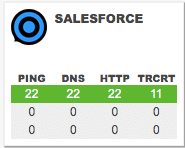
Lastly when an issue does arise, you need to know the full extent of the issue. Is this an isolated incident? Are other areas of the network affected? You need the full scope of what is going on in your environment.
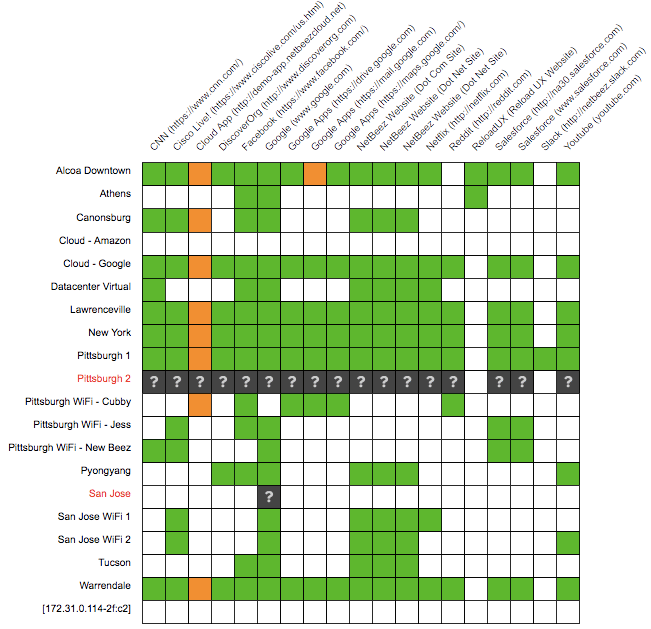
This process isn’t just restricted to your CRM, depending on the industry, you are able to implement this process into different applications that could be critical to your business. Monitoring your patient data applications within the healthcare industry, Salesforce within the tech industry, Office365 within a large corporate setting, every remote location within the banking industry and your campus WiFi and student portals at your universities is all possible with NetBeez. If you’d like to virtually meet me, feel free to put some time on my calendar or find me at Cisco Live in June wearing my “It’s NOT the network” t-shirt.