A New Challenge for the Internet and Its Operators
The coronavirus pandemic has taken the world by storm and changed many aspects of our daily lives. This includes the way we work, collaborate, and consume goods and services. In this new way of living and virtual way of experiencing things, the Internet is more than just a global system of interconnected devices – it’s the highway of today’s digital world. Through it, people share ideas, complete business transactions, and experience life events, every second.
All of this is possible thanks to the work of network engineers, NOC operators, and help desk agents that build, operate and support this shared and global asset called ‘the Internet’. Like everyone else, their duties are changing as well, and so are their priorities. Let’s dig a little deeper…
ISP Challenges Impact the Home Internet Users
First of all, the demand for network bandwidth from home Internet connections skyrocketed during business hours due to a work-from-home workforce and remote learning. This caused the oversubscription of Internet Service Provider bandwidth and resources. Not all ISPs were ready for such an increase in bandwidth consumption. Check out this Internet report by Fastly, which shows how demand increased while download speed decreased consequently.
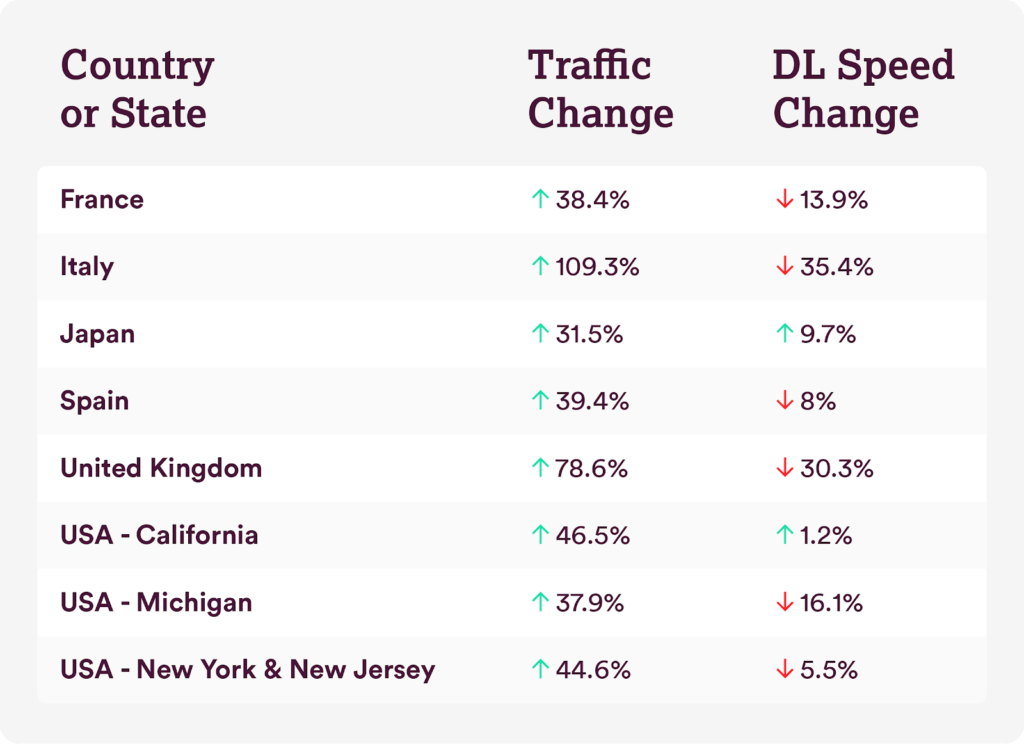 Source: Fastly report on “How COVID-19 is affecting internet performance”
Source: Fastly report on “How COVID-19 is affecting internet performance”
Shortly after countries announced stay-at-home orders in response to the COVID outbreak, demand for Internet bandwidth increased. The increase of Internet traffic came at a cost for the average subscriber. The download speed decreased as a result and in some countries more than others. For example in Italy and the UK, the reduction in download speed was above 30%.
Drain on Corporate Resources
Due to the reduction in download speeds, many work from home users are experiencing performance issues clearly visible in their voice and video calls. Troubleshooting zoom calls can be a daunting task for most work-from-home users. That’s where the help desk comes in.
Help desk agents play a key role in ensuring a smooth transition to work from home.
First, help desk agents assist remote users in figuring out the source of network and application issues. Second, they are the first line of defense, reducing escalations of common ISP performance issues to Level 2 (e.g. NOC operators) and Level 3 (e.g. architects) teams. The more the tickets that can be solved at the origin or at the first touch (e.g. by a service deck) the less the consumption of valuable time and resources.
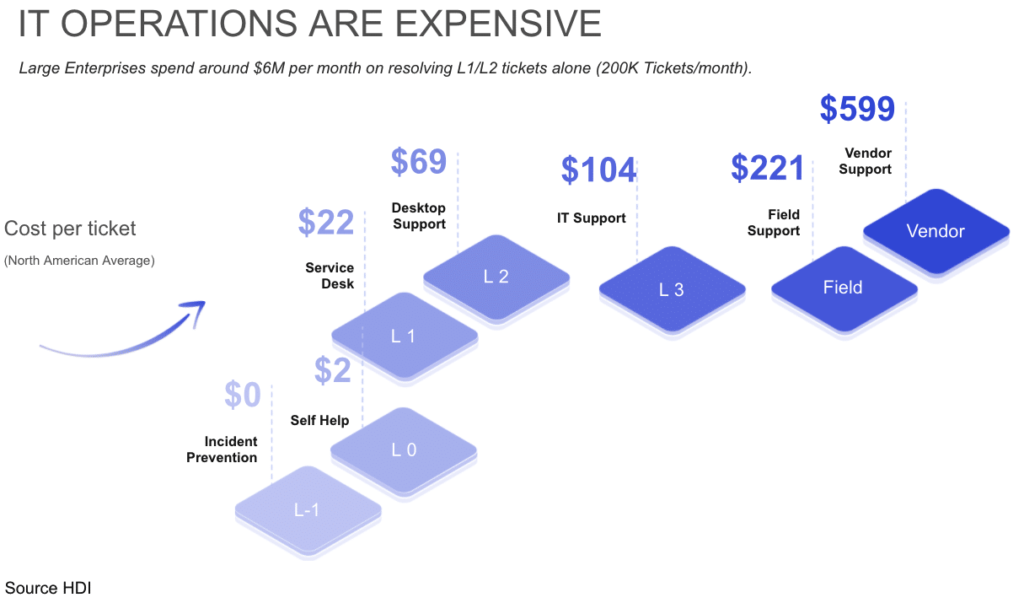 Many organizations realized the sudden increase in support costs associated with switching to work-from-home, and quickly adjusted their strategy. These organizations empowered their help desk agents with network monitoring tools that provide the visibility and actionable intelligence, such as troubleshooting playbooks, into the end-user experience.
Many organizations realized the sudden increase in support costs associated with switching to work-from-home, and quickly adjusted their strategy. These organizations empowered their help desk agents with network monitoring tools that provide the visibility and actionable intelligence, such as troubleshooting playbooks, into the end-user experience.
At NetBeez, we discovered that ISP performance issues, along with WiFi coverage, are two of the main causes of degraded end-user experience for remote users. Equipping end-users with monitoring endpoints with WiFi capabilities offers the right visibility to empower help desk teams to address a higher number of support requests without requiring escalation to L2/L3 teams. You can watch a webinar we recently conducted on accelerating root cause analysis for remote call centers to learn more about empowering the help desk.
Beware of the Internet
A similar fate happened to remote corporate services, such as VPN and VDI, and other resources that were typically delivered and consumed internally. By internally here I mean employees who access corporate resources via the WAN or campus network. When employees started working from home, the path traversed by users to reach such resources changed. The users are now coming from the Internet, and that opens up to two main problems.
First of all, the change in entry path to access corporate resources is increasing demand on a different portion of the network, such as the DMZ, where public facing services are hosted. If the user starts complaining about packet loss or increased network latency, how do you pinpoint the problem?
In contrast to WAN and campus networks, the Internet is not managed by the organization the users belong to. That means, netflow, packet capture and SNMP protocols can’t be used to troubleshoot end-user experience issues. Active network monitoring is necessary to discover the end-to-end paths that the users are traversing to access corporate services. The screenshot below displays all the different paths an end-user (labeled here as us-pgh-01) is traversing to reach an Internet destination (www.google.com in this case) and what the performance along each of those paths is.
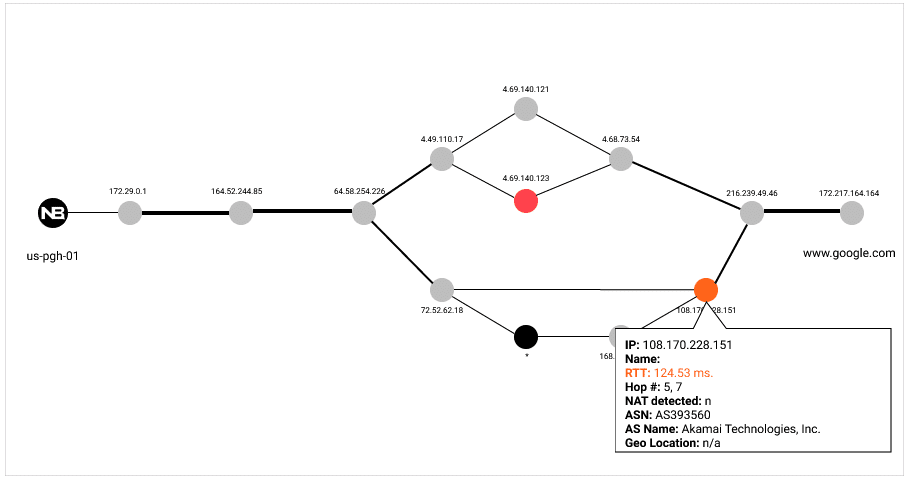 Preview of the NetBeez PathAnalysis feature that will be released in version 8.0; the new PathAnalysis feature includes support for ECMP (equal cost multi-path), geolocation, round-trip time, and ASN information associated with each hop.
Preview of the NetBeez PathAnalysis feature that will be released in version 8.0; the new PathAnalysis feature includes support for ECMP (equal cost multi-path), geolocation, round-trip time, and ASN information associated with each hop.
NetBeez is releasing its own version of path analysis with version 8.0 of its software. If you want to get notified when that will be available, subscribe to our newsletter.
Shift in IT Spending
The work-from-home revolution is also causing the Infrastructure and Operations team to reconsider their IT spending, shifting from LAN/WAN/Wi-Fi hardware to SD-WAN and SASE systems. SD-WAN and SASE systems enable organizations to extend their WAN to the homes of their employees while enforcing security policies and access control. However, SD-WAN and SASE tools have limited visibility into the end-user experience, as network management analyst and expert Shamus McGillicuddy recently explained in Network World. Also in these deployments, third-part tools are still needed if organizations are looking to keep support costs under control and, most importantly, end-users happy and productive.
The CIO Role
CIOs are key in ensuring a smooth transition to work-from-home. In one instance, we’ve had the luck to work with Brian Conneen, CIO at Marlette Funding, helping his team switch 100% to flexible remote work. Without executive approval, it’s very difficult to change the way IT operates. If you want to learn more about the story behind, I’d encourage you to watch the webinar featuring Brian Conneen. In that the webinar, Brian shares his story on how his team was able to support their workforce shifting to remote work in response to last year’s lockdown.





