At NetBeez, we are familiar with all the well-known speed tests and utilities used to assess a user’s Internet connectivity. In the past, we have covered and compared different speed test applications, such as Ookla, NDT, Fast.com, Cloudflare, MSAK, and iPerf.
Recently, I was pleasantly surprised to come across the latest version of the speed test mobile application released by the Federal Communications Commission (FCC). The latest software version was released in July 2024 and introduces several improvements from its previous version. I decided to review this app because of some of its unique features that make it valuable to a broader audience.
Running an FCC speed test
You can get the FCC speed test by going to https://www.fcc.gov/BroadbandData/speed-test-app. At its core, the app functions like any other speed test application that we previously covered. The user taps a button to start the testing. After a few seconds, once the test completes, the user receives the speed test results. The test results include download speed, upload speed, latency, packet loss, and jitter.
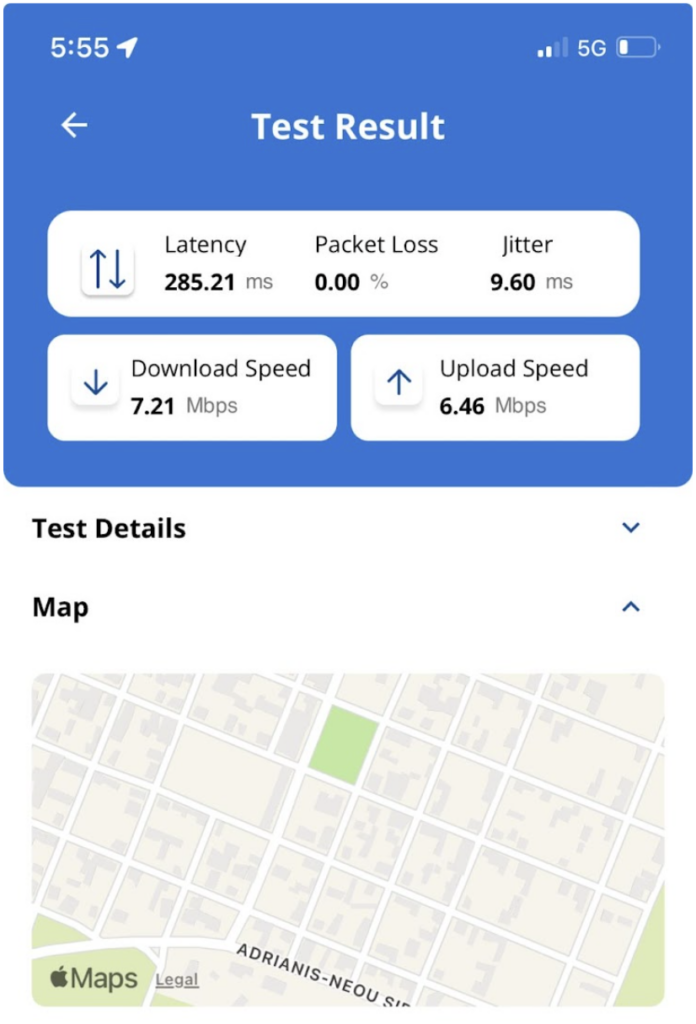
As you can see from the previous screenshot, the test results include a map of the location where the user is located. For this reason, if you are running the speed test from an Apple device, you must enable location services so the server can record the test location. In my case, I ran the test from Greece. Since the FCC’s servers are located in the United States, my resulting latency turned out to be very high (285 ms). This is mostly due to the distance between my client and the speed test servers. But this brings up another important point. The FCC speed test is mostly relevant to users residing within the US. As we’ll see in the next paragraph, the location information is a very important piece of information for the FCC.
The FCC National Broadband Map
The purpose of the FCC speed test is to improve the accuracy of the mobile broadband coverage within the United States. In fact, the FCC uses the speed test data to maintain the National Broadband Map. The map is publicly accessible and it reports all the results of tests run by users located within the United States. These crowdsourced speed tests are used to verify and improve the accuracy of the FCC’s National Broadband Map only.
In the following screenshot you can see the map updated based on an address I gave.
I found the FCC national broadband map really useful, as it provides a good understanding of Internet service availability that is not bound to a specific provider.
Challenging internet service providers
As the name suggests, this type of test may be used to dispute, or “challenge,” coverage data submitted by internet service providers as part of the FCC’s National Broadband Map. When challenging Internet Service Providers, the FCC uses test results run between the 6:00 a.m. and 10:00 p.m. time window. The time window is based on the local timezone. These crowdsourced tests can be run both via cellular or regular WiFi connectivity. However, the challenging tests can be cellular only.
According to the FCC, a test is marked as “failed” when the following happens:
- Download speed is below 5 Mbps in a 3G connection
- Upload speed is below 1 Mbps in a 3G connection
- Download speed is below 7 Mbps or 35 Mbps in a 5G connection
- Upload speed is below 1 Mbps or 3 Mbps in a 5G connection
Should the FCC collect enough “failed tests” for a specific geographical area, it might challenge the internet service provider. There is a process for the provider to follow to dispute the challenge by demonstrating that they offer mobile broadband in the challenged area(s).
Repeated Tests
A feature released with the latest app version is the repeated test. The setup looks like the following.
It’s probably obvious that in this case, the app will automatically run 10 tests every 30 seconds. This is a feature I haven’t seen on other speed test applications, and the purpose is to evaluate the quality of your connection along a geographical area, such as during a driving commute.
Closing remarks
In conclusion, the FCC speed test app is a valuable tool for assessing internet connectivity and contributing to the accuracy of the FCC’s National Broadband Map. Its unique features, such as challenge speed tests, crowdsource tests, and repeated tests, set it apart from other speed test applications. Additionally, the FCC National Broadband Map itself is a valuable resource for consumers and businesses to assess broadband coverage in their area. Whether you’re looking to dispute coverage data, contribute to the improvement of broadband mapping, or simply evaluate your connection quality, the FCC Speed Test App offers a comprehensive and user-friendly solution.





