Endpoint Network Monitoring
This quarter NetBeez expanded its portfolio offering to include endpoint network monitoring. We couldn’t be more proud of this launch as it well addresses current and future challenges that ITOps are facing. As part of the solution, Mac and Windows users just have to install a small software application on their laptops or desktops. With this, troubleshooting network issues caused by Internet or home connections in general will be much simpler than before.
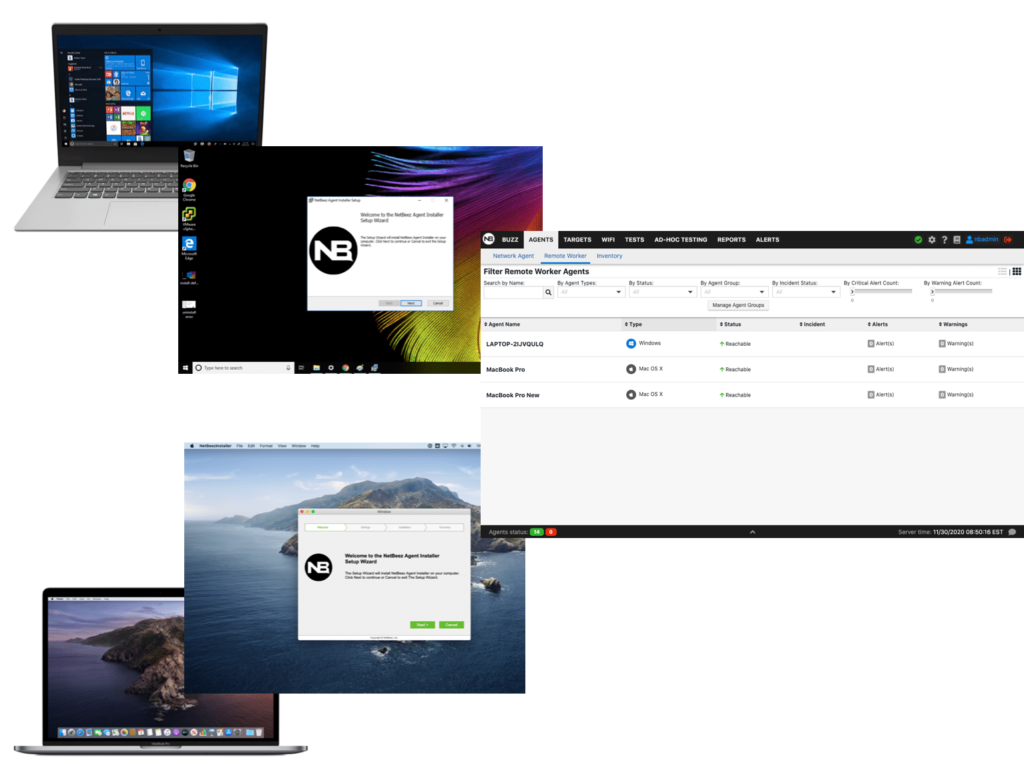
Telework Observability Challenges
Providing tech support to teleworkers creates a new set of network observability challenges for IT professionals. Many of them never had before the pandemic, as Telework was a practice that only a small fraction of companies were fully embracing.
In the last months, we worked with many medium and large organizations going remote and quickly identified three recurring challenges affecting teleworkers:
- Internet Performance Issues – The Internet is now the backbone of the digital world we live in; degraded traffic conditions and ISP outages affect a considerable percentage of the remote workforce; it’s important to automatically detect such problems and reduce troubleshooting time to keep up with many remote users.
- Wi-Fi and Home Networks – Home networks are notoriously bad for lack of network design and optimizations that generally happen in enterprise networks. Generally consumer-grade hardware and poor Wi-Fi coverage are the main causes of reduced throughput and increased latency. It’s important to recognize any suboptimal configuration and where possible replace the hardware and expand Wi-Fi coverage.
- VPN and VDI Users – Teleworkers that rely on an extra “layer” such as a VPN tunnel, or a VDI connection to access business applications are also adding another variable and possible cause of performance issues. An application-aware network monitoring solution will help to ascertain whether it’s the network or the application that’s causing problems.
The aforementioned challenges can’t be addressed by traditional network monitoring solutions that work well in on-prem environments. IT support must rely now on a new network monitoring technique built upon active, end-to-end measurements that runs at the edge, closer to the user.
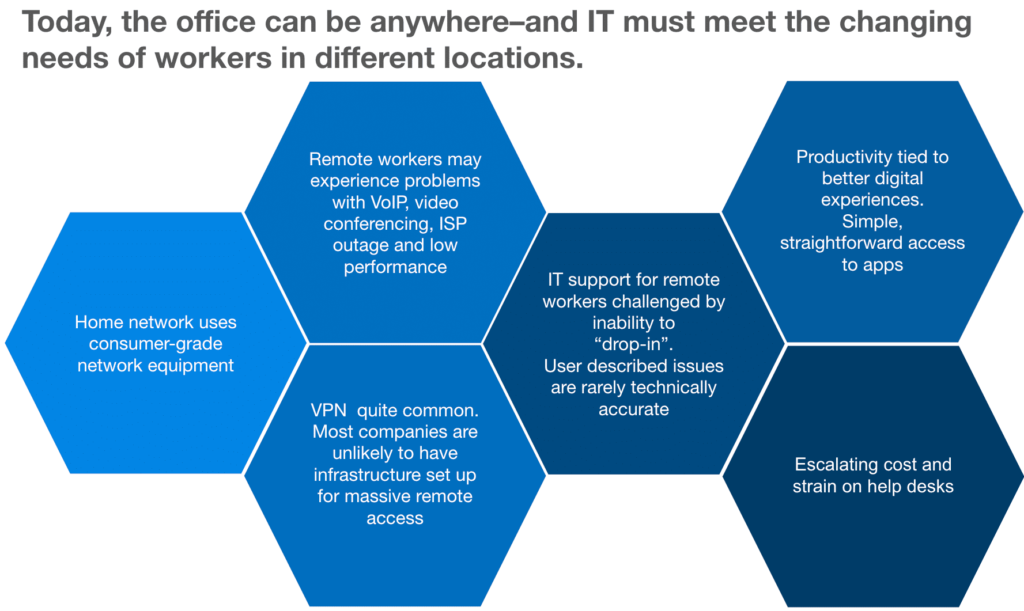
Endpoint Network Monitoring Benefits
To support teleworkers, NetBeez has developed dedicated software that runs on end-users’ devices, such as Windows and Mac laptops and desktops. The application runs a small network monitoring agent that performs regular network checks. The performance metrics collected identify network conditions that cause application performance issues, and impact the end-user experience.
Incident notifications can be sent to the on call team, thanks to integrations with Slack, Splunk and PagerDuty or support for SMTP, SNMP traps, and syslog protocols. The NetBeez dashboard is available to review real-time and historical data. The data offered on the dashboard is raw to reduce guesswork introduced by sampling time series.
Another advantage of active network monitoring is that no user and private data is captured (outside IP information). The client just runs and reports in real-time network performance metrics to the NetBeez dashboard. This enables network administrators to review vital information without having to interrupt or interact with the end-user.
Network Administrators that rely on endpoint network monitoring will gain many benefits. IT will have the tools required to efficiently and successfully manage hundreds or thousands of teleworkers they’re assigned to. This translates into reduced troubleshooting time, higher user satisfaction and productivity. A win-win for the whole organization.
Get Started with NetBeez Endpoint Agents
Users can download and install the Windows and Mac clients from the NetBeez GitHub repository:
During setup, the only configuration setting required is the secret key associated with the NetBeez dashboard. Once installed, the client runs in the background, without interfering with the end-user nor interacting with their work. The application itself requires few Megabytes of disk space, generally less than 50MB of RAM and less than 1% of CPU.
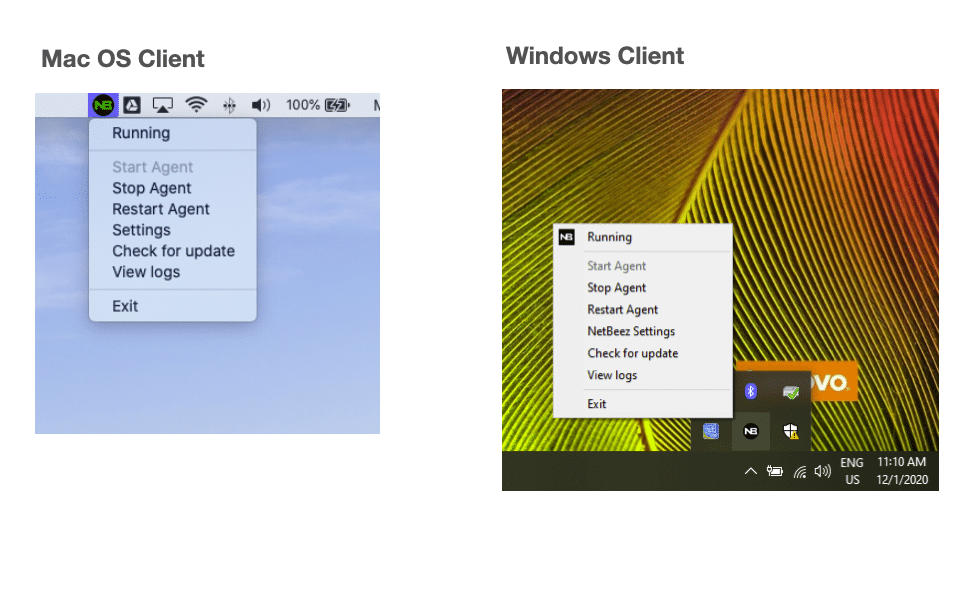
Learn more
If this is the first time that you land on our website and you are new to NetBeez, connect with us. Request a product tour and a trial dashboard to discover the benefits you can gain. We pride ourselves for excellent support ratings, high user satisfaction, and we have a technical team ready to assist you in each step of the journey.





