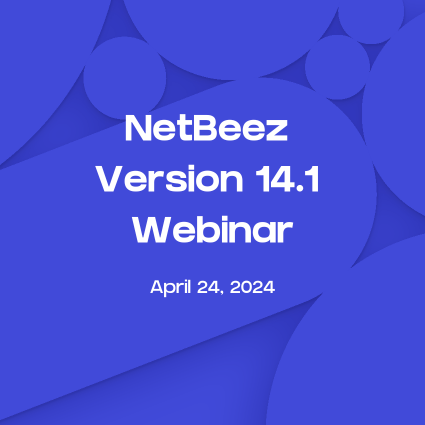Happy New Year to everyone! The team and I wish you a great 2022, and wanted to let you know that we have many projects cooking on the stove for our users. With this post, I aim to highlight a quick review of the past year and touch upon the most important changes that we made to NetBeez.
Most Recent Product Updates
NetBeez is a rapidly evolving platform as every quarter we introduce new features and improvements. Just in the last fourteen months, we have released the following major new features:
- Remote worker agent – v6.0 – Driven by the pandemic, many organizations switched to a fully remote or hybrid workforce. In response to this major shift, we launched the remote worker agents, which are Windows and macOS endpoints that provide the same level of monitoring as a traditional NetBeez agent.
- Jitter and MOS calculation for ping tests – v7.0 – Cloud-based VoIP services like Zoom, Webex and Goto meeting are very susceptible to network performance changes, such as increase in latency, packet loss, or jitter. Thanks to the MOS estimate, a simple ping test identifies whether the network is the cause of bad voice and video quality or not.
- Wi-Fi performance metrics with remote SSID scan for remote worker agents – v7.0 – Since Wi-Fi is one of the top 5 root causes of WFH end-user experience issues, it was important to report this metric in the software endpoints; this feature also includes the ability to run remote SSID scans and identify overlapping networks.
- Path analysis – v8.0 – Path analysis is an enhanced traceroute that brings accuracy and discovery of equal-cost multi-path networks (e.g. Internet), overcoming traceroute limits; each hop information is enriched with geolocation and autonomous systems information.
- Packet capture for Wi-Fi sensors – v8.0 – This feature enables dashboard users to run an ad-hoc packet capture and then download the resulting data in pcap format; very useful for understaffed engineering teams that are managing large networks.
- Host performance metrics – v9.0 – PC performance is another root cause of WFH end-user experience issues; NetBeez now reports host performance metrics such as CPU and RAM utilization as well as disk space consumption.
- ISP reporting – v9.0 – Thanks to the ISP reporting, agents are now tagged with the name of the Internet Service Provider and Autonomous System Number they connect to; this simplifies the detection of ISP issues that impact end-users.
With each release we also update the dashboard’s user interface. Some changes are more visible, such as the newly redesigned agent view, scheduled tests view, and reports. Others are less apparent but nevertheless as important. For example, one major project that we have been working on during the past months is the migration to a react environment that will enable our development team to implement UI elements much faster than before. So while you may not see many changes at the moment, expect more in the future.
Also on the backend side we are making a lot of changes. For example, we are migrating tests results and statistics to a time series database that will help us reduce the time to display graphic elements that include large amounts of data. On the API side, we are moving to a JSON format, migrating from version 1 to version 2, and porting our documentation from swagger to postman.
Training and Documentation
As part of our release process we update our user documentation to match new features and improvements published. Along with updating the product documentation, we also keep up to date the online video tutorials, which are available on the NetBeez youtube channel. These short videos are generally less than 3 minutes and easy to follow.
Check out the NetBeez video tutorials (2021) playlist that explains:
- How to activate a dashboard
- How to install an agent, such as:
- Hardware sensors (WiFi or GigE)
- Virtual machine
- Docker image
- Linux agent
- Windows endpoint
- macOS endpoint
- How to create a target
- How to create a scheduled test, such as:
- Iperf
- Network speed
- VoIP
- How to create a WiFi network
- How to create and assign an alert profile
- How to create and manage agent groups
- How to manage dashboard users
Bonus point: If you are aspiring to be a uber-geek, then the NetBeez tutorial is worth a check and download. In it, we distilled all the team’s knowledge about NetBeez.
Conclusion
If you want to learn more about what’s in the pipeline, share feature requests, and get some training for you and/or your team, please reach out to us by emailing your customer success representative (success@netbeez.net) or request a demo if you are not a customer.