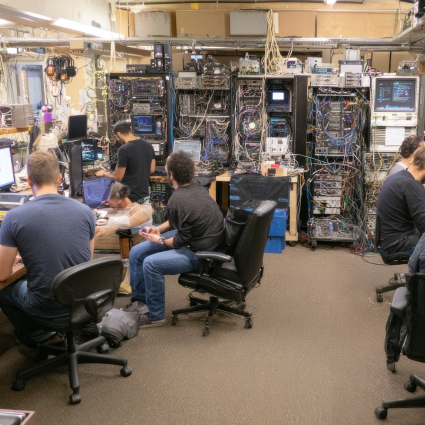NetBeez Tutorial
We have recently published a tutorial that covers some important steps and configuration settings that should be taken into account during every NetBeez installation. The goal of this tutorial is not to replace the online documentation that is openly available, but to condense, in a few digestible pages, the knowledge and expertise that we have acquired while working with thousands of users and customers around the world. The tutorial lists actionable items that every NetBeez user can follow and apply.
One thing that we have come to understand over the years is, although each network is differently unique, they all have very similar requirements and characteristics. As result, users should follow the same steps to configure the NetBeez dashboard and sensors. For example, all networks need to confirm that the DNS servers function properly so that users can successfully translate fully-qualified domain names (FQDN) into IP addresses. For this reason, the tutorial recommends and explains how to set up a monitoring target to DNS servers, and be alerted if a performance degradation occurs or if the DNS servers become unavailable.
WiFi is another important monitoring topic that we share with our users. Since most of the network users today rely on WiFi as the primary connectivity media, it’s necessary that NetBeez is configured to verify that corporate SSIDs are available, in range, and that they can successfully authenticate and connect end-user clients. The tutorial covers this topic extensively.
NetBeez Configuration checklist
One of the most important sections can be found at the end of the tutorial; The configuration checklist is a short list of important configuration areas that NetBeez users should be sure to complete. As a preview, some of the items are listed below:
If you are interested in reading more, here’s the link to the NetBeez tutorial page on the online documentation. I am sure that some sections could be further expanded, and improved – if you find anything that you don’t see covered well enough, or at all, please let us know by sending an email to info at netbeez dot net. Alternatively, feel free to post your feedback in the comments section of this post.