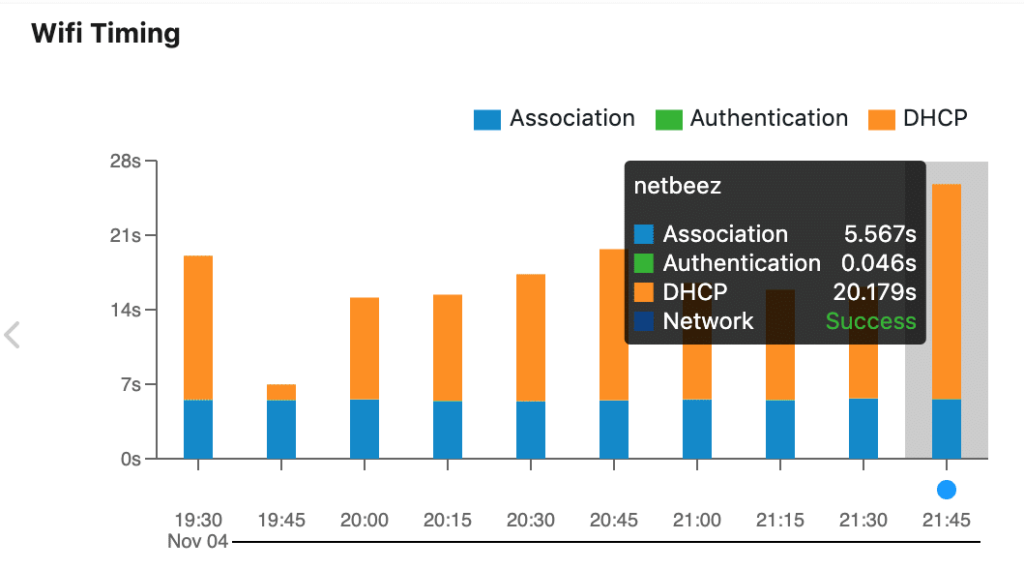We are happy to announce the launch of WiFi connection timing as part of NetBeez release 3.0.
Timing WiFi Connections
WiFi Connection Timing reports the time that it takes for a WiFi client to associate, authenticate, and acquire a dynamic IP address (DHCP lease). The WiFi connection data is collected by WiFi Beez (NetBeez WiFi sensors) that have been deployed at remote sites. The WiFi connection timing information is displayed in real-time on the NetBeez dashboard, and stored on the BeezKeeper central server for historical analysis. To enable this feature, users have to enable the reconnect timing on a WiFi network, or include a WiFI network in a hopping group.
The Association, Authentication, and DHCP Phases
The WiFi connection process is divided in three phases:
- Association with the closest BSSID (access point) that has better link quality
- Authentication with the selected SSID (NetBeez supports open, pre-shared key, or 802.1x EAP methods)
- DHCP to obtain an IP address (D-O-R-A transaction)
Each individual phase is timed for performance. If an agent doesn’t successfully complete all of the three steps above, the connection is declared as failed, and the whole sequence restarted until a successful attempt has occurred. The screenshot below reports historical WiFi connection timing data from an SSID set with a WPA pre-shared key (where authentication time is generally very small).
In the WiFi connection timing feature we have also included an optional fourth phase, called “network” phase that follows the DHCP phase. During the “network” step, the agent runs one ping or one http test to a user-defined destination address (IP or URL) to verify connectivity to the network. Failing to complete this step doesn’t declare the WiFi connection as failed, but passed with a warning. This option can be enabled when creating or editing a WiFi network configuration.
NetBeez release 3.0 (code name “Smithfield”) introduces other important improvements, on top of WiFi connection timing. One of them is LDAP authentication for dashboard users.
LDAP Authentication
The LDAP authentication enables the BeezKeeper server to use corporate domain servers to authenticate dashboard users. This feature simplifies account management because it allows to use a backend identity service to create and manage NetBeez dashboard users. Read more on the LDAP documentation page if you want to enable LDAP on your installation.
Other Improvements
Other important improvements introduced in release 3.0 are:
- Reverse testing – Users can create an alert profile and receive alerts when a test succeeds. A typical use case of reverse testing is a K12 school that wants to verify that certain websites are not reachable from students’ networks, or an agent installed in a PCI (Payment Card Industry) environment can’t reach unsure or external networks.
- Iperf option to set TCP throughput limit – Before 3.0, only iperf in UDP mode could send traffic a specific data rate; iperf in TCP mode would only transmit as fast as the agent can send and the network deliver. In 3.0, the user can now set the TCP data rate.
- TCP option for DNS queries – Typically DNS queries are done via UDP protocol (RFC 768). However, as stated in RFC 7766 the TCP option “is always used for full zone transfers (using AXFR) and is often used for messages whose sizes exceed the DNS protocol’s original 512-byte limit.” Starting with 3.0, NetBeez agents can also test DNS queries using the TCP protocol.
- Wifi Incidents and Performance on Buzz Tab – The Buzz tab includes a section on the last 24 WiFi incidents; below that, the WiFi performance table reports pass/failed connection attempts and connection timings for monitored WiFi networks.
Conclusion
We hope that you’ll find useful WiFi connection timing and the other improvements introduced. You can read the full NetBeez 3.0 release notes on our online documentation.