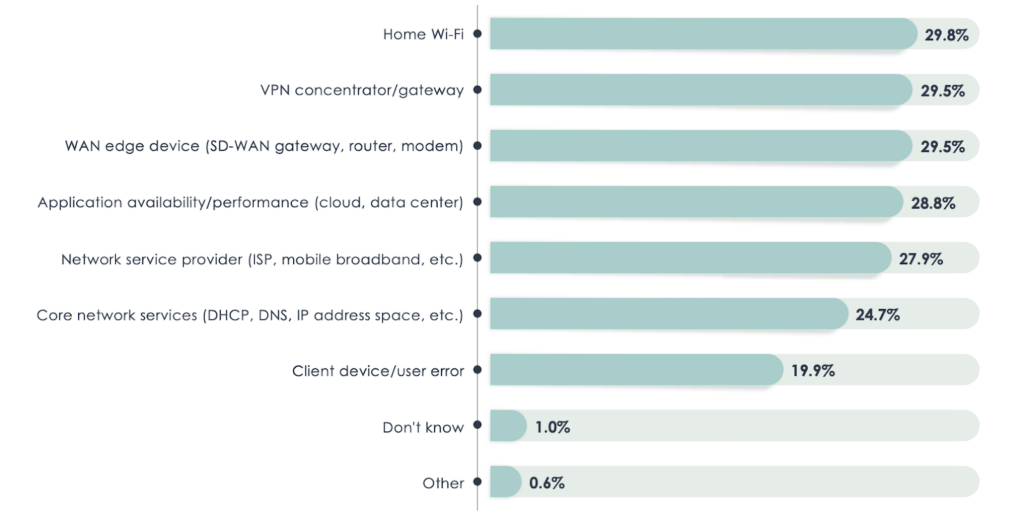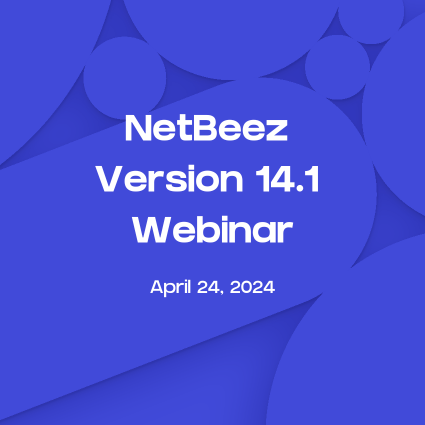NetBeez Version 10.0 is Here
I am ecstatic to announce that NetBeez version 10.0 is generally available with features that aim at simplifying the remote monitoring and troubleshooting of remote end-user experience. The rise of Work From Anywhere has increased the stress for IT Operations teams that are dealing with a higher than pre-pandemic volume of help desk tickets. According to EMA’s post-pandemic networking report, two of the top causes of remote end-user experience issues are VPN connectivity and the network service provider.
Figure 1. Most frequent sources of issues that generate complaints and help desk tickets from users working from home (source EMA Research – Post-pandemic networking report)
Since the release of the remote worker endpoint for Windows and macOS, NetBeez has helped organizations with distributed workforces to gain visibility into the home office. This release further simplifies the troubleshooting process of remote end-user experience issues, empowering the help desk team to reduce time to resolution and ticket escalations to higher levels.
VPN Interface Status and Alerts Suppression
NetBeez’s endpoints detect VPN interfaces, their IP settings, and status, which can be connected or disconnected. Before this release, tests that were routed across a VPN interface would keep running and generate alerts even when the interface was disconnected by the user. The only workaround to this behavior was to disable alerts on targets that were routed across a VPN interface. The optimal solution was the system to automatically disable alerts when the user disconnects the VPN interface and alert only if a connected VPN interface can’t reach, for some real issue, the expected destination.
With this release, a target can be associated with the status of an endpoint’s VPN interface, and pause the tests, and alerts, when the interface is disconnected by the user. When enabled, this setting avoids generating false positives, and triggers alerts when there are real problems with the VPN tunnel.
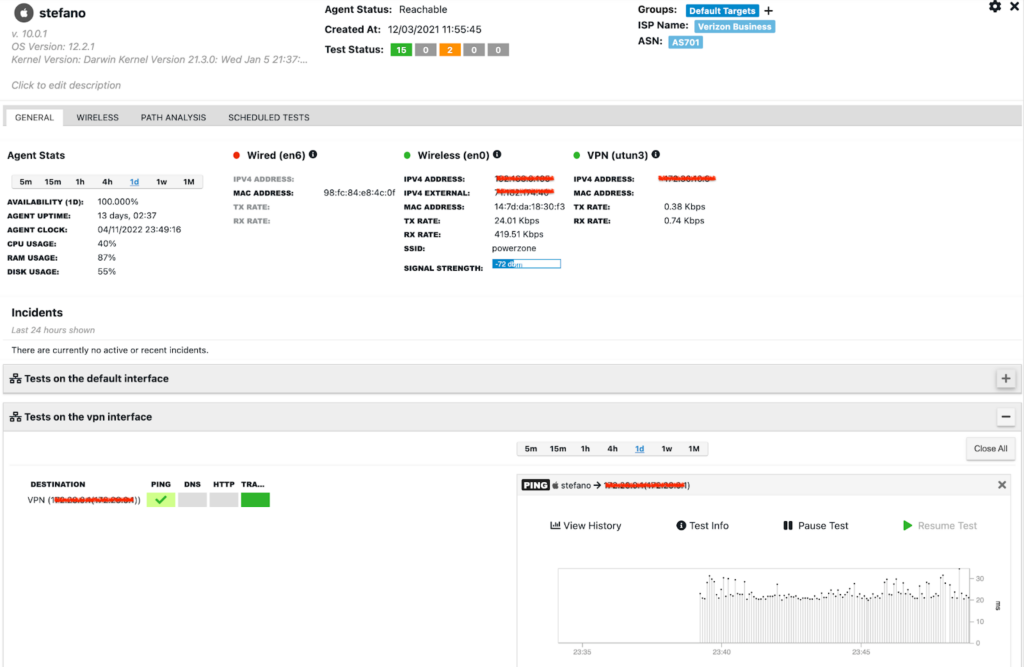
If you want to learn more about VPN monitoring, attend this week’s webinar hosted by Panos. During the webinar we’ll go through the process of setting up agents and targets to accomplish this goal.
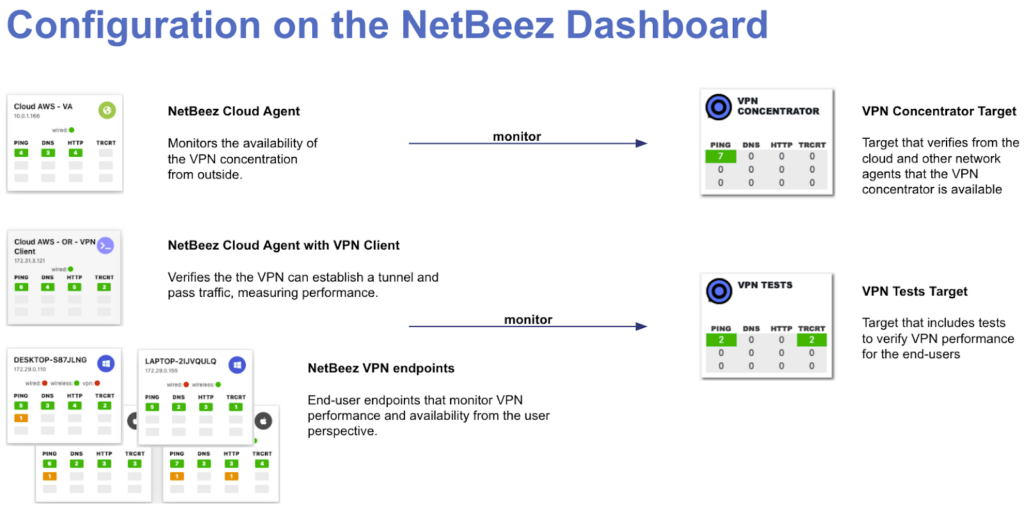
Scalable Scheduled Tests Analysis
Users running scheduled speed tests on a large number of endpoints (e.g. hundreds) noticed that offering only bar charts to print the results was not the most effective way to aggregate and compare remote users’ performance. Before this release, each of the three metrics reported by a speed test (download, upload, and latency) was printed on a separate bar graph. With this release, the user can select up to three metrics that should be included in the chart. For example:
- if the user selects one metric, the test results are printed as a bar chart;
- if the user selects two metrics, then a scatter plot is used;
- if the user selects three metrics, a scatterplot with weighted markers is used.
The following charts display the first and third case.
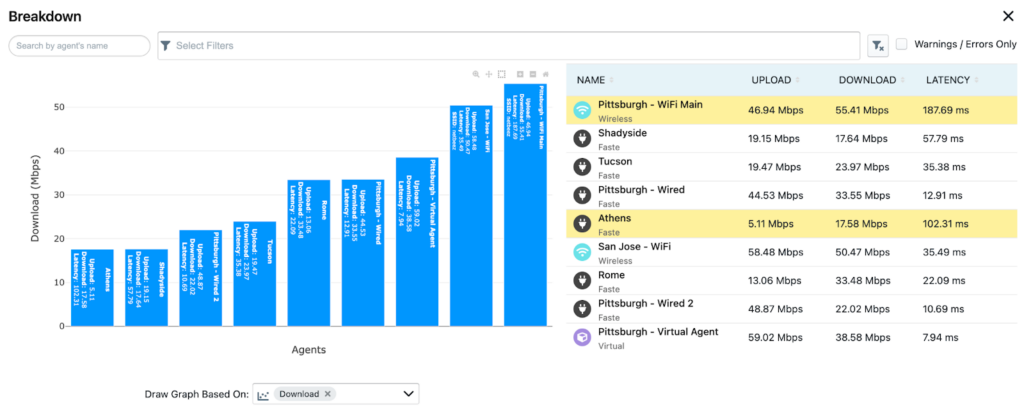
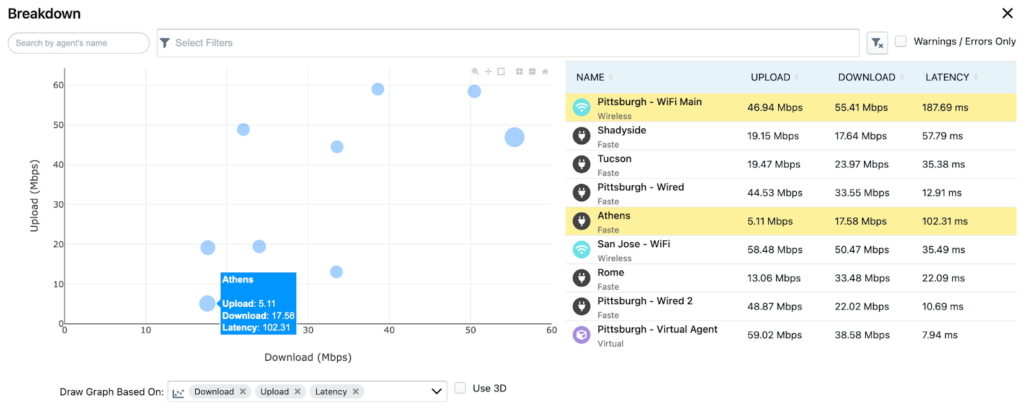
Another feature of this feature is the ability to select filters based on endpoints’ attributes such as agent type, ISP name or ASN. Filtering can really help when identifying fault domains based on endpoints geographical location, for example.
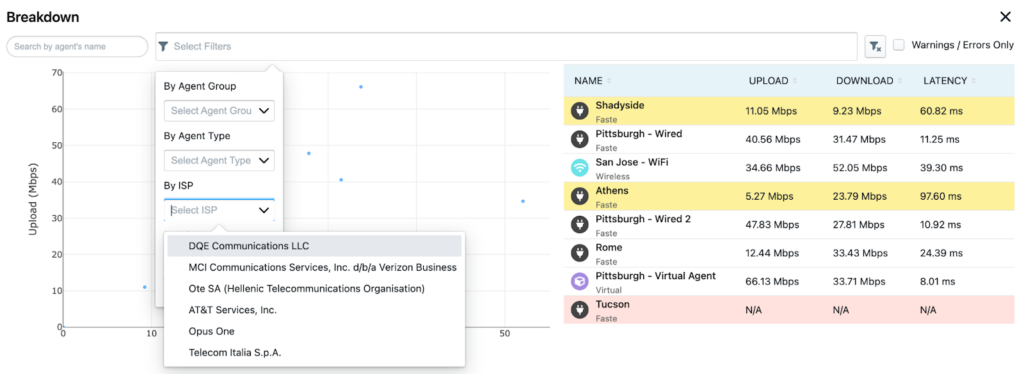
Backend Improvements
In this release, the development team at NetBeez has also introduced many bug fixes and backend improvements. Without going into details that I would not be able to explain myself, I can just confirm that server resources and dashboard responsiveness has greatly improved especially for very large deployments. The following screenshot displays the CPU and memory utilizations and how they changed after having applied the 10.0 update on a server that was bogged down. More bang for your bucks, folks!
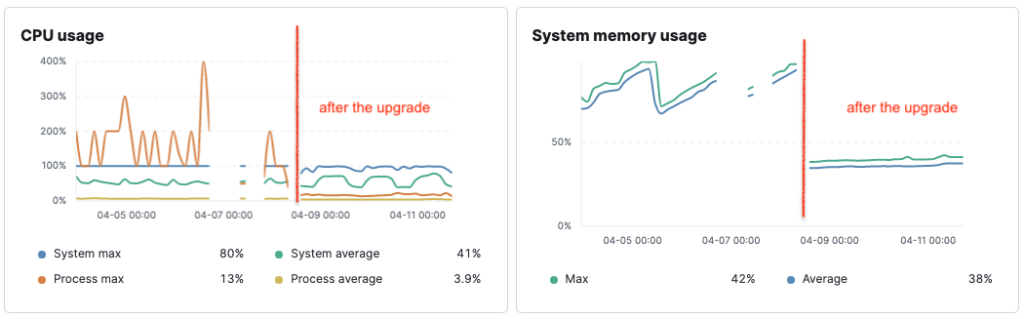
Conclusion
We hope that you liked the new features and improvements included in the current version of NetBeez. You can read the full release notes on our online documentation, which was updated to reflect the new features. With 10.0 concluded, we’ll spend the following four to five weeks working on minor enhancements and bug fixes that will be included in 10.x versions.