Companies with a remote workforce rely on a WAN or VPN solution to enable their employees to use corporate systems and applications as well as collaborate and serve customers (e.g. call centers). Moreover, the majority of business applications are either hosted at corporate data centers or in public clouds. Remote is a key aspect of today’s digital life.
Network connectivity is a crucial requirement for these applications to work properly, otherwise employees cannot be productive and provide customer-facing services at their best capacity. Moreover, both employees and customers expect to have a good end-user experience, including fast loading applications or excellent call quality with their Voice-over-IP system.
IT Challenges for Remote Networks
The network engineer or administrator is well aware that achieving a good end-user experience is not as easy as just adding bandwidth. A variety of elements are responsible for ensuring fast application response time, such as:
- Resources available on the end-user’s device
- Performance of the Local Area Network, including the Wi-Fi
- Performance of the WAN (office) or of the VPN plus Internet connection (off premises)
- The application itself
The Need for Remote Network Monitoring
In this complex environment, network engineers and administrators have two full-time jobs:
- to build the network, assuring that new design and implementation projects are completed on-time
- to run the network, providing prompt responses to support requests
Remote network monitoring is thus needed to deliver good application performance while reducing user complaints and support hours/costs. NetBeez provides a solution for this challenge with four main benefits.
- Proactive Detection: Remote network monitoring agents quickly detect network connectivity or application issues.
- Network Troubleshooting: NetBeez reduces troubleshooting time by isolating problems within a remote network, an application, or a WiFi network.
- Performance Monitoring: NetBeez generates network performance baseline and detects performance degradation issues.
- End-User Experience: NetBeez agents mimic end-users by monitoring web-based and other applications.
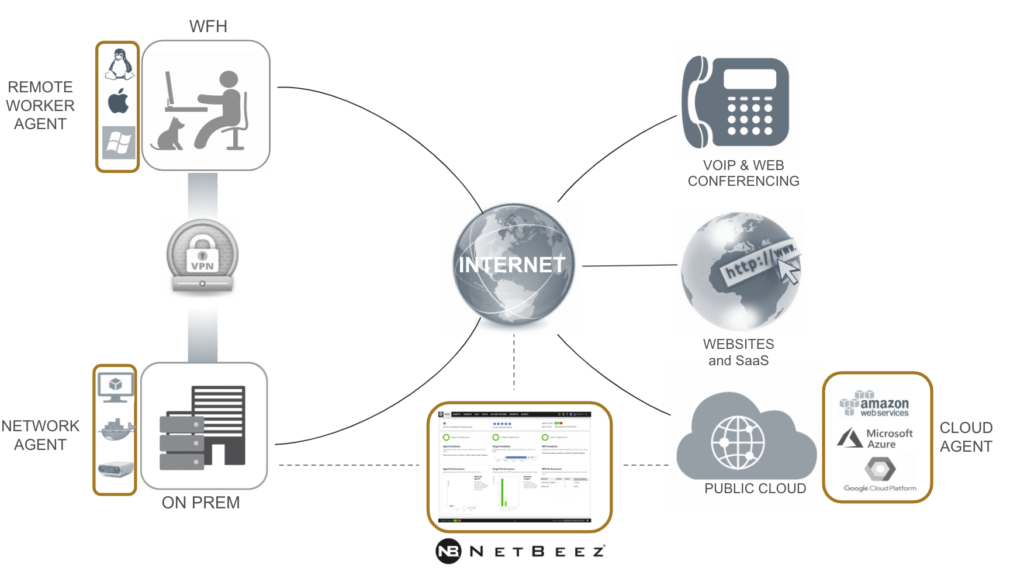
NetBeez Remote Branch Monitoring
The NetBeez remote network monitoring agents are deployed at remote offices as hardware or virtual appliances. The NetBeez agents continuously verify network connectivity, service availability, and application performance. Once deployed, the agents verify from each remote site (office or home) that network and Internet connectivity is available. It is also important to verify that the service provider is honoring its Service Level Agreements (SLA) for bandwidth, quality of service, and uptime. NetBeez is well-suited for this purpose, as it can generate SLA reports and constantly monitor end-to-end connectivity and performance of each remote office and user.

Learn more about this option in the network monitoring and WiFi monitoring pages.
NetBeez Remote Worker Network Monitoring
Remote workers can experience a myriad of problems undetectable by most network monitoring tools, such as:
- Consumer-grade network equipment that can lead to inadequate Wi-Fi coverage
- Voice and video conferencing quality issues caused by ISP outages and reduced performance
- VPN instability as many companies have limited infrastructure set up for massive remote access.
Offering IT support to work from home users is further challenged by the inability to “drop-in”. Rarely problems reported from an average user are technically accurate. This requires more interactions and time invested by both the user and the technician, reducing productivity for both parts.
To address these new challenges NetBeez has developed Windows and macOS versions of its network monitoring agents. The NetBeez Remote Worker Agent reduces the amount of time and resources needed to diagnose root cause by measuring network performance based on user experience, boosting network team and user productivity
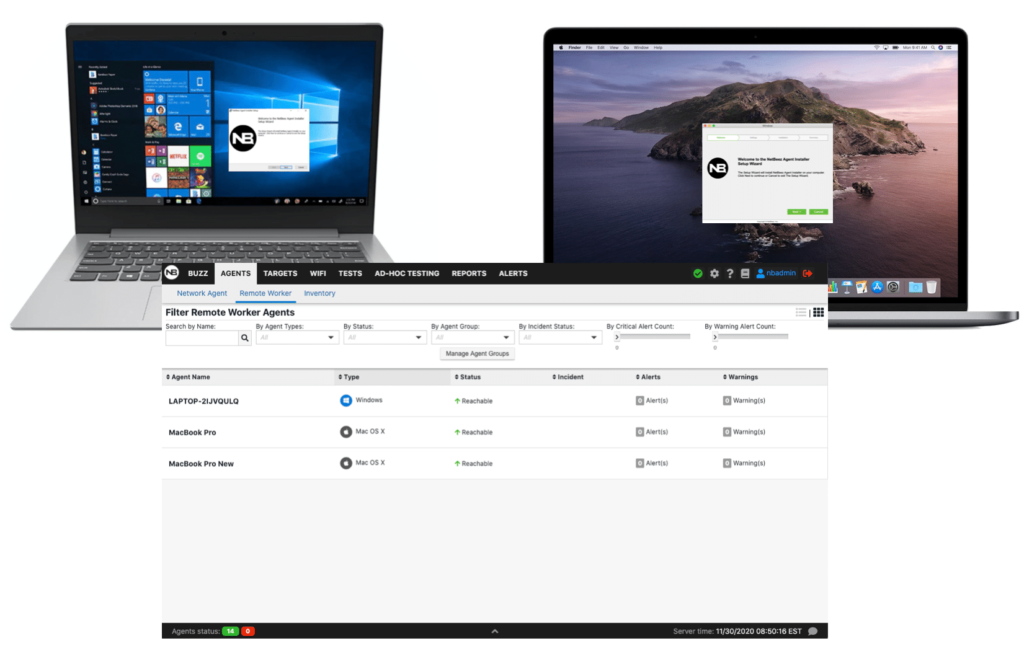
Conclusion
In today’s fast-paced environment, it’s crucial to have visibility in network performance and end-user experience. Remote network monitoring is necessary to effectively troubleshoot network issues and user tickets. NetBeez helps you to quickly and efficiently troubleshoot remote network issues for users that work from home or at the office. Request a demo to try it out.





