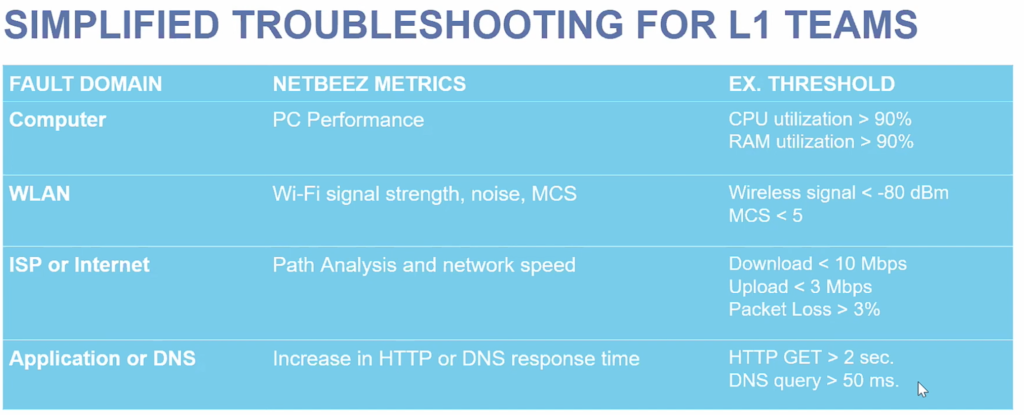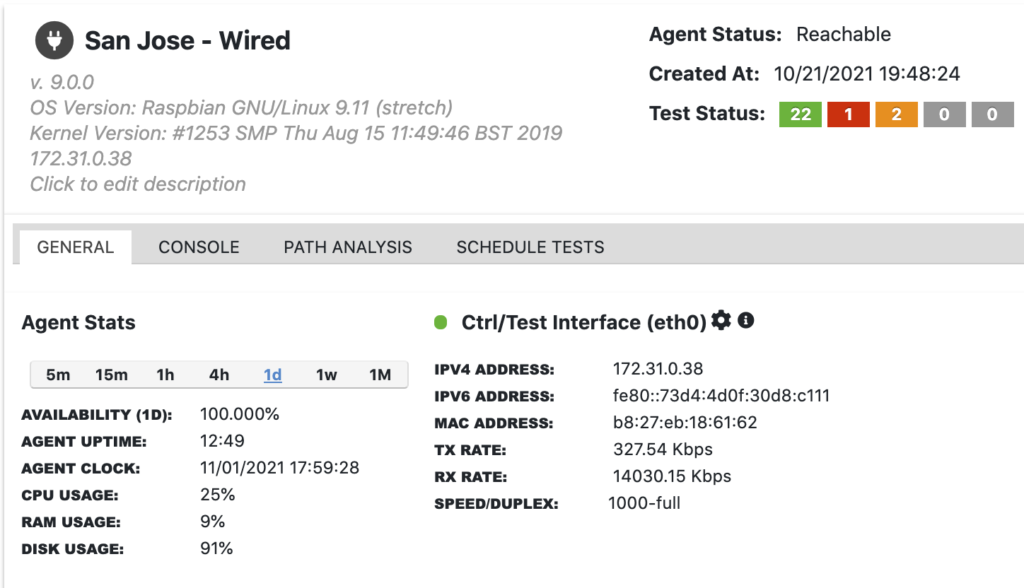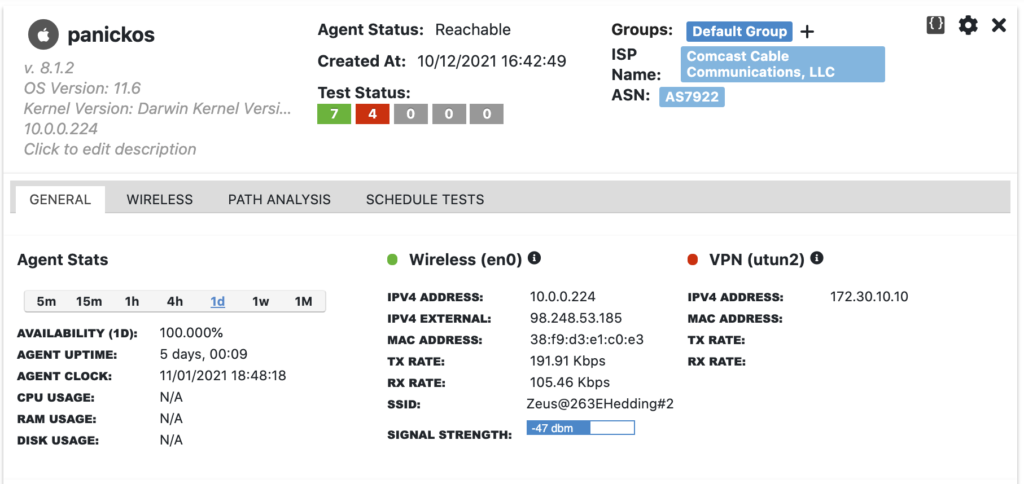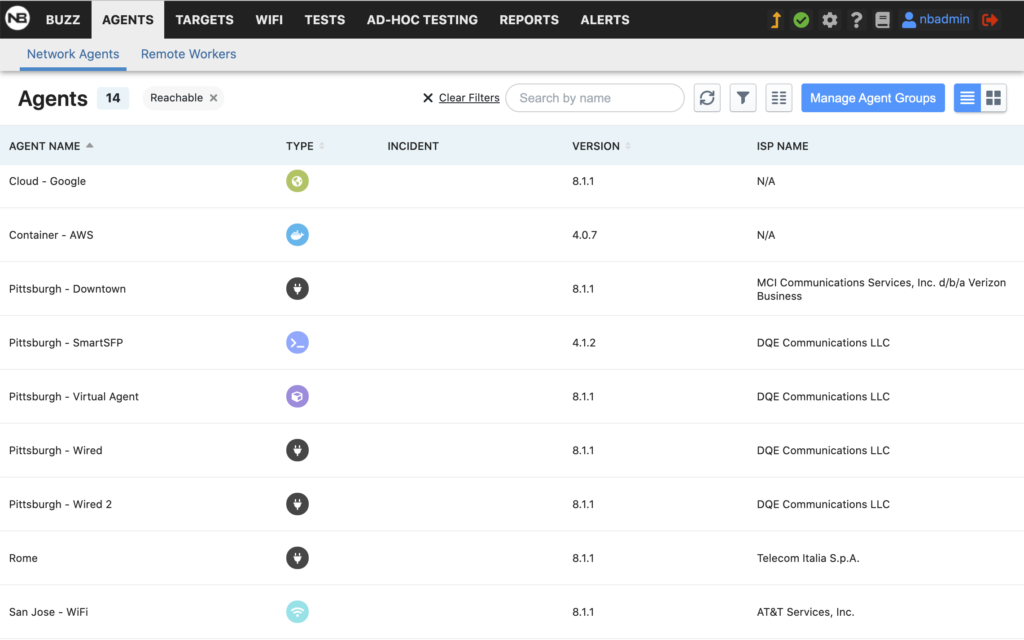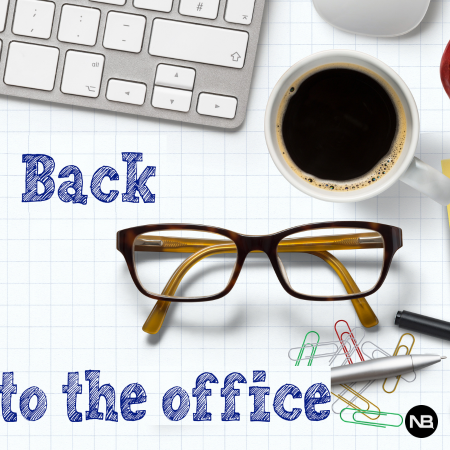NetBeez Version 9.0
I am happy to announce the release of NetBeez version 9.0 on Thursday November 4. This release aims at addressing the challenges that IT teams are facing when supporting today’s remote workforce. The two main features that come with 9.0 are PC performance metrics and ISP name reporting for any NetBeez agent. Thanks to these two features, NetBeez now delivers a 360 degree view into remote users’ performance. This enables IT organizations to reduce time to resolution of issues experienced by work-from-home users.
Measuring PC Performance
The NetBeez dashboard now reports in real-time CPU and RAM utilizations. With this data, it’s now possible to identify whether a workstation’s resources are impacting the end-user experience. NetBeez will also report the disk space available on the workstation. In fact, full disks could slow down the performance of a computer, so it’s important to also track this metric. These PC performance metrics appear on an agent’s header section within the agent details view. In that same location, users will find other key information such as the agent’s IP address, its uptime, etc. Check out the following screenshot to gain a better understanding of how the data is reported.
CPU and RAM utilizations are also reported in the real-time and historical graphs associated with an agent’s tests. By plotting these metrics on top of the tests’ results the troubleshooter can see if there’s a correlation between the performance of the remote user’s workstation and the network or application. If, for example, a remote user complains that yesterday at a specific time the network was slow, the troubleshooter can go back at that specific point in time and verify if the network was reporting packet loss, for instance, or instead the CPU utilization was at 100%.
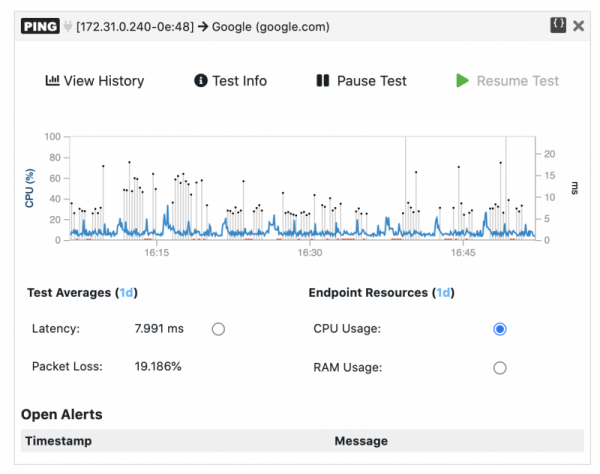
Reporting ISP Names and ASN
Another important root cause of remote end-user experience issues is ISP performance. With version 9, we decided to make this information more clear and easy to access. When an agent connects to the NetBeez service along with all the information that it sends it also includes its external IP address. The server then does a lookup (similar to the whois service) on a local database and obtains the following information that is then displayed on the NetBeez dashboard:
- ISP name, which is the name of the internet service provider that the remote user connects to.
- Autonomous System Number (ASN), which is a specific network number that belongs to that specific ISP (keep in mind that a large ISP may have two or more ASNs).
As shown above, for each of the two fields (ISP Name and ASN) derived from an agent’s external IP address the NetBeez dashboard creates and assigns two tags to each agent, which can be then used for filtering. This way, fields like ISP Name or ASN can be used to filter agents and identify common problems amongst agents caused by ISP performance issues. Take for example this screenshot:
In the above example, we have four agents that connect to the same ISP name, which is DQE Communications. If, for example, all the four agents report packet loss, it will be quicker to restrict the problem to the ISP. A quick check on the topology discovered by path analysis will confirm such theory.
Azure AD Authentication
Azure AD authentication is another important improvement that we have included with version 9.0. When enabled by the administrator, this type of authentication ensures that all users will use their own Azure AD account, rather than a local password. This feature not only simplifies administration and account management, but helps increasing NetBeez adoption for large support teams.
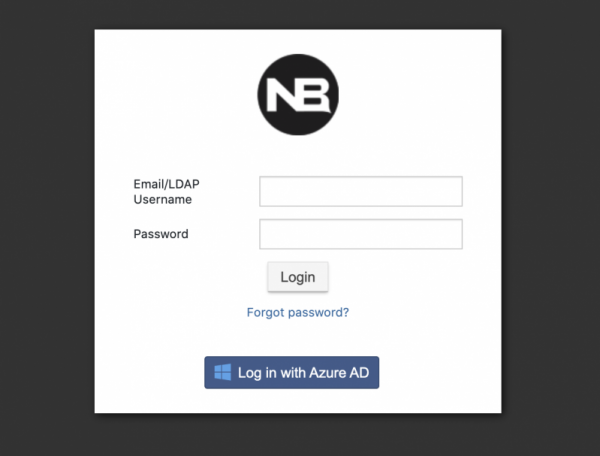
Conclusion
We hope that you’ll enjoy the new features included in version 9.0. You can read the full release notes here. We can’t wait to hear back from our customers and users about how these additions help them reduce troubleshooting time and time to repair remote user issues. We always listen to user feedback, so please don’t hesitate to leave a comment or connect with us to share your thoughts.