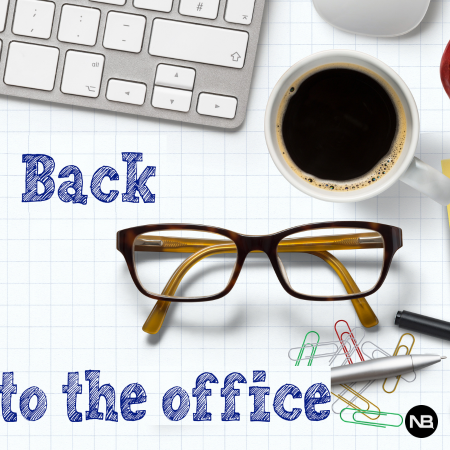We’re thrilled to share new significant improvements in NetBeez Version 13.0. This release is set to roll out to all dashboards between this Thursday and Friday. This update brings new integrations, important enhancements, and a complete overhaul of our integrations backend. The primary aim of this version was to equip Network Infrastructure and Operations teams with tools for seamless NetBeez integration into their backend systems. These additions will enhance efficiency in detecting and troubleshooting end-user experience issues. Let’s explore these new features.
Integrations Refactoring
Let’s start by highlighting the changes made to the Integrations and Notification sections within the NetBeez settings. As shown in the screenshots below, within the Notification settings, you’ll have the ability to enable or disable notifications for both alerts and incidents associated with your chosen integrations. For the configuration of these integrations, you’ll find the necessary settings in the Integration section.
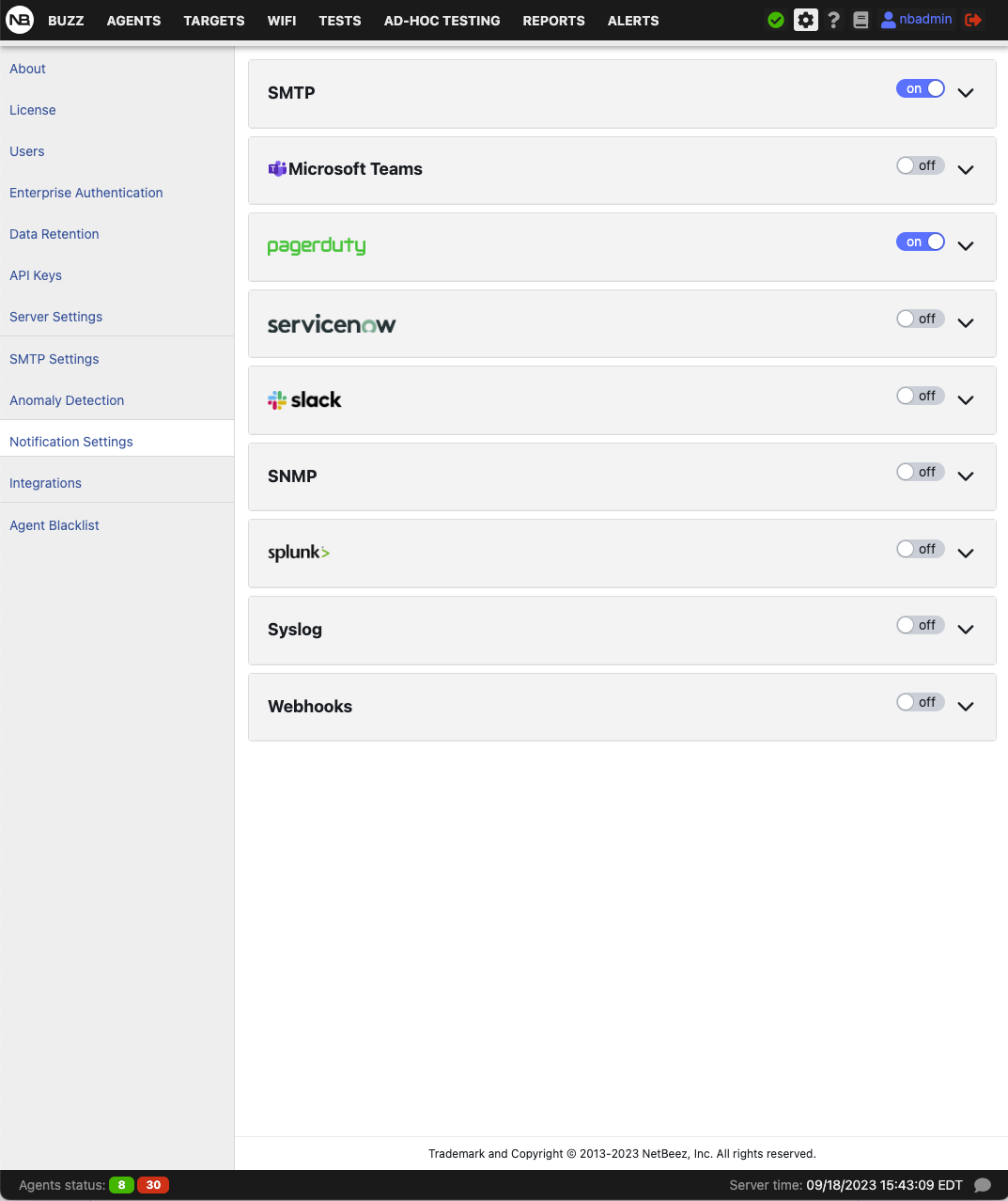
ServiceNow Integration: Streamlined Incident Management
Streamline incident management with the NetBeez ServiceNow integration. Once enabled, the ServiceNow integration will allow you to open, update, and close incidents seamlessly from the NetBeez platform. This empowers network support and help desk teams to proactively address end-user experience issues. By bridging the gap between monitoring and ticketing, the ServiceNow integration enhances workflow efficiency, reducing downtime, and improving overall service assurance. In the ServiceNow notification setting you can select what events will be forwarded to the ticket platform.
In the following screenshot you can see an example of a NetBeez target incident propagated to ServiceNow. The incident was opened (raised) on 2023-08-29 at 13:22:33 and cleared (or resolved) on the same day at 13:23:38.
MS Teams Integration: Real-time Notifications
Building on the success of its Slack counterpart, NetBeez now offers an easy-to-configure MS Teams integration. This feature allows support teams to receive real-time alerts and incident notifications directly in MS Teams channels. With this integration, you can stay informed, collaborate effectively, and respond swiftly to network performance issues.
Webhooks: Unleash the Power of Third-party Tools
NetBeez 13.0 addresses a much-anticipated request by introducing webhooks. This feature empowers NetBeez to seamlessly integrate with any third-party tool supporting webhooks, offering numerous possibilities for automation and integration to simplify your network monitoring process.
Public Reports: Simplify and Share Performance Data
In NetBeez 13.0, users have the ability to set up scheduled periodic reports for email delivery or distribution to a defined list of recipients. This feature streamlines the process of receiving performance reports directly in your email inbox. Recipients will receive these reports via links in their email inboxes.
Moreover, you can now make these reports accessible to the public, sharing them via a link with individuals who lack access to the NetBeez dashboard. To enable this feature, navigate to the Users section within the NetBeez settings, and toggle the “Publicly Viewable Reports” on-off button.
To conclude, the NetBeez scheduled and public reports enhance transparency and collaboration by effortlessly sharing critical network performance data. If you want to see live demos of NetBeez Version 13.0 features, attend the 13.0 Webinar on Wednesday, the 27th!
Additional Features and Enhancements:
- HTTP SSL Check: NetBeez now offers the option to verify the validity of SSL certificates in HTTP tests. It will trigger an alert if an HTTPS certificate has expired or fails the SSL check, allowing you to quickly detect certificate issues.
- Targets PUSH API: Simplify your NetBeez instance setup with Monitoring as Code (MaC) by utilizing the Targets PUSH API. This was the missing piece to enable MaC-style configuration.
- Network Speed PUSH API: Execute network speed tests ad-hoc via the PUSH API, allowing for advanced integrations and the creation of custom dashboards or portals.
NetBeez 13.0, with its revamped integrations backend, promises to elevate your network monitoring experience to new heights. Stay ahead of network issues, boost productivity, and ensure exceptional user experiences with NetBeez 13.0. Upgrade today and unlock the full potential of your network monitoring capabilities.