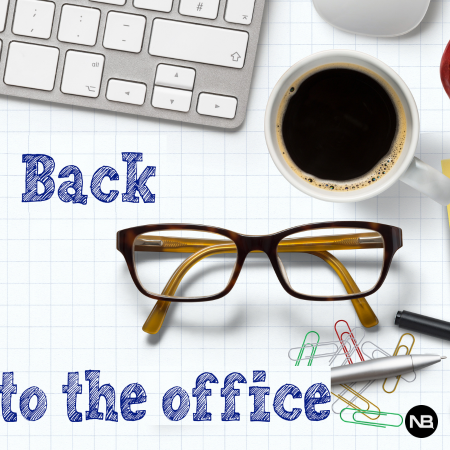Six years have passed since NetBeez’s first appearance at Networking Field Day, and only six months since the last one, Networking Field Day 24, that NetBeez attended. Since six appears to be a recurring theme in this blog post, I’ll provide six reasons why watching the video recordings of NetBeez at NFD26 are worth your time:
- Panos gave a live demonstration of the PC performance feature, which will be released this October in version 9.0 (session #2).
- For the first time ever, we demoed the NetBeez APIs, and Panickos (CTO) also shared two customer use cases related to configuration automation (session #3). If Python and network automation are at the top of your mind, check out this session.
- I present to the delegates how Path Analysis works and what information is captured with a live demonstration (session #2).
- In session #1, I do a quick recap of the various NetBeez 2021 releases, so it’s an efficient way and a great summary of our updates to make sure that you didn’t miss anything in the last months.
- The delegates were very engaged and asked many questions … What a great line up we had the luck to present to! Perhaps you may have some of the same questions that the delegates asked, which we answered live.
- It’s the first time that the three co-founders presented at the same event, a situation more unique than rare.
Session #1: 2021 Product Updates and Path Analysis Demo
In this session I have the difficult task of introducing (with few slides) the NetBeez solution, discussing the agent deployment options, and covering all the 2021 product updates. At minute-mark 14:25 you can watch a quick demo of the newly released path analysis feature, which is an enhanced traceroute that discovers the network topologies in which “per-flow load-balancing” is enabled. Here, I also explain to Tim Bertino how a single agent is able to discover so many paths at the same time.
Session #2: Empowering the Help Desk to Support WFH Users
In this 20 minute video, Panos illustrates how the remote worker network monitoring endpoint enables Level 1 help desk teams to easily troubleshoot the most common problems that impact WFH users. At minute 7:25 Panos does something that you should never do live: demonstrate a beta feature before its release. In fact, during this session Panos decided to demonstrate the PC performance feature, which will be generally available in October as part of NetBeez version 9. I’ll leave it to you to find out whether he’s able to show how NetBeez can detect end-user experience issues caused by poor PC performance.
Session #3: APIs in Action: Custom Dashboards and Integrations
This time our CTO tells us how users can exploit the NetBeez API to integrate the solution with internal tools and systems. Outside the usual custom dashboard and third-party integrations, what I really liked about this session are the two examples that Panickos provided around configuration management automation. Both the use cases originated from real customers that needed to simplify agent-to group assignment, automating the tests they run, and then automatically renaming NetBeez endpoints by doing a lookup in the customer employee directory.
Only viewer discretion advised: some Python and greek language included in this video. To which I say (to both), “It’s all greek to me”.