A Retrospective on Work From Home
More than a year ago many of us had to stop commuting to work and were able to continue doing our jobs from the comfort of our homes. Some organizations pivoted to a fully remote workplace; others are trying to offer a hybrid option. I write trying because even now that we have vaccines available, at least for most of the US and Europe, the Delta variant is disrupting the original plans that many organizations had to bring back their employees to the office. So whether we like it or not, work-from-home will stay in place for the foreseeable future.
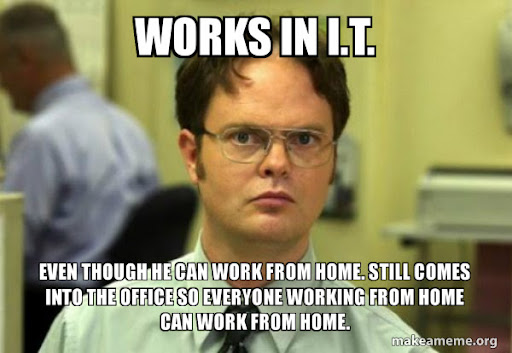
So how is it going for those who work in IT? Has work-from-home really improved their lives, as they can enjoy less time sitting in the car and more time at home with their families? Or are they actually working more hours than they used to while at the office because the load has sensibly increased?
The State of Post-Pandemic Networking
According to the EMA Research’s report on Post-Pandemic Networking only 31% of IT organizations are fully successful with supporting the networking requirements of users who work from home. This number is really low if you think about it. When asked what’s preventing these organizations from being successful in supporting remote users, they mention budget issues and infrastructure complexity are their biggest challenges. This is not surprising because many organizations still operate with outdated guidelines and inadequate tools that were designed for when the majority of employees were working on premises.
From a morale perspective, the tech support personnel is under more stress than ever before. In fact, the number of service tickets increased when compared to the pre-pandemic period. As a result, this is not only negatively impacting the employees’ morale, but it’s also increasing costs for the overall IT organization as we’ll see in the next paragraph. Do you feel this resonates with you? If so, you may want to read more about it by downloading the full report written by EMA.
As we’ll find out in the next section, maintaining the status quo in terms of tools used to provide support is not really helping the organization save money on IT. Organizations that are delaying budget are in fact spending a lot of money in human resources to overcome their limits in terms of monitoring and support capabilities. Let’s take a closer look at this.
Cost of Doing Support
Providing tech support can be a very expensive deal, easily quantifiable in dollars. A research study on ticket preventions made by HDI calculated the average cost of a single ticket based on the escalation level where it’s processed. The picture below well summarizes the different levels of escalation for a trouble ticket and the cost associated per escalation level.
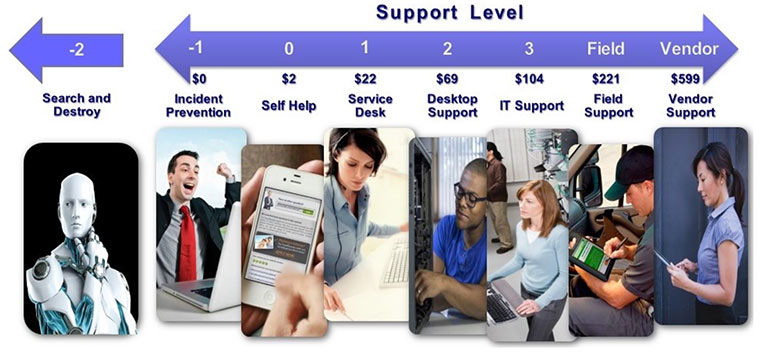 According to the report, a ticket addressed by Level 1 costs on average $22. This cost triplicates to $69 when escalated to Level 2 and reaches a whopping $104 when it lands on a Level 3 support desk. Outdated operations guidelines and inadequate support tools mean lower levels cannot always provide first level support, which inevitably causes tickets to get escalated to higher levels, resulting in increases of overall costs and team burnout.
According to the report, a ticket addressed by Level 1 costs on average $22. This cost triplicates to $69 when escalated to Level 2 and reaches a whopping $104 when it lands on a Level 3 support desk. Outdated operations guidelines and inadequate support tools mean lower levels cannot always provide first level support, which inevitably causes tickets to get escalated to higher levels, resulting in increases of overall costs and team burnout.
To stop such a bleeding in costs and exhaustion in resources, IT organizations should update operation guidelines. They should also adopt tools that empower Level 1 support to address and resolve as many tickets as possible. To successfully do that, network operations teams need advanced analytics capabilities for managing home office environments. We have a strong opinion on this, as you can imagine.
How to Support Work From Home Users
Work-from-home users tend to experience issues with one or more of the following items:
- The end-user workstation when it shows high CPU or Memory consumption
- The WiFi network if it has low signal strength or high noise
- The network path between the end-user and the remote application or service; path analysis could detect one or more hops with high round-trip time
- The VPN tunnel or the VDI service could introduce high latency or packet loss
- The application runs slow or stops working entirely
Adopting a tool such as Netbeez provides proactive detection of end-user issues caused by any of the above items and provides historical data on those metrics greatly empowers the Level 1 support team to address most of the trouble tickets, reducing troubleshooting time, unneeded escalations to higher levels, and helping the whole IT organization run more lean and efficiently. The reduction in escalation and troubleshooting time introduces savings that far exceed the cost of retooling.
Conclusion
Organizations have to adapt to the shift in remote work that happened overnight as a result of the COVID pandemic. By updating the tools used to provide support and remote monitoring, IT can address most user tickets at the Level 1 support, reducing unneeded ticket escalations and costs.






