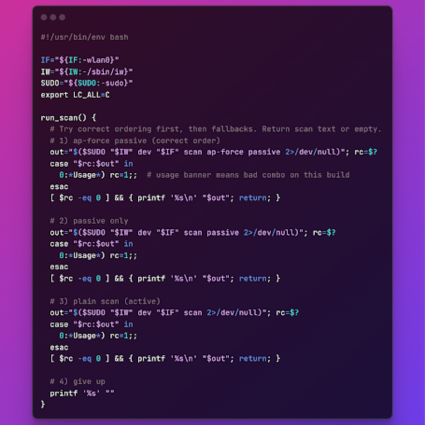Last week we participated in our first Networking Field Day 9 (NFD9), which was a milestone for NetBeez. We reached the point of presenting NetBeez to the top members of our community, have engaging discussions with them, and, last but not least, getting valuable feedback that will help us make NetBeez an even better and more indispensable tool for every network engineer.
We kicked off the second day of NFD9 and all delegates were fired up, even early in the morning. Between a Twitter storm and a deluge of questions by the panel, we flew through the two hours of our slot.
First Session: Introduction to NetBeez
Stefano started with a presentation laying the groundwork for the need of distributed end-user monitoring.
.@NetBeez’s @Stefanogridelli likens network viz to driving in a fog. Not that you can’t see, but clarity is slow and sight is short. #NFD9
— Bob McCouch (@BobMcCouch) February 12, 2015
@NetBeez #NFD9 SNMP tools ok, but don’t give end to end and user view. Need to t’shoot network as a system. — Peter J. Welcher (@pjwelcher) February 12, 2015
The Networking Field Day was the ideal stage to announce the latest addition in the BEEZ family: WiFi monitoring agents! The vast majority of users in education, retail, and healthcare rely on WiFi for their network access and being able to capture the status of the network and troubleshoot intermittent or constant issues is of utmost importance.
Very interested to hear what @NetBeez is announcing around WiFi monitoring at #NFD9
— Lindsay Hill (@northlandboy) February 12, 2015
The #WiFi #WFD8 delegates should check out @NetBeez — Tech Field Day (@TechFieldDay) February 12, 2015
Second Session: The Nuts and Bolts of NetBeez
During this session, I presented “The Nuts and Bolts of NetBeez” and although I had 25 minutes allocated, the Q&A session made it 45 minutes thanks to a ton of questions and feature requests. To list a few:
Q: How many agents can you support?
A: As of now 200. We are working on making this hundreds.
Q: How is agent deployment done?
A: The customer just plugs in the agent on the access layer and the agent appears on the NetBeez dashboard (the agents come preconfigured with the address of the server).
Q: How do you handle security?
A: The agents don’t have any inbound ports open.
Nice idea from @bcjordo on using DHCP options for @NetBeez provisioning #NFD9
— Lindsay Hill (@northlandboy) February 12, 2015
I think #PoE would be absolutely killer, especially for the wireless angle.Put a @NetBeez agent in places I couldn’t otherwise. #NFD9 — Brandon Mangold (@SDNgeek) February 12, 2015
Third Session: NetBeez Live Demo
Stefano closed the morning with a live demo that highlighted the functionalities of the WiFi agents. The WiFi agents, apart from running all tests (PING, DNS, HTTP, Traceroute) over the wireless channel, give statistics about the quality of the channel itself, such as signal strength, signal quality, and bit rate. Out of the three videos, this is the most worthwhile to watch since it’s a hands-on demonstration of all the features and benefits of NetBeez:
Finally, each delegate left the event with one of the BEEZ in their luggage so that they can test drive NetBeez themselves.
Thanks to @NetBeez for setting up our accounts so quickly. Looking forward to trying out their product in the lab when I get home. #NFD9
— Jody Lemoine (@ghostinthenet) February 12, 2015
Great job @NetBeez . Your product looks awesome and I’m looking forward to trying it out! #NFD9 — Jordan Martin (@bcjordo) February 12, 2015
As of this moment several of them have plugged in the agents into their lab environments and have shared their thoughts online. And I can’t help but share the meme from Bob McCouch’s blog post about NetBeez:
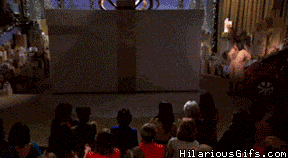
BEEZ everywhere!
We are continuing the discussion offline with the NFD9 delegates, and we’ll follow up with another blog post addressing several other questions. Stay tuned!