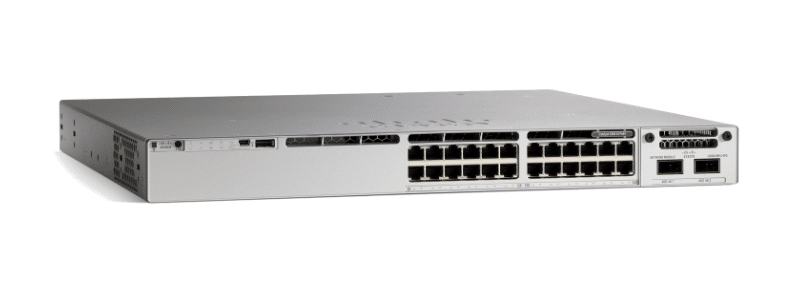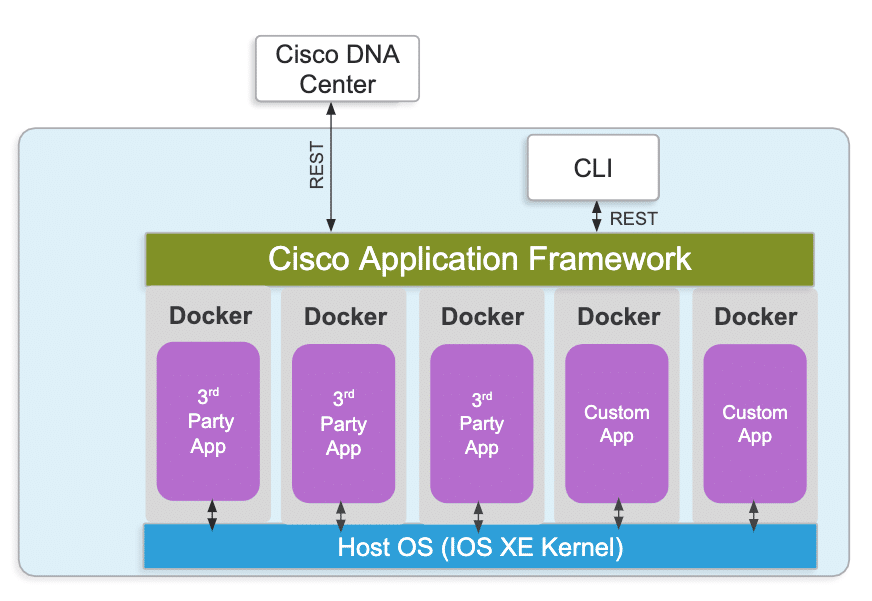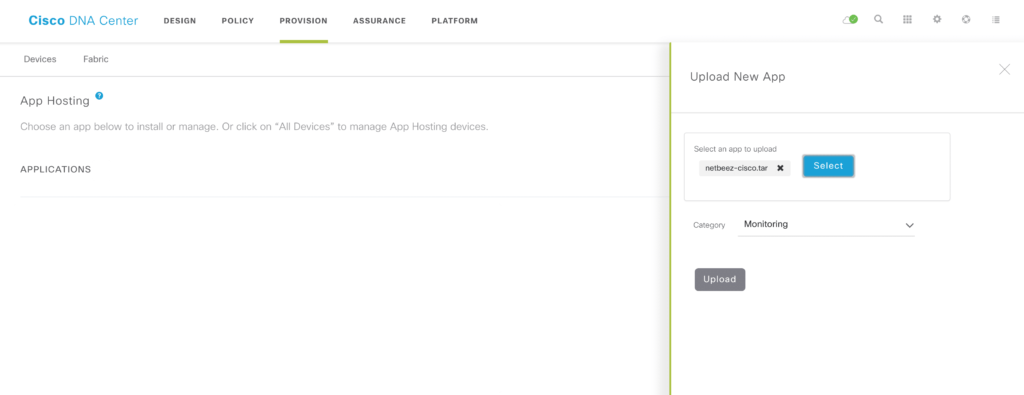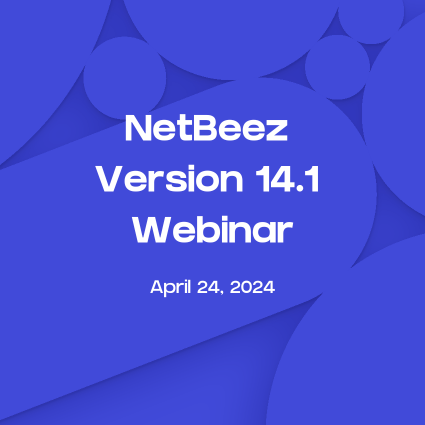This article on Cisco DNA integration with NetBeez was first published on the Cisco DevNet blog on October 7, 2019. Given the success of the Cisco DNA webinar that we hosted last week, we have decided to share this article with our blog subscribers.
In a previous post, I wrote about Cisco App Hosting and how it enabled users to run NetBeez’ network monitoring agents on top of the Cisco Catalyst 9000 series switches. In that article, I listed the hardware and software requirements, such as IOS-XE version 16.12.1, needed to enable the integration. The procedure to configure and install the NetBeez software agent is applied to individual Cat9k switches via the command line. The problem with the command line interface is that it doesn’t scale; you’d have to perform this procedure on every switch that you plan to install a NetBeez agent.
Enter Cisco DNA
Version 1.3.1.0 of Cisco DNA (Sep. 25, 2019), includes an update to App Hosting that supports new Docker-based applications, such as NetBeez’ network monitoring agents. With Cisco DNA, you can now push apps to multiple switches at the same time, without having to apply the configuration manually.
The deployment procedure is very simple. In NetBeez’ case, you have to download the NetBeez package from Docker Hub. From the Cisco DNA user interface, you’ll select the Provision section, then Services, then App Hosting. From the App Hosting home page, you’ll find a “New Application” link that will allow you to upload the NetBeez tar file that you have downloaded from Docker Hub.
From that page, you’ll follow the simple step-by-step workflow that will have you select the destination switches where the application will be installed, and insert the NetBeez secret key and other optional settings, such as destination VLAN.
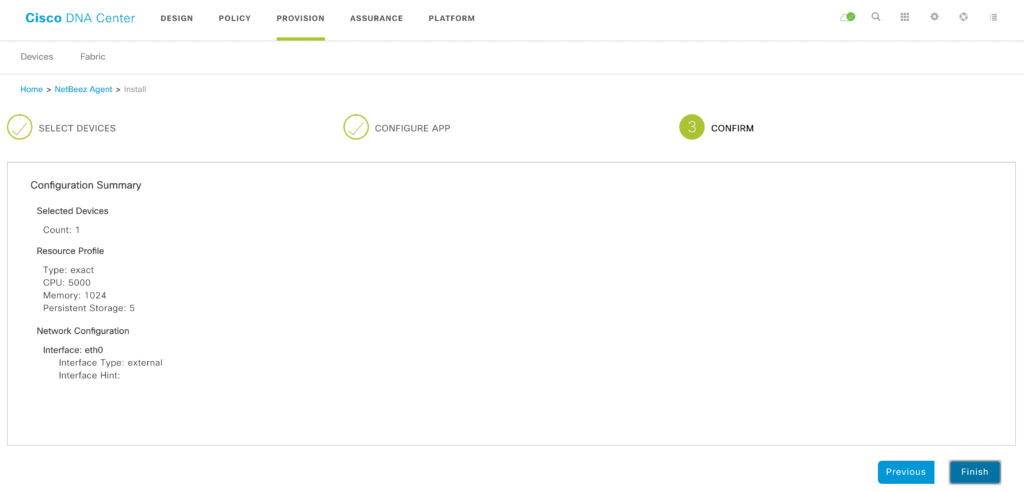
You can review the complete NetBeez deployment procedure with Cisco DNA.
Cisco DNA and the NetBeez dashboard
When I pitch the benefits of the NetBez Cisco integration, I remind users that, at the moment, Cisco DNA is only used for the provisioning and the overall life cycle of the NetBeez agents on the Catalyst 9000 Series switches. All the configuration and management of the NetBeez network monitoring is done via NetBeez dashboard.
NetBeez has an API available that can be used to extract data from the NetBeez server and develop your own public dashboard or send it to other systems. Here’s the Network Performance API presentation from the 2019 DevNet conference.
The road ahead …
In future releases, it would be nice to expand the integration between NetBeez and Cisco DNA. The network performance data collected by the NetBeez agents could be used within Cisco DNA for service assurance, and to understand the overall performance of the network. NetBeez agents can also be installed on AWS or other cloud providers. It’s possible, for example, to see what’s the performance between enterprise WAN locations and cloud VPCs.
If you want to learn more about the Cisco DNA integration with NetBeez, we hosted a webinar on October 14, 2019 which is available to view for those who could not attend.