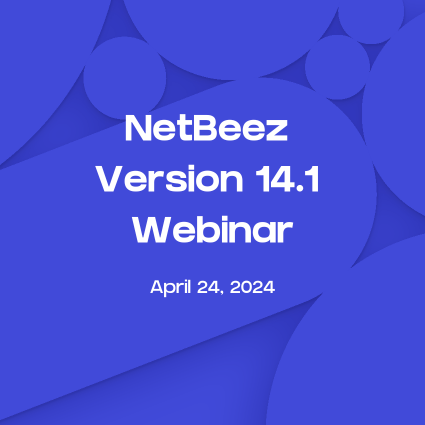The Cisco ISR Platform
The Cisco Integrated Services Router is a routing platform designed to provide connectivity and hosting of network services consumed by branch offices. As the product name implies, this platform can run additional or third party network services without the need of deploying new hardware. This is possible thanks to an integrated virtualization environment based on KVM (Kernel-based Virtual Machine).
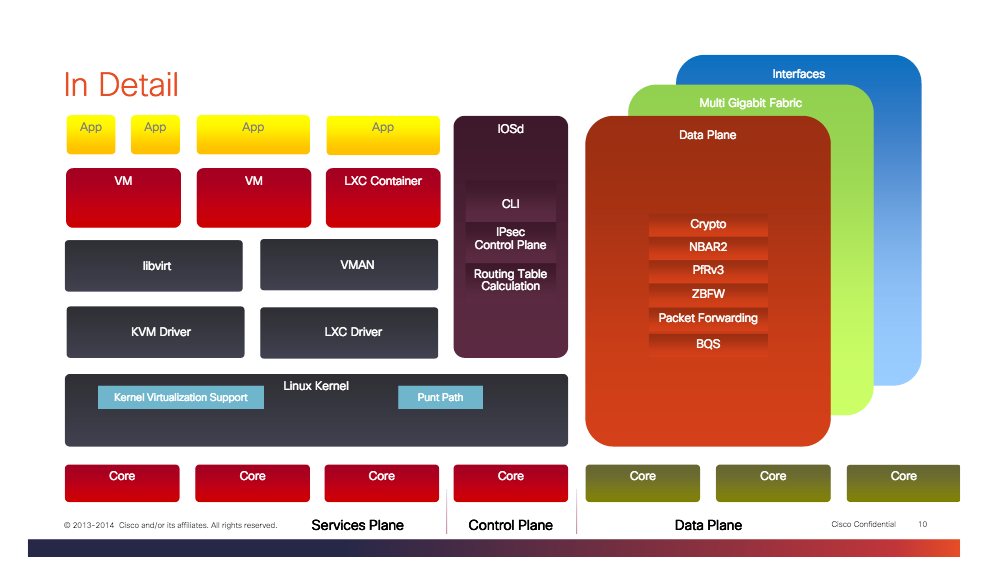
A KVM machine running on a Cisco ISR is called virtual service. If you are interested in building a generic virtual service for a Cisco ISR, the process is not that different than building a generic KVM virtual machine.
In the past few weeks, I have spent some time building a virtual machine for the NetBeez monitoring agent. Here I would like to highlight some benefits of running virtual services, like a NetBeez agent, on the Cisco ISR platform.
Network Services on Cisco ISR
Before this option, a network administrator who wanted to install a network monitoring agent at a remote office, but didn’t have an on-site dedicated workstation, or any other type of hosting environment (e.g. hypervisor), was out of luck. At NetBeez, to overcome this problem, we decided from the get-go to include the hardware appliance (e.g. Raspberry Pi), if needed, with the NetBeez subscription at no extra cost. This spared the network administrator from having to procure, configure, and maintain the hardware needed to run the NetBeez monitoring agent.
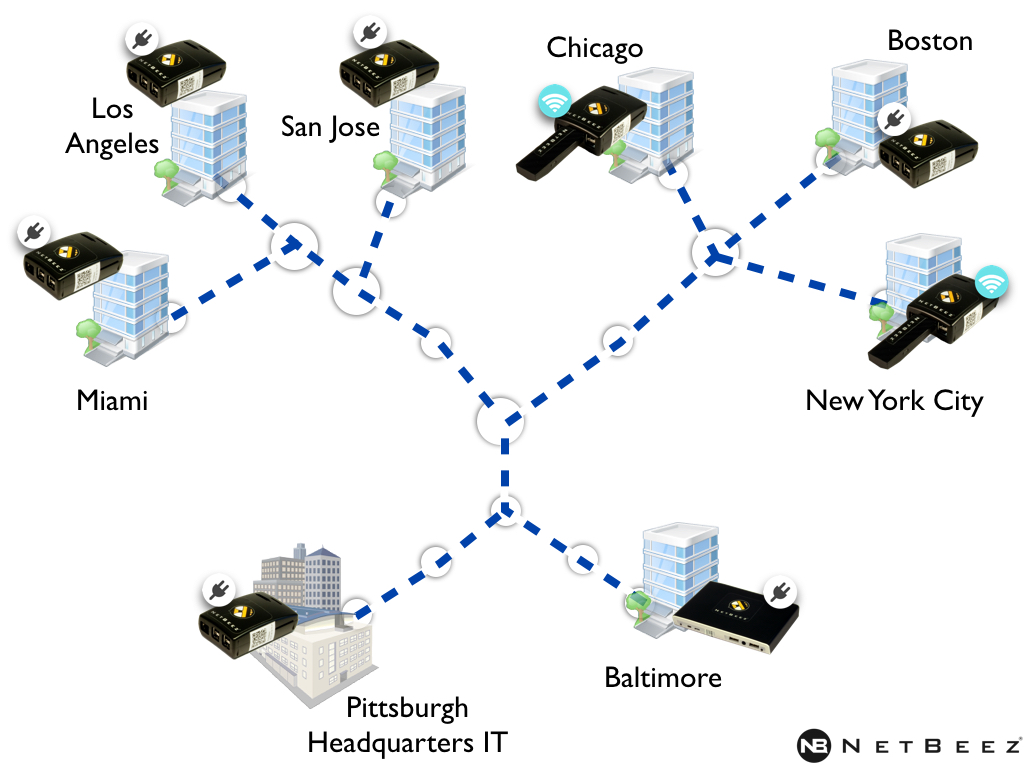
Now, the Cisco ISR platform is making this task even simpler, further facilitating and accelerating deployment and management of remote network monitoring agents.
I tested the NetBeez virtual service that I built, and it took me less than ten minutes to have the service up and running (excluding the time needed to download the image from the repository). If you have an Integrated Service Router at a remote branch office, you can easily test it yourself. Just take a look at the documentation for installing a NetBeez agent on a Cisco ISR.
Cisco ISR Configuration
Here is a simplified network diagram of the router configuration that I applied during the installation process.
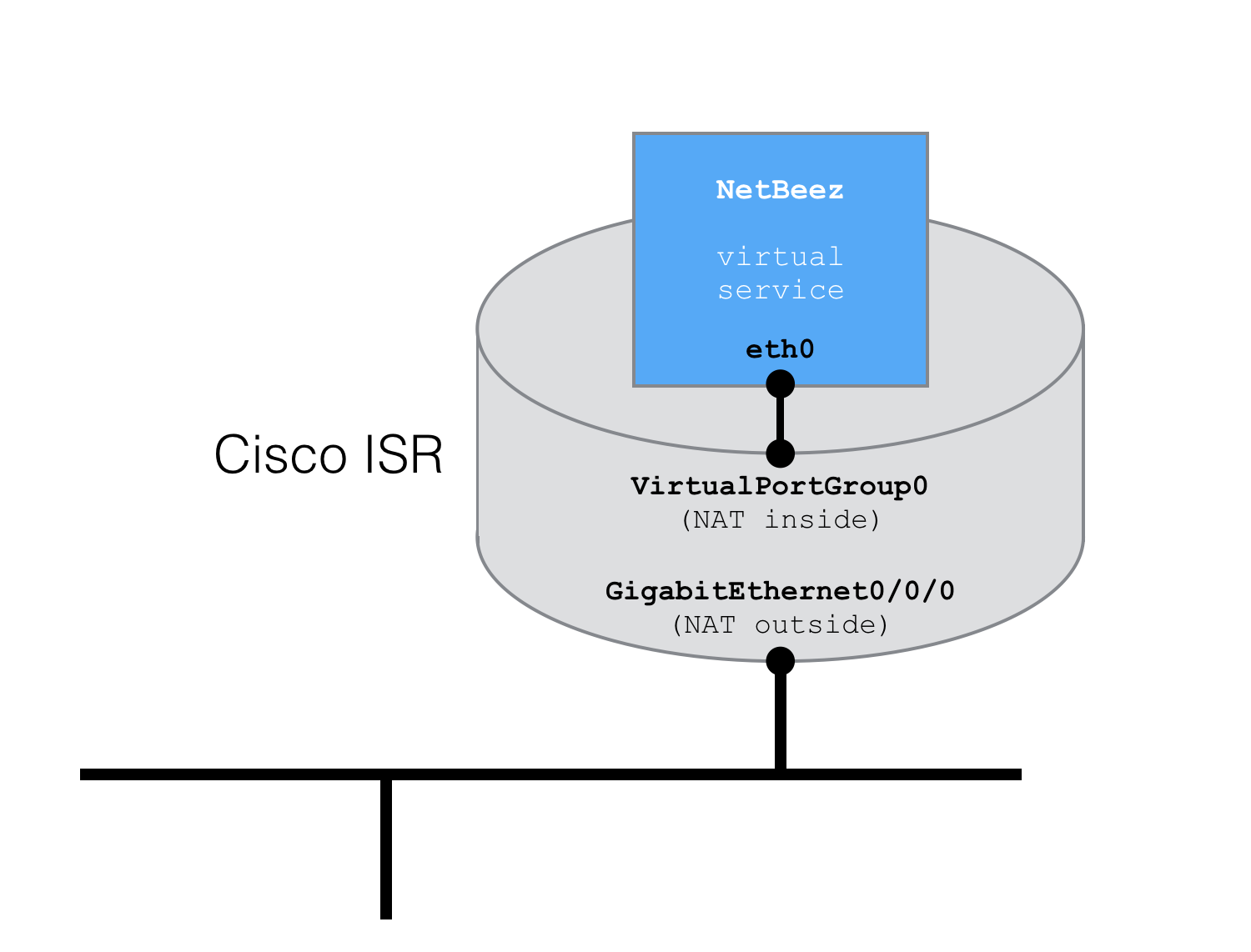
In the configuration that I applied when I tested the NetBeez virtual service, I configured:
- A virtual port group to provide network connectivity to the interface eth0 of the NetBeez virtual service
- A DHCP pool to give a dynamic IP to the interface eth0 of the NetBeez virtual service (this can also be assigned statically)
- A static NAT association to the IP assigned to the interface eth0 of the NetBeez virtual service
A few commands later, I was able to activate the virtual service and console in the virtual machine. From there, I just followed the NetBeez installation guide for virtual agents.
Conclusion
The Cisco ISR is a great solution for remote office because it enables network administrators to install a variety of network services and applications in a short amount of time. On top of that, network administrators have also a simple and accessible way to build and deploy a custom image, improving performance and security of the overall network. Request a demo if you want to test this integration.