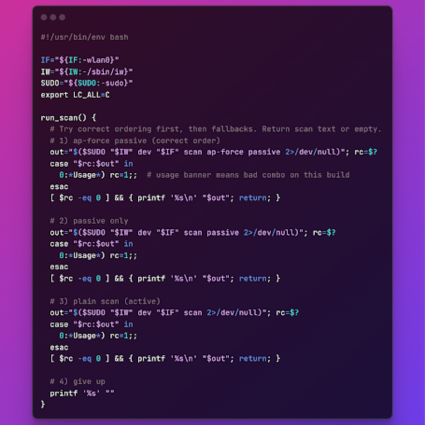We’ve introduced a lot of changes and improvements in the newest release of NetBeez (v0.11.2) that will help network engineers to detect and troubleshoot network issues faster and more easily. One of the more significant ones comes in the Target department. In the new Target View, you are able to:
- View aggregated performance data on tests
- Compare real time test transaction information
- Manage tests from the resource perspective
- Create and modify targets much more quickly and easily

Early Version of Targets
Back in the primordial days of NetBeez, there were only tests. It was such that if you wanted, say, five agents to run the exact same test on the exact same destination, you had to configure five individual, identical tests. As you could imagine, this was annoying and inefficient.
The concept of the Target initially came about as a way to encapsulate these per-agent tests that happened to have the same destination and automatically replicate them so you wouldn’t have to create them individually for each agent. From a back-end point of view, this was all well and good, but from the front-end user interface perspective, we ran into issues making it make sense.
There was confusing, conflicting terminology like “test”, “test template”, and “test set”, and the fact that the destination, or the thing you wanted to, you know, target, took a backseat to tests. The “bundled set of tests” paradigm doesn’t work as well from the user interface perspective because it doesn’t line up all that well with the simplest version of what a target is: an asset or resource that you want to test with your agents. Explaining the Target as a thing in your network to monitor and then presenting the “bundled set of tests” setup definitely caused some confusion.
Target Resources
So what’s a Resource? A Resource is a unique destination or service component, on which you can run tests. The Resource, as it appears in the new Target setup, is essentially the “destination” of yore, but now it’s taken its rightful place as the main component. A Target can contain one or more Resource.
Take the following example of these Google applications, Search, Gmail, and Docs, as Resources. You can create a Target named Google and include these as Resources.

The Resource perspective adds a new angle that helps you group and understand test data better. Rather than having to check on the status of four different tests to see that they’re all related to the same destination, you can see right away that there’s an issue with the Resource.
Creating Targets is easier than ever
With the introduction of the Resources comes a huge improvement in the Target creation workflow. With the new release of NetBeez, adding multiple Resources within a Target is super simple. Too add new tests, all you have to do is to click the “add test” button for each type of test you want. No more opening forms and entering in the same destination over and over again for each test you want to create. Not only does the introduction of the Resource speed up the Target setup process, it presents a new level of grouping to make diagnostics and troubleshooting easier than ever.
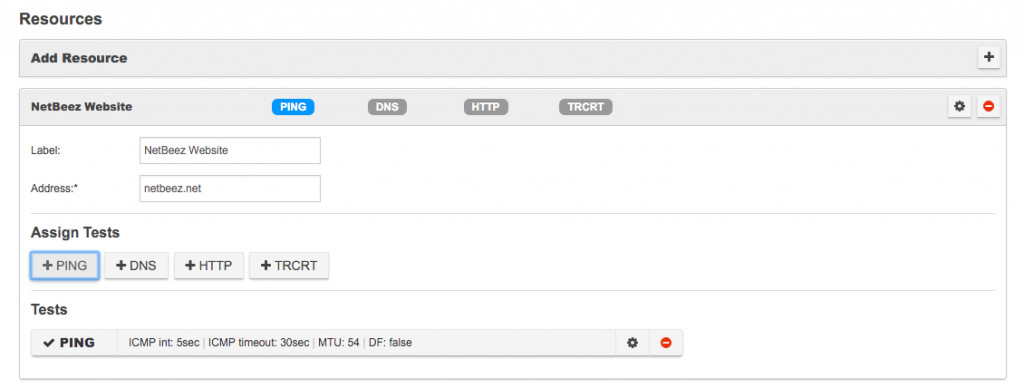
Want to run some basic tests on your resource? Just click the tests you’d like to add. A test of the selected type with default configuration will be added instantly. Click the Settings cog to customize the configuration. Multiple tests of the same type can be added to the Resource. This is helpful for running both TCP and UDP traceroute tests on a Resource or pinging a Resource using different MTU settings.
Aggregate Target Test Data
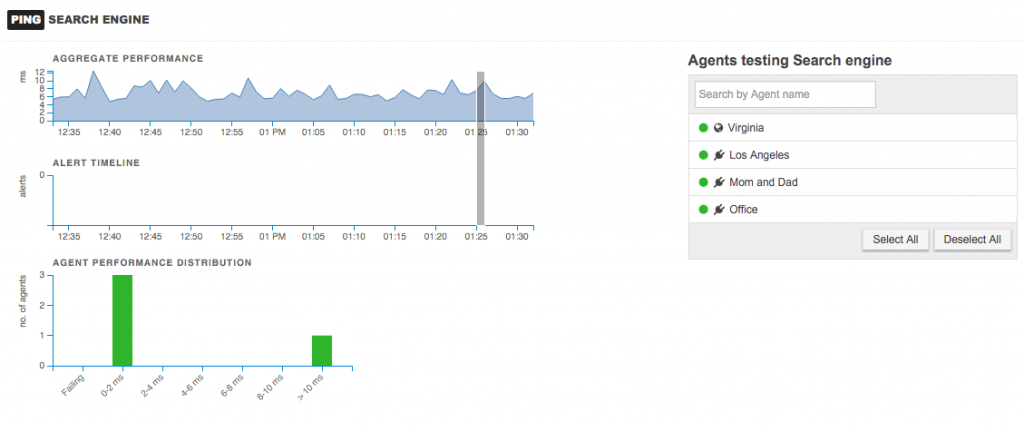
In the Target Details view, we offer a way to look at aggregate test data, rather than the individual test transactions between a single agent and the destination. You can still drill down and review the real-time graph of an individual agent by clicking on the agent in the list.
Conclusion
This post covers the most substantial update you’ll see Version 0.11.2. More features, including wireless monitoring improvements and integration with PagerDuty, are listed in the product release notes.