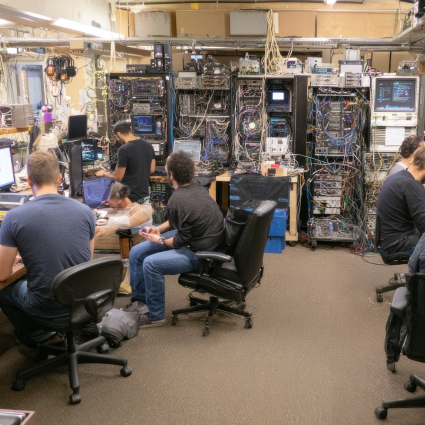Every network engineer knows that sinking feeling when users flood the help desk with complaints, but your network monitoring dashboard shows that everything is “green.” These are the nightmare moments, the ones that wake you up at 2 a.m. and put your reputation, and SLAs, on the line.
The good news? With proactive end-user experience monitoring, many of these disasters can be caught early, diagnosed faster, or prevented altogether. Here are five of the most dreaded networking issues and how NetBeez can help you conquer them.
Ghosted VoIP Calls

The nightmare: Enough time users experience haunted phone calls where they hear metallic voices or incomprehensible words. Most VoIP issues are not caused by a ghost in the machine, but rather by network performance issues. Events like an increase in jitter and packet loss can leave the users frustrated. Troubleshooting these problems is very difficult without the proper information.
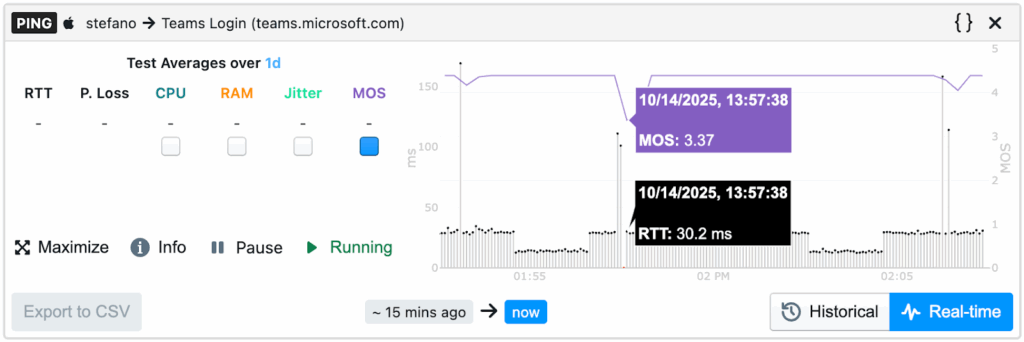
NetBeez runs synthetic SIP/RTP tests that measure call quality metrics such as Mean Opinion Score (MOS), jitter, and packet loss. Thanks to the real-time and historical telemetry data of VoIP calls, the IT team knows immediately whether the issue is local, WAN-related, or a VoIP system problem. Monitoring VoIP from the user perspective increases detection proactiveness and reduces troubleshooting time, as the IT team knows when tickets should be escalated to the network team, to the application team (on-prem PBX), or to the service provider (SaaS VoIP).
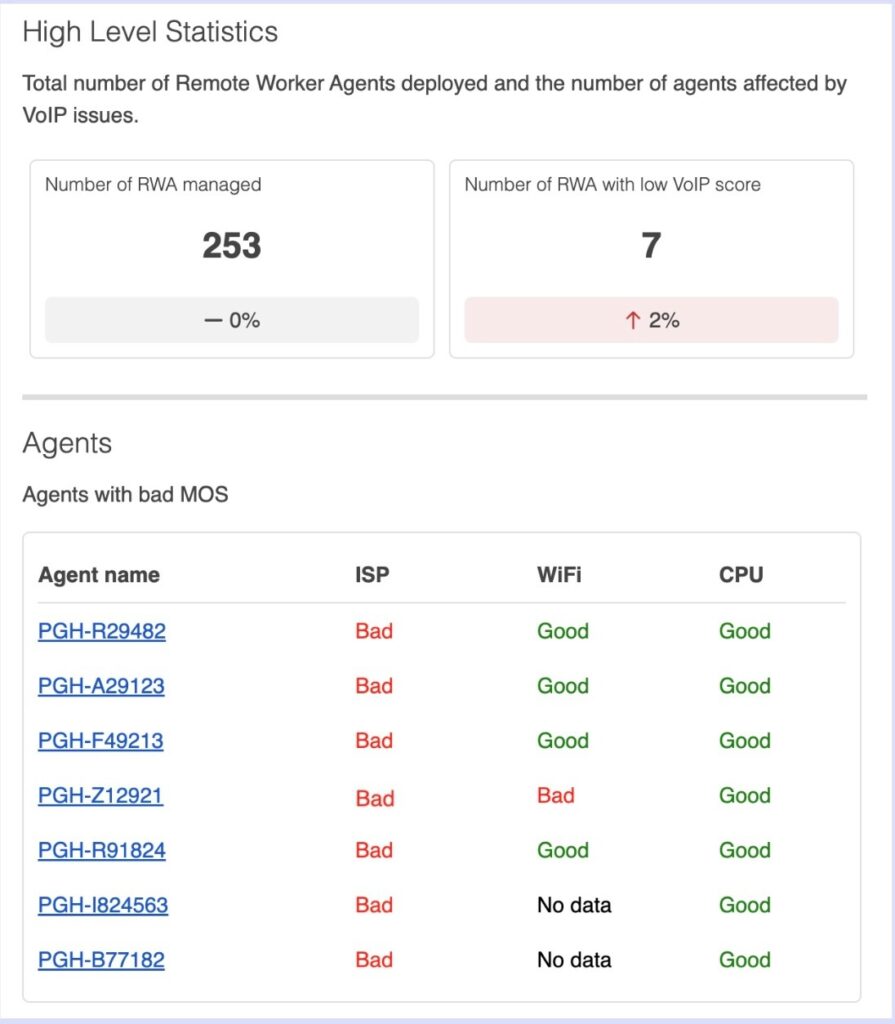
Spooked by Network Configuration Changes
The nightmare: This is one of those that literally keeps network engineers up late at night. They roll in their beds after having committed a network change. Spooked by the fear that the next day users will not be able to access the applications or network services. Wondering if their updated route or policy will have an unexpected behavior in production, not caught during the design or lab phase validation.

Thanks to NetBeez, network engineers can sleep well at night. By running continuous synthetic tests that verify network and application performance and availability, they can catch any unexpected behaviour proactively, as soon as the configuration change is committed. Network engineers just need to compare in the NetBeez dashboard the status of applications and services before and after a network configuration change. This method of continuous testing simplifies and automates the validation of network changes.
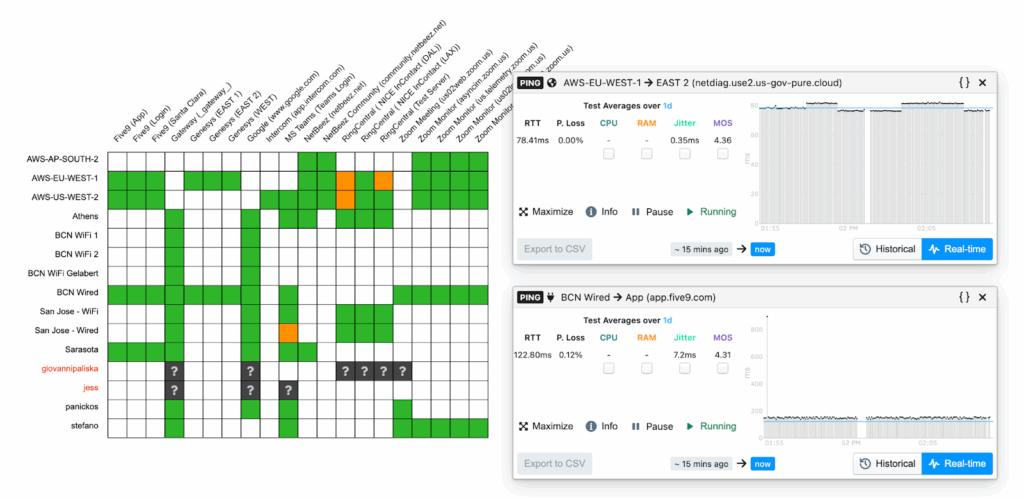
Zombie Internet Speeds
The nightmare: Employees working from home say that their applications are slow like a zombie. They struggle to perform simple tasks such as opening new web pages or generating reports. The engineer working on the support ticket has to perform a series of tasks with the help of the remote user, such as checking if it’s the wireless connection, the Internet speed, or something else.

NetBeez remote worker agents are lightweight clients that run on Windows and Mac. They run real-time multi-point inspections of a remote user’s connection, including measuring the download and upload speed, the wireless signal, computer’s resources, and more. Armed with hard data, support teams can greatly reduce their troubleshooting time. If the internet speed is the root cause, they can provide relevant information, such as the report below) to the remote user so they can open a ticket with their ISP.
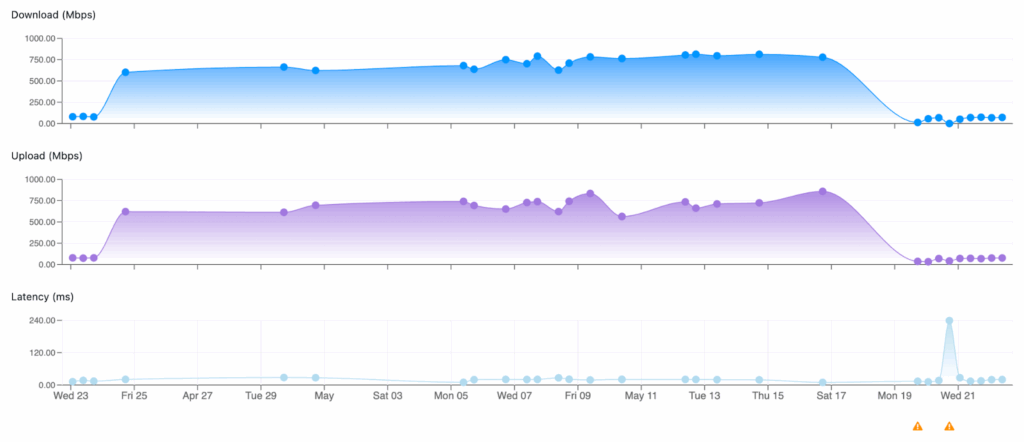
Crawling Wi-Fi
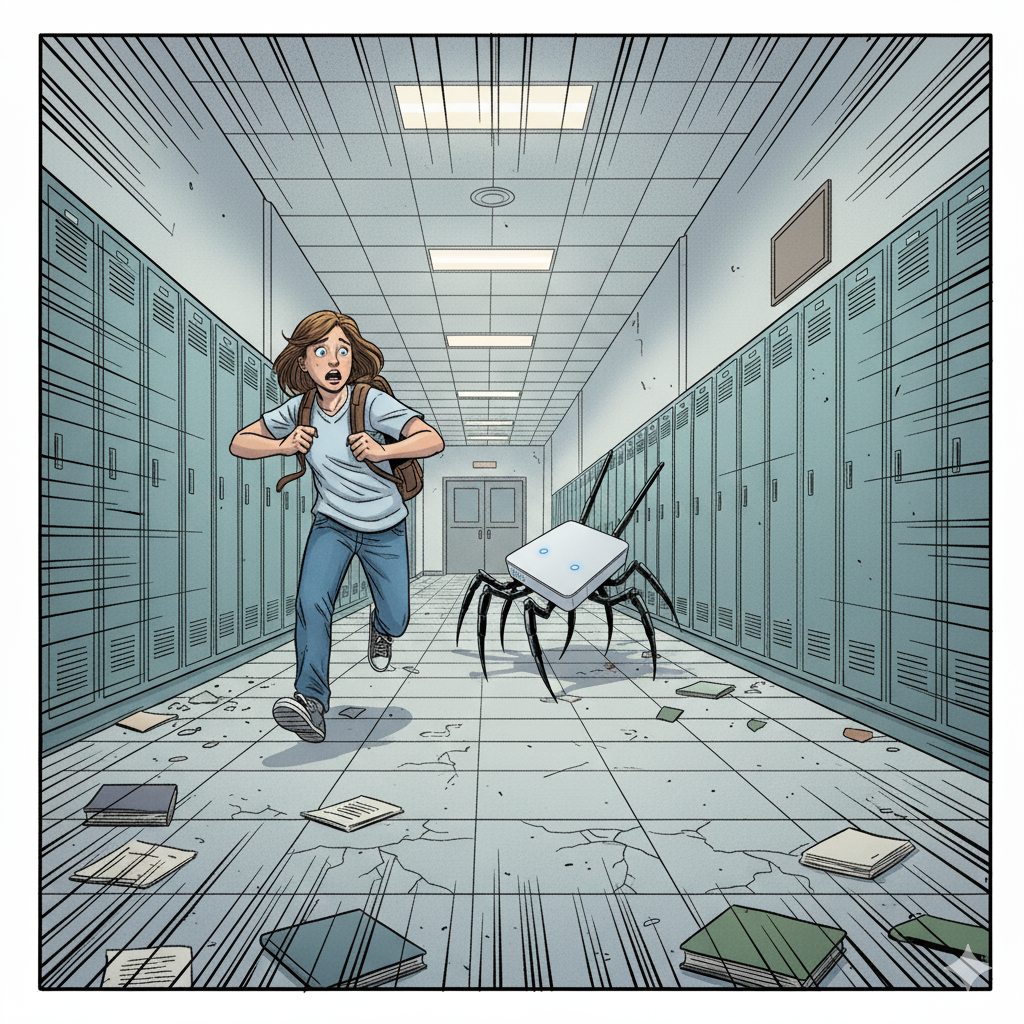
The nightmare: Students across a university campus report that the wireless is slow, or that sporadically they can’t log in to Wi-Fi. They can’t complete their online learning, and have to run off campus to a coffee shop to get better service. The school’s network monitoring system shows that all access points are up and running, without any problem reported. The network team is frantically roaming around the campus to figure out what the problem is.
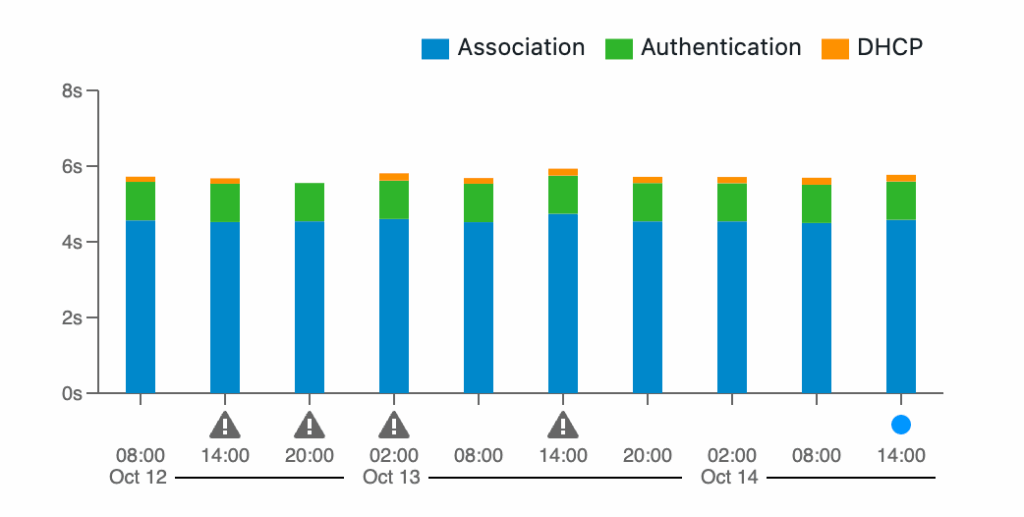
NetBeez Wi-Fi sensors verify that the wireless network authenticates users and connects them to the Internet. The Wi-Fi connection timing by NetBeez is a unique feature that provides pass/fail of any Wi-Fi authentication method. By running tests from the client’s perspective, the sensors log failures so IT teams know if the issue is with the network, the AAA or DHCP server, or something else entirely.
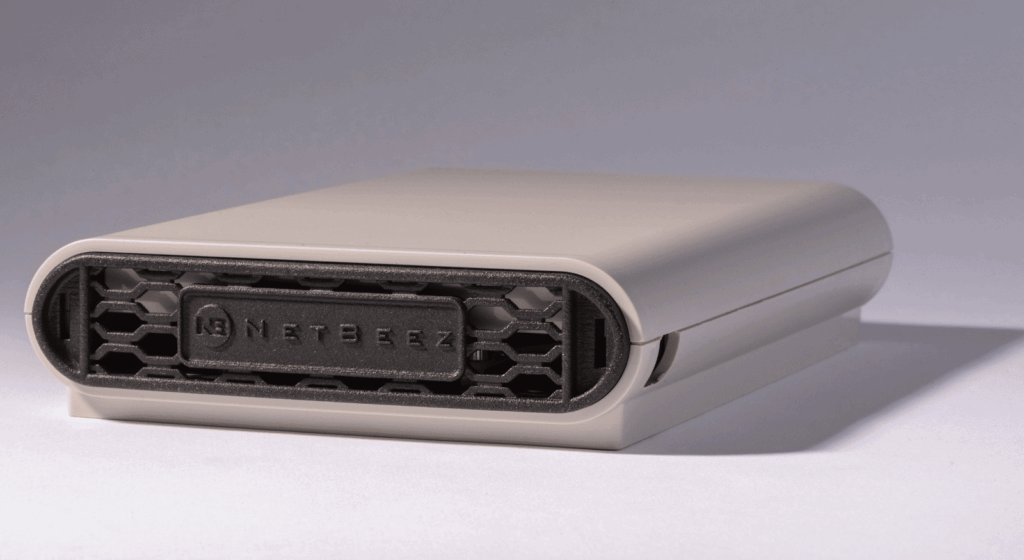
SaaS Applications that Turn Into Dinosaurs
The nightmare: Users complain that an application won’t load even though the servers are healthy. Users see timeouts on their pages and report that the network is not working. After much troubleshooting, a network engineer discovers that it’s a DNS issue after someone pushed an update that impacted several DNS records. The IT team fixes the issue, but they are tasked with detecting issues like this much faster than the current method. Unfortunately the network monitoring solution didn’t find any problem with the DNS server.

NetBeez can run continuous HTTP and DNS checks that detect in real-time SaaS failures or slow DNS resolutions. This proactive method enables IT teams to quickly confirm DNS as the root cause. Moreover, agents simulate transactions to SaaS apps from each location, mapping out latency and traceroutes so you can pinpoint whether the culprit is LAN, ISP, or the cloud provider.
Takeaway
Network problems happen and they are inevitable. However, they don’t have to turn into nightmares and keep network engineers up at night. The solution is not the ghostbusters, but rather NetBeez. Thanks to its synthetic and distributed network monitoring agents, network engineers can detect issues as soon as they happen, sometimes before users open a ticket. If you want to see live how NetBeez can help you tackle your worst networking nightmares, attend our upcoming Top 5 Network Nightmares Webinar or Schedule a Demo.