In the last year, the swift surge of remote workers has increased organizations’ reliance on remote technologies, including VDI. As a result, VDI complaints have jumped. The help desk team oftentimes has no easy way to figure out what’s the problem. When done right, VDI monitoring enables IT to quickly detect and troubleshoot VDI performance issues. Before discussing that, let’s review some basics about VDI.
What’s VDI?
Virtual Desktop Infrastructure (VDI) is a virtualization technology that enables a user to access a remote desktop environment via a network connection. VDI has many benefits, such as:
- standardization of corporate policies,
- centralized application management,
- simplified IT governance
This cost-effective technology well serves organizations when a group of users have a well-defined and uniform set of requirements. This includes call center agents, health-care workers, and tech operators.
Persistent and Non-Persistent VDI
There are two types of configuration settings for VDI environments: persistent and non-persistent.
- Persistent – In a persistent VDI environment (stateless), the user’s settings, customizations, and files are saved and preserved throughout the sessions; this setup requires more resources such as dedicated storage.
- Non-persistent – In a non-persistent VDI environment (stateful) user data isn’t saved and retained at the end of the session. Therefore, any file downloaded, application installed (if allowed) or configuration applied isn’t available in the next session. This configuration is more cost-effective than the persistent option..
How to Monitor VDI
To monitor VDI, an organization needs two sets of tools:
- Infrastructure side: This set monitors the availability and performance of the VDI infrastructure such as the servers, load balancers, storage, etc. This type of network monitoring, generally provided by the VDI vendor or through an-SNMP tool, includes information such as device resources (disk space, CPU, etc) and basic network performance (transmitted and received bits per second, errors, etc).
- Remote user side: This set includes digital experience monitoring tools, that test the application from the user perspective. They run on the end-user laptop or desktop, capture key performance metrics from the host, and run diagnostic tests over the network. Information return includes speed tests, DNS checks, and latency/packet loss metrics.
Monitoring a Remote User’s VDI Experience
When a remote user is complaining about degraded VDI performance, there are many factors that may be the cause of such complaints. Without the proper tools, IT support has to spend time with the user to collect all the required information and data needed to find the root cause. This process is a hassle for both the user and IT, and doesn’t scale. So what’s the solution?
The best way to monitor remote worker’s VDI experience is to run active, end-to-end performance measurements from the endpoint itself. By installing a small monitoring agent client on the end-user’s endpoint, Infrastructure and Operations teams can collect all necessary information to proactively detect and quickly resolve performance issues.
NetBeez VDI Monitoring
The NetBeez remote worker’s agent collects the following metrics:
- WiFi performance such as signal quality, strength, and noise
- LAN and ISP performance, such as latency and packet loss
- Identify Internet routes and hops with increased latency or packet loss
- Correlate outages by user group or application
These metrics paired with proactive alerts and historical data enable IT to reduce meat time to resolution of VDI issues, while saving support costs and resources.
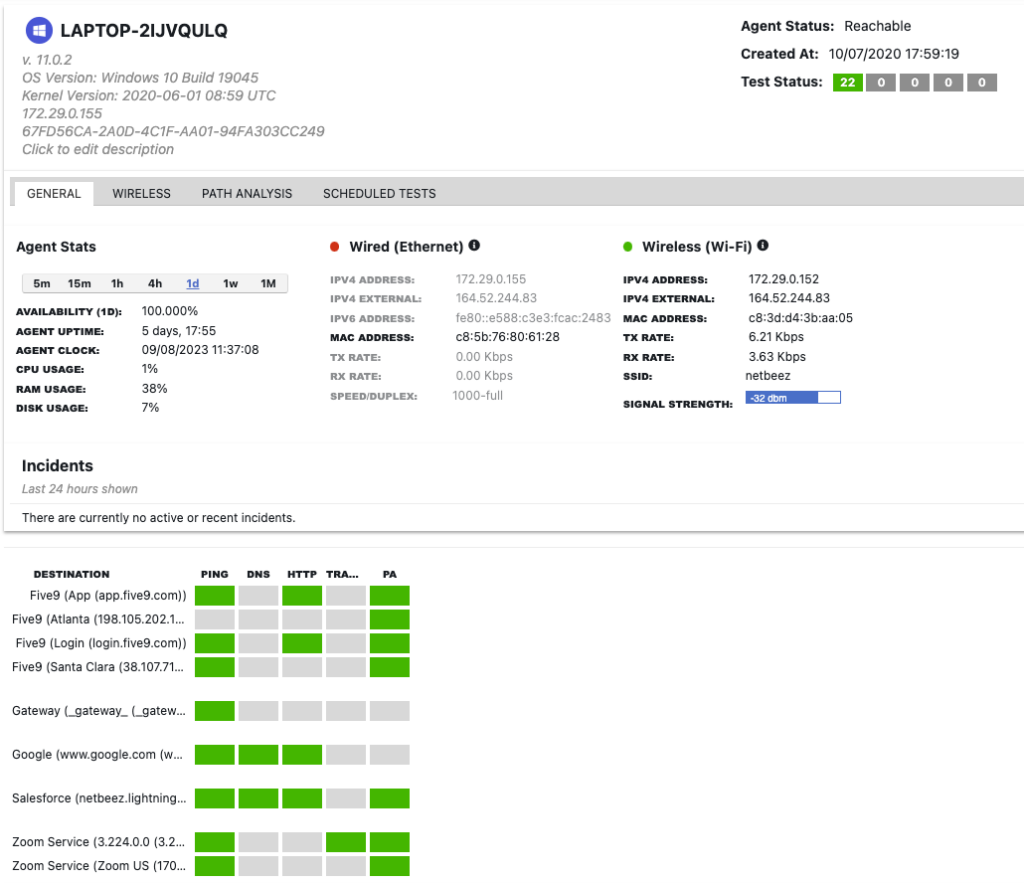
Conclusion
VDI enables a user to remotely access a corporate desktop environment. This technology is an important application for organizations embracing remote work. To monitor VDI, it’s important not only to verify server performance and availability, but also to capture the end-user experience with network monitoring endpoints. If you want to try NetBeez, request a demo.





