We continue the series related to WiFi monitoring, this time focusing on WiFi performance metrics. In this article we will review key network performance metrics that matter when evaluating the performance of wireless networks. If you wish to learn more about monitoring WiFi networks, download the WiFi monitoring guide we wrote.
Key WiFi Performance Metrics
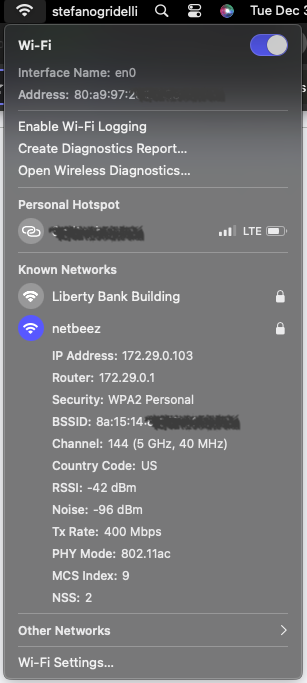
There are five WiFi network KPIs that should be considered when troubleshooting wireless network performance issues, these are:
- Signal strength
- Noise
- Signal-to-Noise ratio
- Link quality
- Bit rate
In the next sections, we’ll review each one of these network metrics in more detail.
Signal strength
Typically in Wi-Fi, signal strength is measured in decibel milliwatts (dBm) or in RSSI. The first measure is an absolute value that can vary from a higher signal strength at -30 dBm to a lower one at -90 dBm, generally considered the noise floor. WiFi signal strength falls between the following ranges:
- -30 dBm: Extremely strong signal, usually very close to the access point.
- -50 dBm to -60 dBm: Strong signal, ideal for most WiFi activities, providing fast and reliable connections.
- -60 dBm to -70 dBm: Good signal, still suitable for browsing and streaming, though performance might slightly degrade.
- -70 dBm to -80 dBm: Fair signal, may start experiencing slower speeds and increased latency, especially in congested environments.
- -80 dBm to -90 dBm: Weak signal, often leading to slow speeds, higher latency, and frequent disconnects.
- Below -90 dBm: Very poor signal, likely unusable for stable connections.
Another way to measure signal strength is RSSI. However RRSI is, generally, a vendor specific metric, and each manufacturer implements its own scale (e.g. 0 – 100) that factors its own accuracy and granularity. With RSSI the general rule of thumb is that higher values indicate a better signal strength.
One thing to keep in mind when troubleshooting WiFi signal strength is that there are different factors that impact it, such as distance from the access points and physical obstacles, such as walls, glasses/mirrors, and other materials.
Noise
Noise in WiFi transmissions is an interference that disrupts the communication, reducing the quality of the wireless signal. This value is represented similarly to signal strength in -dBm, from 0 to -100. Higher values close to 0 represent a stronger noise than lower values, close to -100. WiFi noise falls between the following ranges:
- -90 dBm to -100 dBm: Extremely low noise levels, ideal for WiFi performance.
- -80 dBm to -90 dBm: Low noise, still conducive to good WiFi performance.
- -70 dBm to -80 dBm: Moderate noise can start to affect WiFi performance, especially in crowded environments.
- -60 dBm to -70 dBm: High noise levels, likely to cause noticeable degradation in network performance.
- Above -60 dBm: Very high noise, severely impacting WiFi performance, leading to frequent disconnects, slower speeds, and increased errors.
Signal-to-Noise Ratio
Signal to Noise Ratio (SNR) is a WiFi performance metric that factors both signal strength and noise. For this reason, its value works as a good rule of thumb to evaluate the quality of a WiFI connection. Most operating systems don’t provide this metric. However, due to its simplicity, it is something pretty simple to calculate.
SNR is measured in decibel (dB) and it is calculated by subtracting the noise value from the signal value. So for instance if signal strength is -65 dBm and the noise is -90 dBm, the SNR is:
-65 – (-90) = 25 dB
High values (120 dB is the max) are better than low values (0 dB is the min). Acceptable values start around 20 dB.
Link Quality
Link Quality is a metric provided by NIC manufacturers for 802.11 WiFi cards, reflecting the overall performance of the wireless connection. It factors wifi network statistics like signal strength, noise level, and error rates to give a comprehensive view of the network experience. Higher values indicate better link quality. A value close to 100% or the maximum scale suggests an excellent connection with minimal interference and high reliability. Link quality values fall between the following ranges:
- 90-100% (Excellent): Very reliable connection with high throughput and minimal interference.
- 70-89% (Good): Reliable connection with good performance, suitable for most activities.
- 50-69% (Fair): Moderate connection, possibly affected by interference or distance.
- Below 50% (Poor): Weak connection, likely to experience slow speeds, higher latency, and potential disconnections.
Bit Rate
Bit rate in WiFi networks refers to the rate at which data is transmitted over the wireless connection. This is measured in megabits per second (Mbps) or gigabits per second (Gbps). It is a critical factor in determining the performance and bandwidth utilization of a WiFi network. This value is first determined by the standard supported both by the access points broadcasting a particular SSID and by the client’s hardware. WiFi standards support the following bit rate values:
- 802.11b: Up to 11 Mbps.
- 802.11g: Up to 54 Mbps.
- 802.11n: Up to 600 Mbps (with multiple antennas).
- 802.11ac: Up to 6.9 Gbps (with multiple antennas and channels).
- 802.11ax (Wi-Fi 6): Up to 9.6 Gbps, offering better performance in crowded environments.
The resulting bit rate of a connection will be established based on the hardware’s capabilities as well as other factors, such as the channel width as set by the network administrators, the signal strength and link quality, and other network performance metrics such as congestion, noise, and distance from the access point.
Conclusion
In conclusion, understanding WiFi performance metrics is essential for effectively monitoring and troubleshooting wireless networks. Key metrics such as signal strength, noise, Signal-to-Noise Ratio (SNR), link quality, and bit rate provide insights into the health and efficiency of a WiFi connection. Each of these metrics plays an important role in diagnosing and optimizing network performance, allowing network administrators to identify issues and enhance the user experience. By analyzing these factors, one can ensure a stable and reliable WiFi environment, which is increasingly important in today’s connected world. If you wish to learn more about monitoring WiFi networks, download the WiFi monitoring guide we wrote.





