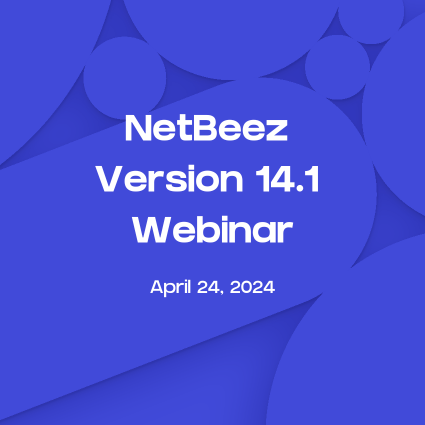We are happy to announce that we are releasing NetBeez Version 11.1 of the BeezKeeper server and agents that includes new product features and improvements, bug fixes, and multiple security updates. This release includes more features than you would expect from a minor release, so check out the high value features that we have included!
New Target Creation Experience with Target Templates
Monitoring SaaS applications and on-premise services is now easier than ever before. The target create workflow has been upgraded to include predefined SaaS targets and target templates to internal services (e.g. VPN and DNS) and applications (e.g. websites). This functionality was first released in version 11.0 as part of the dashboard on-boarding process for new installations. With 11.1, users from existing installations get access to this streamlined way to monitor SaaS applications in a few steps. The traditional method to create targets is still available under the custom target creation option.
Weekly Status Reports
The weekly status report allows you and your team to stay on top of your network and application performance. Each weekly report provides insights into agents, targets, and Wi-Fi networks by highlighting the five least performing ones. The report includes detailed information on factors like number of alerts for agents, time in incidents for targets, and failed connection attempts for Wi-Fi networks. These reports will be automatically sent straight to dashboard users’ inbox every Monday at 4:00 Am server time.
In the following screenshot you can see the top of the weekly report including high level statistics such as the number of agents deployed, targets and Wi-Fi monitored, and alerts triggered.
The agents section reports the top five agents with the highest number of alerts triggered, including the ISP they are connected to and the average network speed, if the test is configured.
The targets section includes the top five targets with the longest amount of time with open incidents. For each target, the user can also review the average ping (if applicable), DNS, and HTTP time to understand its performance.
In the Wi-Fi section, NetBeez users that have wireless sensors to monitor their enterprise WLAN will get statistics about the connection timing, average time to connect, and the number of sensors included in the SSID being monitored.
RBAC for Azure SSO
If you are using Azure Active Directory for single-sign on in NetBeez, the RBAC (Role-Based Access Control) functionality enhances your security and control capabilities. With RBAC, NetBeez administrators can map AD groups to specific NetBeez roles (e.g. administrator, read-write, and read-only) without having to select this on a per-user basis. Moreover, RBAC gives you the ability to define the default roles for users that are mapped to AD groups not defined with the RBAC settings.
Windows Servers supported as Network Agents
Windows servers have been supported since NetBeez launched the remote worker agent for hybrid and distributed teams. However, we quickly realized that customers wanted to also use Windows Servers to monitor their network infrastructure. Since the deployment of Windows Servers is more in line with the function of a network agent, we decided to update the licensing category for Windows Server installations and mark them as network agents. NetBeez users that have Windows Server agents deployed will need an update license to reflect this license update.
Other Improvements and Bug Fixes
This release also includes more small improvements and important bug fixes, such as:
- Agent: Multiple Path Analysis tests running on Agents will now stagger execution when overlapping.
- Agent: Mac Agents now report more detailed NIC vendor and model for Network Interfaces.
- Agent: Tests that use curl commands now set a default user agent to prevent websites that block “plain” curl requests from failing.
- Agent: Update to Path Analysis tests to reduce resource load when running test.
- API: Agents running in AWS, Azure, or Google Cloud Platform will now be identified as such instead of “external”.
- UI: Improved the Agent Type filter on Agents tab.
- Bug fix: Agent deletion issue which was preventing agents from getting removed from the dashboard.
If you want to read the full list, please read the NetBeez 11.1 release notes on our online documentation.
Conclusion
We hope that you find value in the features included in this new release of NetBeez. If you would like to get a product tour from our team, request a demo.