The Need for Monitoring Profiles
Network engineers generally want to organize their network locations by classifying them into groups, either geographically (i.e. region based) or based on users accessing the network from each location (e.g. sales office vs. R&D office), or based on the type of the location itself (e.g. datacenter vs. regional headquarters vs. remote office location). The combinations are endless, but the goal is simplicity and replicability.
When managing these locations you want to ensure that all the necessary services for each location are available to the users of those locations. To do that, you would set up monitoring profiles. Each profile would include the set of resources accessible to each location, such as application services, network services, websites, servers etc.
Agent Groups in NetBeez
With the recent release of NetBeez Beezkeeper v.4.0, we now provide the ability to configure agent groups as monitoring profiles. Essentially what you do is create an agent group which is associated with targets, and then anytime you add a new agent into the agent group, that agent would automatically inherit the respective targets for that agent group.
If a set of targets are common to all of your network’s locations, you can define those as your “default agent group” (a.k.a. default monitoring profile), which, in turn, will be auto-assigned to any new agent you configure to your network.
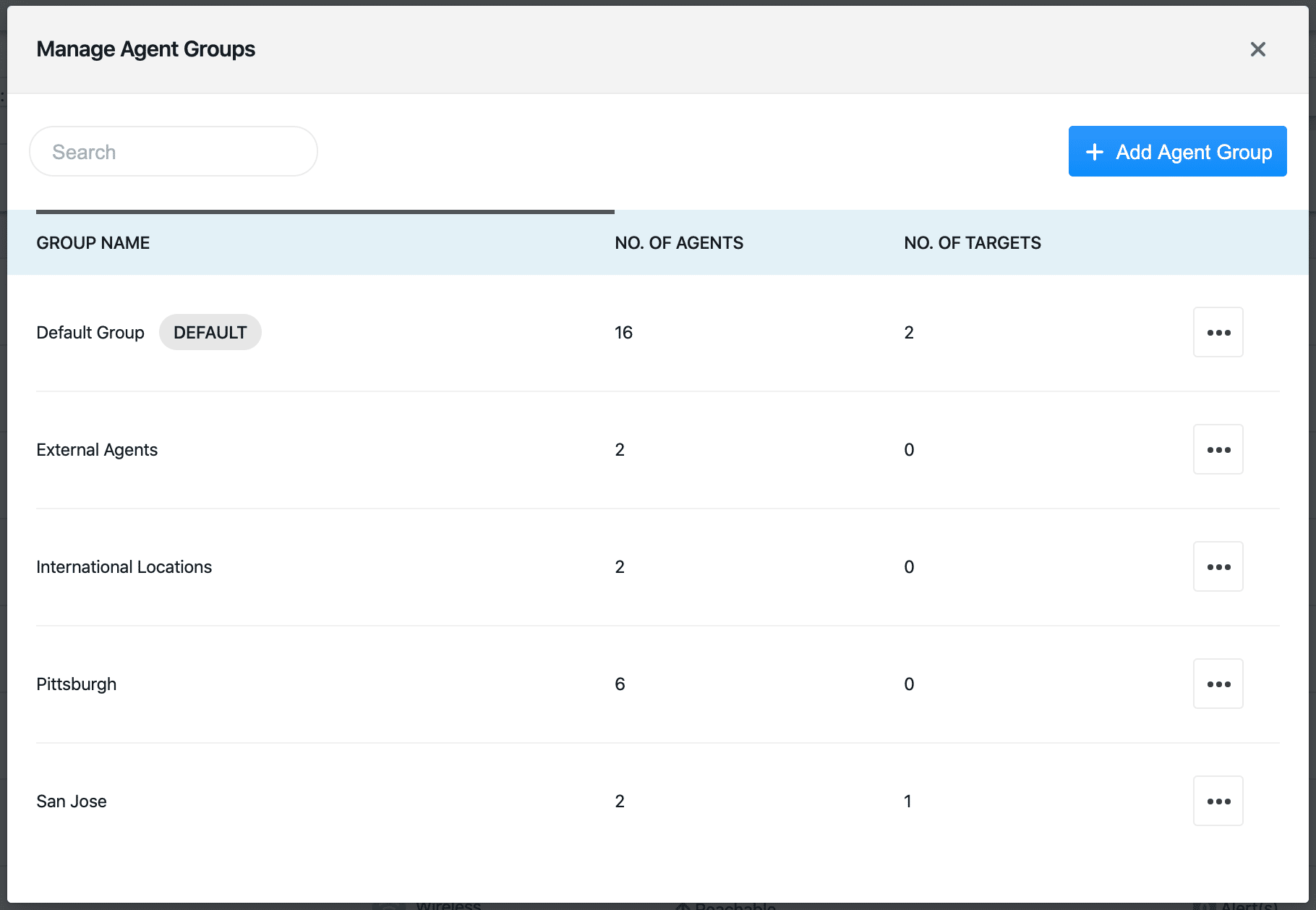
Monitoring Profiles Use Case
Suppose I’m a network engineer at a software tech company. We have many R&D offices around the world as well as one data center per region. On top of that we also have sales offices in each of the countries in which we operate. Another group of users we need to monitor for their experience is our customers.
For the R&D offices, we need to monitor all the code repositories, QA systems, and sandboxes. For the data centers we want to make sure that all the services are up and reachable between the data centers. For sales, we want to make sure they have access to the CRMs as well as the VoIP controllers. Finally, the customers need to be able to access software services from different locations around the world. We sample a few of them. We will create one agent group for each of these classes, and finally one default group which includes the common network resources, such as DNS services, user management services, and storage. This way each new agent will start monitoring the main targets as soon as it registers.
In most cases though, you would only need just one agent group that acts as your general case monitoring profile which would also serve as your default group for new agents. This would work for most companies that are monitoring a large set of remote network locations which have similar network accessibility requirements. For example: The company website, the email services, directory services, a CRM, DNS servers, just to name a few. Once you have this one group set up you are free to expand your deployment to as many agents as you like without any further configurations.
Benefits of Agent Groups
Having configured your agent groups as monitoring profiles, the “hard work” is done! From here on out, agents will successfully associate, avoiding further set up, with all of your corresponding targets. This means less agent-by-agent management and more high level management on the group-level – a much simpler and more efficient way to configure multiple agents. In summary, your team will be able to cover more of your network’s surface, monitoring-wise, much faster and more easily, simply by plugging in new hardware sensors, software, virtual, container or cloud based ones. The targets monitoring and dashboard alerting will automatically kick in, without any further action on your side; leaving you some spare time to become the network hero…or to read the rest of our blog posts.





