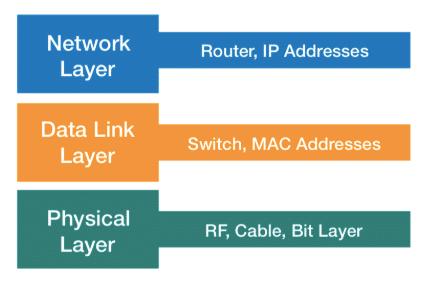Enterprise Network Monitoring
Enterprise networks are evolving at a fast pace, and with them, so are network monitoring techniques. If you are monitoring your network with an SNMP collector, you have already realized that it’s not enough to detect and troubleshoot problems experienced by the end-users. You can read more about how the network monitoring stack has evolved over time in a previous blog post I wrote here.
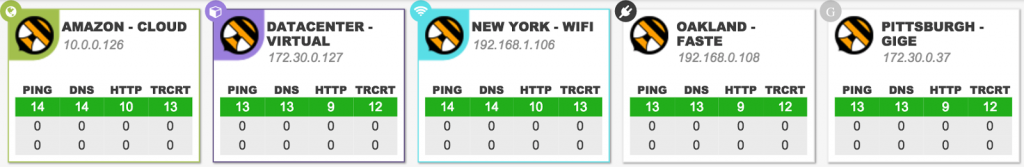
Nowadays, network engineers must be aware at any time, and from any network location, about end-to-end performance metrics. Information about packet loss, network latency, and wireless signal strength is necessary to understand whether the network is delivering a good experience or causing application slowness. This information can be easily achieved with network monitoring sensors.
Network Monitoring Sensors
If you’ve never heard of network monitoring sensors, you can compare them to bots that perform tasks assigned. Network sensors periodically verify the performance of cloud applications, run network diagnostics (like ping and traceroute), and connect and disconnect to wireless networks. All this data is then sent to a cloud controller, or on-premise server, like NetBeez, that will process the real-time data gathered by the sensors, report analytics on the dashboard, and generate alerts when problems are detected.
Network monitoring sensors can be deployed in any network environment, including small and large offices, data centers, and even cloud environments. Wherever the enterprise network extends, there should be a monitoring sensor to report performance data. You can compare this to cell phone coverage. Anywhere there is a user, there should be a sensor, so the network engineer has the information needed to quickly detect and fix problems.
So how can network engineers achieve full network monitoring coverage?
Here are some of the available options no matter where the enterprise network extends:
Remote Offices Monitoring
Single-board computers are a great option for deployment in small and medium offices to gather network performance analytics. These devices can be as small as a credit card, have enough computational power to run Linux and a monitoring process (like the NetBeez agent) and cost less than $100.

WiF Sensors for 802.11 Networks
If you add an 802.11 card, you can turn them into wifi monitoring sensors and get wireless metrics like signal strength and link quality. Some popular examples of single-board computers are the Raspberry Pi, the Odroid, or Intel Galileo.

Cloud Instances for Cloud Networks and External Monitoring
If your enterprise has moved part of its data center to a cloud provider like Amazon Web Services (AWS) or Microsoft Azure, you will need to deploy a network sensor to gather information about network availability, reachability, and performance. An external agent is also used to monitor a company’s public website, VPN concentrators, and any cloud applications that are important to the end-users.
The performance data of an external agent is compared to the data from an internal one to verify if a certain outage, or application slowness, is limited to the enterprise network or not. The NetBeez monitoring agent can run on a micro instance (1 vCPU and 1GB RAM) and start gathering data from the cloud.
Virtual Agents for the Headquarters and Data Centers
In large offices, or data centers, most companies have a hypervisor available where they can run virtual machines. A virtual agent is delivered as an OVA or KVM file and can be setup in minutes. This is a benefit because there’s no need to deploy and manage a physical appliance, which can add more work to large deployments.
Many networking vendors have released platforms, like the Cisco ISR, that can host and run virtual images. If you want to learn more about this, check out a previous post about building virtual services. That’s another convenient way to get network performance analytics from medium branch offices.
Conclusion
I hope this post was beneficial to get an overview on how to get network performance data from an enterprise network that extends across many remote offices, including the cloud. If you have some experience in this regard to share, it would be great to hear from you in the comment section.