Working from home has its pros and cons. One of the negatives is that technical support is much more difficult. Employees working from home use their own local ISPs and each one of them uses a different modem. Chances are that they use a wireless router, which could be provided by the ISP or installed independently. Most likely, the employees need to use tools like Salesforce and Office 365, or custom applications that run either in the cloud or in a private datacenter.

When home-based employees can’t access the tools they need or experience “slowness”, they are quick to open a ticket with technical support. The environmental variables mentioned above make troubleshooting difficult. The main problem is the lack of visibility in the employee’s home environment. You will either guide the employee to run some tests for them (e.g. ping, traceroute) and email them the results back (if possible), or do a remote desktop session to begin troubleshooting.
Monitor Work From Home Users
NetBeez solves the visibility problem by using a dedicated hardware agent installed in the employee’s home network. The agent is about the size of a bar of soap, and all it takes for the installation is for the employee to plug it into their network and power it up. After that, you can use the agent to gain visibility and introduce monitoring of the employee’s home network over a cloud dashboard.
The agent acts as another client in the network and it can be used to collect performance data such as latency, DNS resolution time, HTTP response time, traceroute hop-by-hop information, iPerf bandwidth, SpeedTest upload and download values, and VoIP quality.
Below, you can see a combination of wired and wireless agents on a NetBeez dashboard monitoring five Frontier home employees. The IT support staff set up a number of tests that monitor Internet accessibility as well as application availability (not shown in the picture).

Below, you can see upload and download speeds of Ookla speedtests.
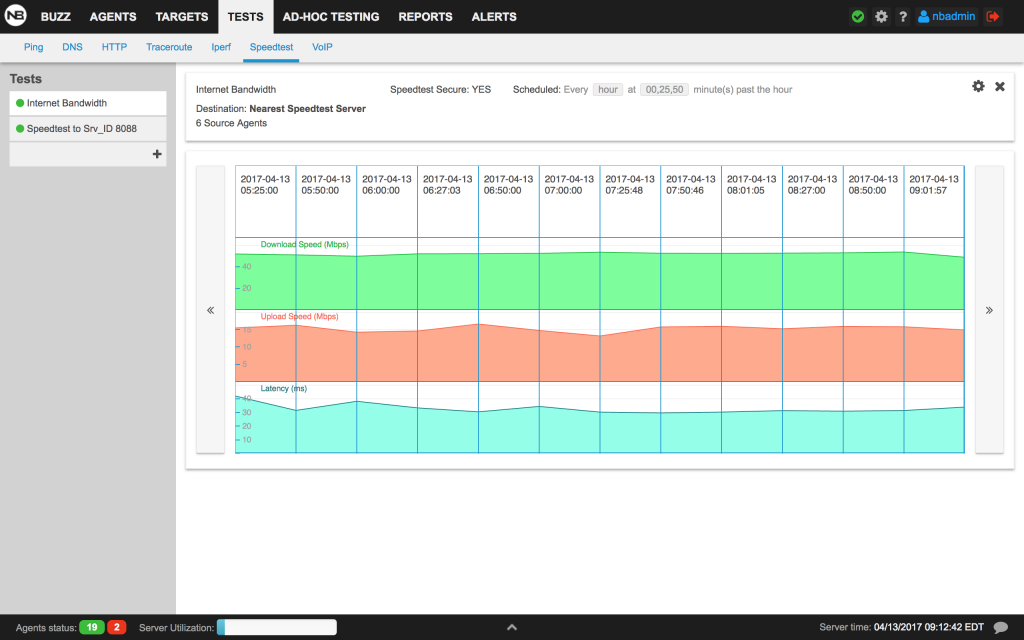
Here is what you achieve with the NetBeez agents:
Network Visibility
You have hard data about the performance of each home network. You will know when a problem started, when it stopped, and if it’s intermittent. There is no need to rely on the employee’s description. In addition, the agents monitor performance 24/7, even outside working hours.
Proactivity
You will receive alerts from NetBeez when it detects performance anomalies, so you can know and react to issues even before users realize there is a problem. This helps reduce the detection and troubleshooting time, and in addition makes employees confident that their IT support team is on top of things.
Placebo effect 🙂
I have heard from many NetBeez customers that after an employee installed a NetBeez agent in his/her home network, the number of tickets opened by the employee reduced without having done any other changes in their network configuration! I guess having a physical device makes the employee think “IT is looking after me.”
The small size of the agent and ease of installation makes NetBeez suitable for supporting employees working from home. You can reduce the amount of time you spend troubleshooting home environment issues and ease the frustration of your users when it comes to supporting them.





